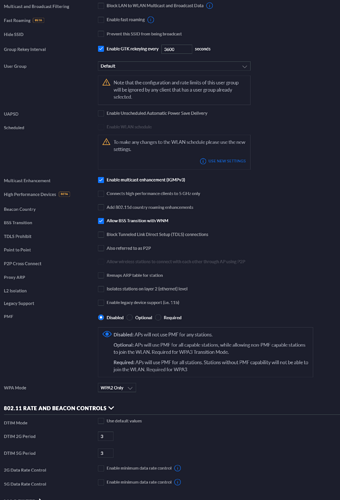Any specific settings you are using on your APs? I've even tried a dedicated SSID but even that doesn't seem to help.
I'm seeing the same thing. The hubs are randomly dropping off the network.
It started with the latest update to the Eero devices. There are number of posts on reddit with people pointing this out. Unfortunately there is no way for me to downgrade the firmware. 
Just mentioning in case anybody has the Eero routers.
Well I'm using Google Wifi and it would be weird if this would have something to do with Ubiquiti, Google and Eero. Only thing that is common is Harmony.
those were a bit different than what I currently have setup, I'll try duplicating to see if it improves my connectivity. thanks.
I want to report an issue that's happened a couple of times to me. I've got 2 Harmony Hub's and this driver has been working great for both!
But, we recently had a power outage and when the power came back on I noticed Hubitat wasn't able to control either Harmony Hub anymore. I'm using fixed IP's so I verified that wasn't the issue. Also, the Harmony Hub's work fine with their normal remote.
I was able to fix the issue by simply hitting "Save Preferences" on each of the Hubitat device drivers for the hub. That seemed to force the driver to try and reconnect to the hub and all works again.
My question is - will the driver automatically try to reconnect on it's own? Does it give up after a certain number of retries? I should say my power outage was a few days ago so it's been a while
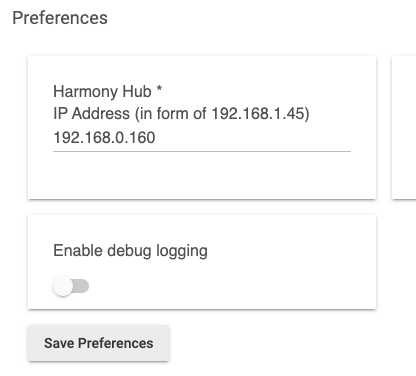
Yes, if the driver detects the connection has dropped, it will retry to connect periodically. The interval will increase slightly as subsequent failures to reconnect occur, so as not to pound on the network. However, I am not sure how the logic works if the driver cannot establish an initial connection after the hub is rebooted. I'll need to look into the code.
Thank you for sharing your feedback.
This has been updated at least 5 times since this version.
Thanks. I have updated the first post with all of the updates.
I'm having trouble with one of my two harmony hubs. One works great. The other is having a connection timeout error:
failure message from web socket failure: connect timed out
webSocketStatus- failure: connect timed out
I've got the hub on a static IP, and I've confirmed it's the correct IP in the preferences in HE. Not sure what else to do...
Can you ping the second Harmony Hub? Is it on the same LAN as the Hubitat Hub? Is its firmware up to date? Is it connected to the same wireless access point as the first one?
Yes
Yes
Yes. Both have the same firmware version.
No. I have the Netgear Orbi mesh system. The hub that works is connected to the router. The hub that doesn't work is connected to a satellite.
Is this testing using a ping call from a PC / laptop? If yes, it may be worth testing this from the HE hub, using one of the ping drivers?
Is this testing using a ping call from a PC / laptop?
Yes, from my MacBook.
No. I have the Netgear Orbi mesh system. The hub that works is connected to the router. The hub that doesn't work is connected to a satellite.
As a test, try moving the troublesome Harmony Hub to the same location as the working one, to see if the Orbi mesh node makes a difference.
As a test, try moving the troublesome Harmony Hub to the same location as the working one, to see if the Orbi mesh node makes a difference.
Good new, bad news. Good news is that made a difference and it worked at the other location. Bad news is that it worked at the other location, not at the location where I need the hub to be ![]()
Yep, that is a common type of issue with some mesh network systems. I do not have a solution, unfortunately.
Hmm. Ok. Thanks for helping troubleshoot the issue. I'll see if I can come up with something now that I have more info. Will report back if I figure out something to make it work.
Yep, that is a common type of issue with some mesh network systems. I do not have a solution, unfortunately.
Do you think the problem could be solved by moving my HE hub to connect to the LAN via the same Orbi Satellite as the Harmony Hubs? I would just try it, but I'm also not sure if I can just do that without messing up my z-wave network...Or, if it will resolve this Harmony issue, maybe I use this as an excuse to get a new C7 hub and roll with 2 hubs...
Yep, that is a common type of issue with some mesh network systems. I do not have a solution, unfortunately.
I noticed the hub that worked was actually connected to one of the other satellites, not the router. I ended up getting both hubs on that same Orbi satellite, and now they both work. Not sure why it wouldn’t work with the other satellite, but I guess I don’t care since it works now. Happy to be local now!