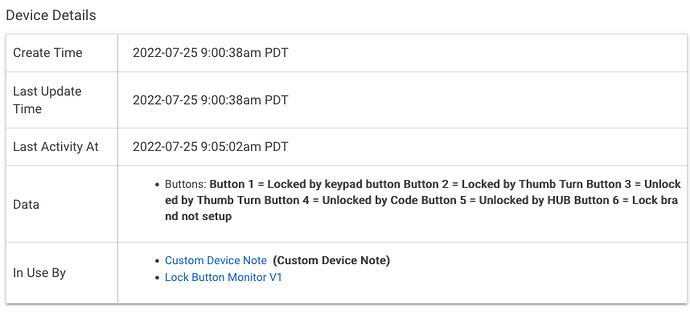This is very cool. I've only confirmed against my Schlage that buttons 1,3 work. Will try 2, 4 and 5 soon.
FWIW, when I created my Virtual Button, the default is 5 buttons so I changed it to 6. Not sure if that is actually required though as your instructions don't specify.
Thanks for creating this. My only feature requests would be;
- Let me rename the app itself or create a Parent/Child app pairing so we can setup more than one lock, similar to autolock.
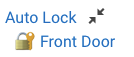
Edit: I'll also add I used this fantastic app
to bring in your Button Mapping into the virtual device so it's easier for me to find/see;
Example: