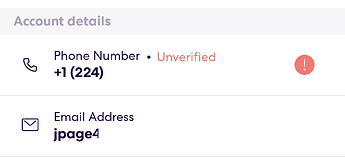Can anyone comment on OwnTracks and the battery life after install/running it? Does it impact the device?
It's really decent if you dial it in right. For me, Life360 was showing 5% of my battery usage, Owntracks at 3%. All that depends on if you need insane accuracy or high frequency reporting. With the settings I'm using, I'm really happy with the presence detection as well as the ability to run their "recorder" program and create breadcrumb trails for the users (why, no clue, but it's gratifying like watching a campfire burn. ![]() )
)
I could really do with some help setting it up, the instructions lose me. I'd appreciate any pointers ![]()
Any plans on this being fixed or should we just switch to OwnTracks?
I merged in a PR from @zerosum74 just now if you want to give it a shot.. it should show up in HPM as version 3.0.25
Oddly, I have been able to login just fine since the earlier fix a week or so ago. So, I'm not sure why it'd work for me and not others
Also, FWIW I just checked the Life360 app on my Android Pixel 7 and while I'm logged in I do see a little "Unverified" status next to my phone number (I haven't been prompted to do anything though)..
Look at post four and five. Your garage range issue may be caused by led light interference. Garage Door opener issue totally not automation related - #5 by bbrannon
I've left mine unverified too jic.
I'm not sure if this is related to some of the issues the rest of you are talking about. I'm trying to install Life360+ to replace the built-in connector. I've installed it from HPM with no errors. The app does not show up in "install User app". I also don't see the app or code in the driver sections.
If I go to HPM and repair it, it re-downloads and installs both app and driver without errors. The log shows nothing out of the ordinary.
Any thoughts?
Thank you, that worked and I am no logged in. Quick question... I am coming from BPs Life360 with states. Since that isn't being maintained I switched to this one. Now that I am logged in, how can I get it to display like the BP one? I used to have a picture and all the info together and displayed really nice on one larger tile. Is there any way to replicate that with this one? Thanks for the quick fix!
edit: I think it was a custom attribute he had called bpt-something that displayed all the info on a single tile. Any chance to get something like that here?
There used to be an oauth method for logging with this app. Does anyone know if that method is affected too? Might it be a path to resolution to some of these problems?
the fix worked great for me. did you update and try logging in again?
Oh i am not having any issues. Seeing all the login issues just brought back the memory of an oauth method that used to be in the app. It was how we initially got this app working on hubitat. The username / password was made to work later.
Perfect!
Thank you!
Has anyone gotten this message from Life 360? (I'm not a paying member.)
Dear Valued Member,
At Life360, the security of our products and services has always been among our top priorities. We are continuously monitoring and implementing features designed to enhance the security of our products and security for our members.
Recently, we identified suspicious activity in which an unauthorized person used credentials (email address and password) obtained from outside sources to attempt to access your account. Based on our investigation to date, we have no evidence of unauthorized access to Life360 user location information, payment card information, or physical addresses. To safeguard against further suspicious activity, we took the precaution of resetting your password.
Life360 has introduced a new way to further safeguard your account by using one-time-passcodes delivered to your verified phone number when logging into your account, instead of passwords. Enrolling in passwordless login is the best way to prevent password misuse and protect your personal information, so please take a few minutes to enroll now.
Take action to further safeguard your account now:
In the Life360 App, visit Settings → Account → Phone Number and verify the phone number associated with your account. Afterwards, you’ll log in by receiving a code delivered directly to your phone instead of using a password.
In addition to enabling passwordless login on Life360, we encourage you to change the password on any online service for which you have used the same or similar credentials at Life360 or elsewhere.
Security is an important part of our commitment to keep families safe online and in the real world. Thank you for taking the time to read this message and taking steps to protect your account.
Best regards,
Chris Hulls, CEO
Nope
Same, nope. But I'm not a paying member. I do commend them for implementing some form of two factor, but I wish companies would not use SMS as a second factor. It's better than nothing but not the best.
Nope either
I'd take SMS over email 2FA. Just F* stupid IMHO.
I received that same message too, and I am also not a paying member.
I hate to ask, but do you think you would be able to adapt your program to manage the new security? Had been using Life360 Connector for several years. I did download your script, which would not initially work, but your recent update has fixed my system for now, but just waiting for the email from them...