The app could use some better error handling in this case.. it should still let you logout and try again or remove the app completely.
I was able to remove it by hitting the little gear icon next to Life30+ in the apps list and at the bottom of the page 'remove'
![]() ->
-> 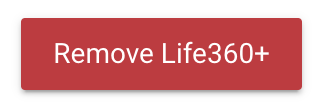
I pushed the change so I think it'll just show up in HPM (but it's been a while so let me know if not)
version 3.0.15
- merge PR from @jbaruch - Fixed url and auth token after Life360 migration to cloudfront

