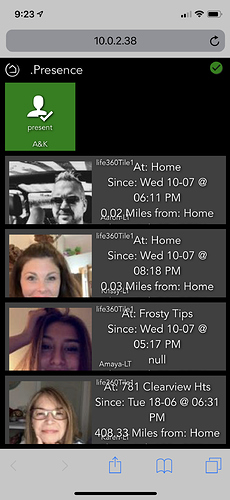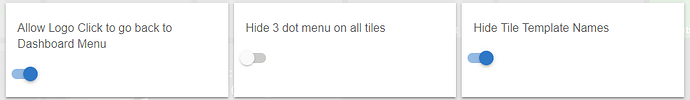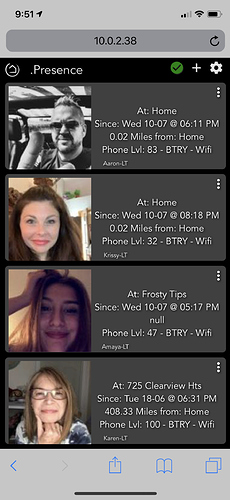Alright try downloading it again...this time it'll work (maybe)
It worked, you rock! Thanks so much.
Awesome, glad to hear it.
New Version on Github...
V1.0.8 - 07/06/19 - Fixed an issue with multiple circles
Lol I meant I the hubitat logs.
New version on Github..,
V1.0.9 - 07/07/19 - No more crazy setup thanks to cwwilson08!
Please update both app and driver.
Need some testers for my new Life360 Tracker Free app! Store custom places in the app and use Life360 to tell it where you are. Works just like the full version!
New version on Github...
App:
V1.1.0 - 07/08/19 - Added Avatar and code cleanup (cwwilson08)
Driver:
V1.0,5 - 07/08/19 - Added Avatar and code cleanup (cwwilson08)
I have to say - this seems to be working pretty solid. Every time I have looked it has showed accurate present / not present for people in my circle.
I have removed the built integration and set all my automations to using this. (well I actually use a fob for my presence).
Now to play with cool new tracker app....
New version on Github...
V1.1.1 - 07/09/19 - Minor change to how the places are sent over
New version on Github...
V1.1.2 - 07/10/19 - More changes from cwwilson08
New driver on Github...
driver:
V1.0.6 - 07/10/19 - Added a Dashboard Tile
On any dashboard:
- select your user device
- select attributre
- select life360Tile1
ie.
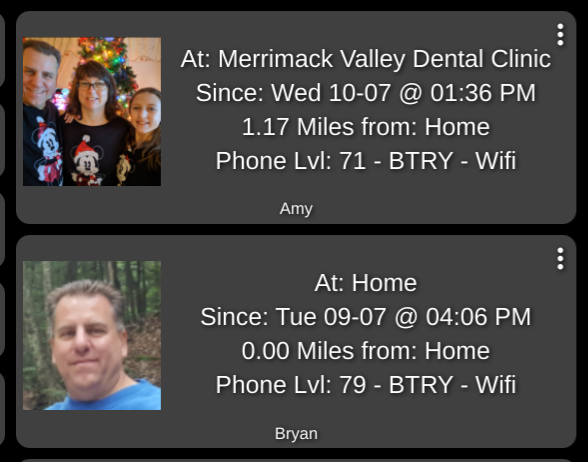
The tile is pretty cool. Now I'm going to have to go find me a new avatar picture LOL.
He may be scaling the avatar size. In the driver for the user under preferences, there is a Avatar Size by Percentage. I made mine 45% and it seemed to do it. YMMV.
@bptworld would be able to shed some light maybe.
Exactly, everyone's tile grid is different, so what works for one may not work for others. So the size by percentage will take care of it.
There are other tiles coming (Place history will be next) and are all handled and stored in the driver. Technically, each tile could be on a different dashboard with a different grid size so each tile would need it own avatar size and font size. Since they are all handled in the driver that's where the options are.
Just wanted to thank you for working on this. Great stuff!
New version on Github...
Driver:
V1.0.7 - 07/10/19 - Added code for dashboard tiles, Info and Places