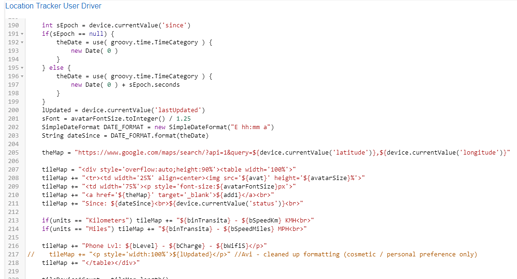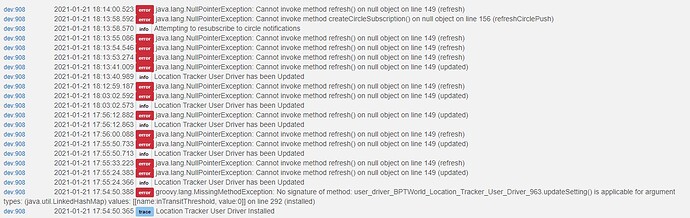@jonathan.lorber - Yes, the battery level was previously reported at every interval (30 seconds) as an event whether it has changed or not which was noisy and unnecessary. Now it is reported as a change event when the value actually changes which is consistent with all other attributes and is the expected behavior - i.e. value will be reported on 98% and a change event would be raised when the battery level changes to 99% etc. this allows you to both read the value, which is by definition slowly changing and also react to value change events when they actually occur.
Finally had the chance to leave the house and verify the notifications. Just wanted to provide feedback that all worked as intended. I appreciate the app update! Thanks
Ok i'm confused now by what i need! between the 3 HPM installs.
Also i seen a post about don't need the user driver just add the tracker app or have i got the wrong idea?
I need a nice tile for dashboard, presence home/away for rules and notification and i have life360 plus. So what do i need on the hub to make that work out of all the apps and drivers?
Cheers
Dean
If you need the tiles to only show presence (I.e. home / not home) you can do away with the Hubitat built-in application for Life360 and none of these three.
If you want more info on the tiles as far as location information and travel history then you would not use the built in app and instead use the middle one on that list from HPM - Life360 with States which tracks many more attributes and provides a much more elaborate dashboard tile.
Either choice would allow you to build rules and notifications off of the presence of each member of your Life360 subscription. The HPM version would give you more attributes and events for your rules such as trigger notifications on certain speeds or specific locations etc.
Thanks @9369292f1992a7d0e654 Yes i have been using HE build in life360 for a while it was the more fancy tile/info i was after. What i need from exploring is just the Life360 with States as far as i can tell.
Tracker is just add on for notifications and more logging of place etc... from what i see.
Not had a look Presence plus so just guess that gives you the google stuff and other bits
Why do i get a line space between each attribute? Can i get ride of the space?
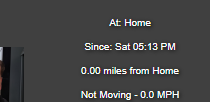
@deanturner39 - you are correct. Life360 with states is all you need (make sure you log out and uninstall the built-in app or else behavior may be unexpected). Life360 Tracker is indeed for notifications - either push or via Alexa etc. but sounds you don’t really need it.
Presence Plus is a presence sensor aggregator that lets you create virtual presence devices that aggregate several others to a status - for example, Life360 presence combined with iPhone Hubitat App presence for a more accurate depiction of home/not home status from multiple sensors. It has its use cases but does not seem to be part of your requirements as stated.
Not sure why you see the line space the way it is depicted - other samples are posted in this thread above. I don’t use the hubitat dashboard nor this part of the code so can’t really be of help here other than suggesting you might want to play with tile sizes, font sizes, avatar size and CSS styles (via the hubitat dashboard settings CSS tab) to try and get to your desired look... Hope this helps, Avi
FYI: The latest update fixed this problem. Thanks!
Any idea what css i would need to get rid of space tried a few but no cigar lol.
Also tile size doesn't get rid of it either tried big tile but still had spacing!
@deanturner39 - Sorry, no as I don't use HE Dashboards other than occasional testing purposes. Perhaps others on this thread can provide more assistance.
This was the best I could do.
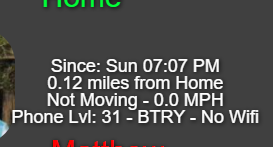
Delete At:
and // line 217.
add the following CSS to get colors and sizes.
#tile-38 .tile-title {
position: absolute;
bottom: -10px;
color: #ff0000;
font-size: 30px;
}
#tile-38 img, video {
border-radius: 35px;
max-width: 120%;
height: auto;
vertical-align: -139px !important;
}
#tile-38 .tile-primary p {
position: absolute;
margin-left: 11px;
margin-top: -26px;
line-height: 17px;
}
#tile-38 .tile-primary a {
font-size: 30px !important;
color: #00ff37;
position: absolute;
left: 15px;
width: 310px;
margin-left: -100px;
margin-top: -61px;
line-height: normal;
}
Sorted used a mashup of css lol Used a bit of css from @albertsmark and the life360 smartly patch here and got the below result! well happy. Thanks all!
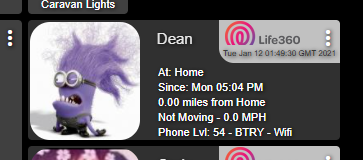
Hi
Newbie here, with just enough knowledge to completely confuse myself at times!
I've installed version 2.6.0 and it connects to my account okay, as it shows the circle and members. I've then created a virtual device for each Life 360 user with the Location Tracker User Driver. Both of the drivers show 'Waiting for data...' in bpt-history.
Here are the logs
I expect this is user error! 
@UKMedia - not sure of the flow you went through. A few things to keep in mind:
- Remove the Hubitat built-in Life360 integration ahead of installing / configuring Life360 with states.
- Install Life360 with states the app and driver code base - ideally via Hubitat Package Manager which would take care of the installation for you but if do it manually via github, make sure you save the app file in the apps code section and the driver in the device code section.
- Log into Life360 via the Life360 with States app. The app would then create the user drivers for each circle member with a prefix: Life360 - Member Name
- You should not be creating the devices yourself but rather use the devices that were created by the app
Thanks for the quick reply. Step 2 didn't work, so I'll remove the app and driver and restart. I only Presence Plus installed, I don't know if this could be causing an issue.
Update. Discovered the problem. My Life360 app had received an update and was waiting for me to confirm acceptance of a system message. All working now. 
can we use multiple circles, and multiple places in this app?
i know it was discussed a long time ago, but don't know if its currently possible?
Are intransit and isdriving not working? Are these only updated with the Tracker app? As of now, they do not update and stay as false at all times.
They should be working fine if you are on the paid subscription of Life360. Some subscriptions support them and others don’t... Suggest checking in the preferences section for each member device to see if you have values already set up for speed thresholds for these two flags. The flags should default to what Life360 sends over for each member in near-real-time. Setting a static preference value superceded their data in case your current subscription doesn’t support it.
I tried searching before, so thank you for the answer and sorry if it has been answered, but I HAVE to have a paid membership for these flags to work, or does just setting the speed threshold allow it to work with a free account? Normally I'd just test but I'm not home right now so can't do so. Thank you again.
To have it update directly from Life360, you HAVE to have the paid subscription. If you set the speed thresholds manually per member, there is logic in the code that will override the Life360 behavior and use the actual member speed to trigger those attributes so in theory you don't have to have the subscription if you are going 'manual.
I wrote that logic into the driver for a different purpose (as a mere preference setting) but haven't tested it on a free subscription given that I have a paid one.
Nonetheless, the override logic should still work if you are a on the free plan. Please report back once you get a chance to try it out?