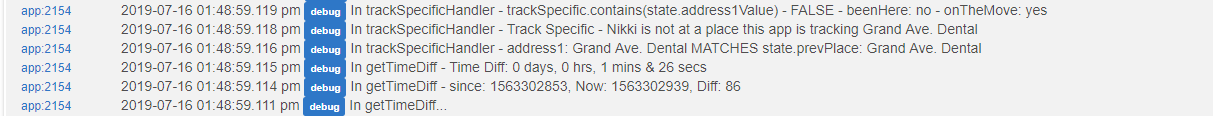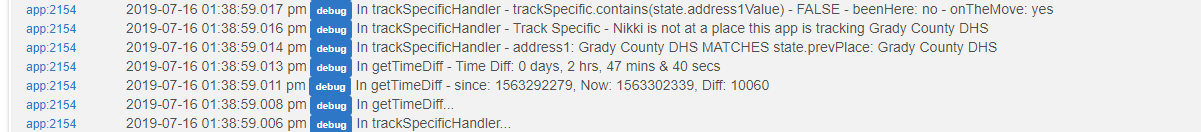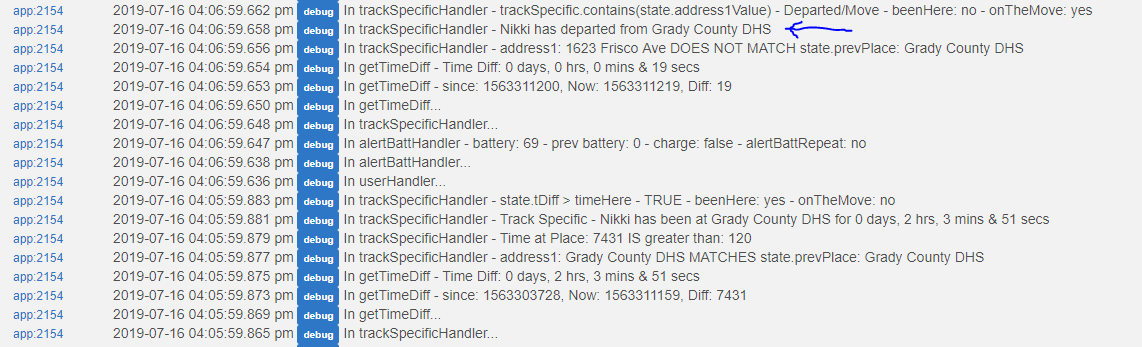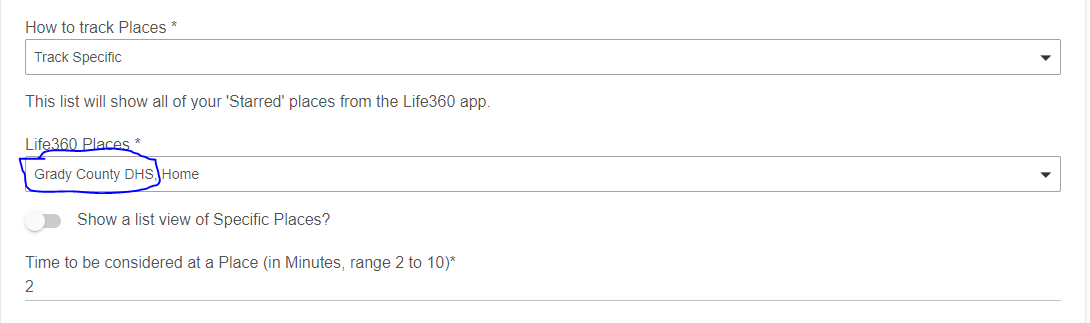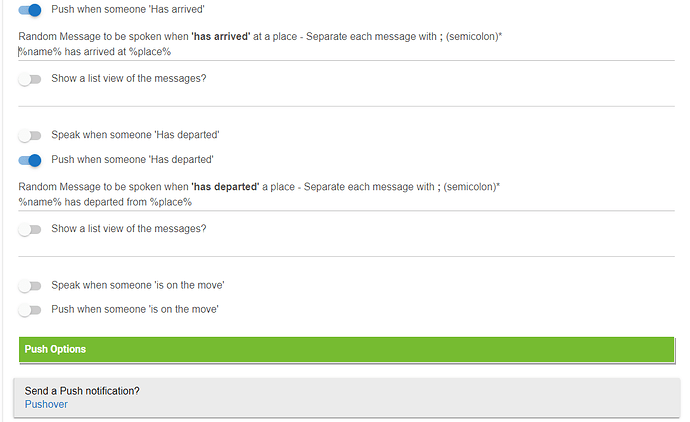@bptworld Bryan, if I was to change to the free version, not that it makes any difference to me, how would we know how big to make the radius if we can't see an overlay?
Thanks. Yes, just overwrite the old code with the new. You can also hit the 'import' button to make it easier, then just save.
Trial and error. If you can find a site that'll show that info, I'd gladly reference it. ![]()
Well I think I may have thought of a way for people to set the radius. If you log in to your account at life360 dot com then you can choose 2 places on the free version. You can then set 2 places and adjust the radius and write it down for each one. You can then enter that in your app. You can then erase the 2 places you made and add 2 more places and repeat until you have them all.
Just a thought.
Sounds good to me, I got the paid version so I won't be going through all that trouble! lol But glad you figured out an easier way.
I'll add some notes to the My Places section.
Thanks
New version on Github...
V1.1.5 - 07/16/19 - Added 'Alerts' - Battery Alert: Alert when phone is less than X and not charging.
Check out the new Alerts section... What type of alerts would you want that can't be easily done in RM? 


@bptworld Bryan, wanted you to know that the app is working very well. It has been announcing arrivals and departures from any place. The one thing that is interesting but not a bad thing is the voice it announces in. It sounds like a strange version of the voice I have selected in HE but not identical!  Anyhow like I said no big deal just FYI. Great App!
Anyhow like I said no big deal just FYI. Great App!
That's very weird. I don't do anything is L360 Tracker to change the voice. That's only available in my Follow Me app.
Bryan, going to give this another whirl. I will know later when my wife leaves work if I have it going now. Here I think is/was the problem.
In the life360 website, I had Home defined as a place. However, in the app, there is a place to add a friendly name to locations by clicking Add to Places. Doing this gave it a friendly name but did not know up in the official "places" for Life360. After converting to the premium version, the app allows me to add more than two places.
However, your app saw those user defined places that my wife created as shown here:
Grand Ave. Dental was a spot she clicked on Add to Places in the mobile app. Your app sees she was there but it also said it was a place the app was not tracking.
Here she is at work - again added to places by the app:
I have since went in and added her work in the official "locations" and it showed her arrival a minute or so ago. And since I added it there and not by Add to Places, it allowed selection in the Life360 child app.
Here is what I am talking about Add to Places in the mobile app. All of these places show up in your app but since they are not selected to track, notifications do not happen:
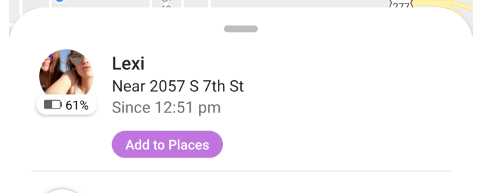
Hopefully this makes sense.
Are you using the paid or free version of L360 on the phone?
I'm assuming Paid. I only see one version in Google Play. I do see a Places tab in the app and each one of those places my wife has setup are there. However, does not appear to have the Arrives/Leaves toggles selected for users.
Also, I can't seem to find a place for "starred" locations you refer to in the child app either.
Well @bptworld I give up. I cannot get departure messages at all. Never have and now when i thought I had it all up to speed, I still didn't. My wife left work a bit ago and your app even shows her leaving, but it never sent a notification. Her location was saved in Places in the mobile app and selected in your app. Here are the logs:
Here is the child app setup:
I think I am going to delete everything including the mobile app and start from scratch. I'm at a loss.
One thing I forgot. I think I forgot to click the toggle in the driver of paid/free version. Does that make a difference for my scenario?
@bptworld I think I found the issue. There is a typo (I believe) in lines 309 and 400. Your code has pushDeparted but I think it should be pushHasDeparted. I made the change and will see if I get departed messages now. I will know for sure in about 30 minutes 
That was the fix. I am now getting departure messages!!!!
I thought I should chime in about the lines 309 and 400. Yours works with those two lines changed to pushHasDeparted and mine works with the original pushDeparted. My wife recently left her work and it announced her departure. So there is something else that is going on. I put this in here for Bryan so he would know. I am no coder so I have no idea why. Just FYI.
Do you have speak enabled as well?
Yes I have speech enabled but not pushover. Maybe it is related there.
Also I use mini's.
That is it. So this line: if(speakHasDeparted || pushHasDeparted) messageHandler()
If speak is enabled OR push is enabled, then execute the messageHandler method. Since you have speak enabled then that statement is true. However, in my case, I only had push enabled. Since there was a typo in that line and I did not have speak enabled, then neither case was true so the messageHandler never executed.
I see what you are saying. The push part was missing the Has.
Exactly. The pushHasDeparted flag is set in the options, but the method that executes the messagehandler was pushDeparted so it would never be true.... Easily overlooked as I have done it many many times when I code in PHP and jQuery. Variable names can get quite extensive....