Understood, but curious what's the request action that's not being allowed? I'm wondering if there is a code change needed, and perhaps it's bombarding the API on their end and therefore throttling me later or something. I've got it set to 5 minute refresh, but faster when moving.
L360 has made it exceedingly clear they are not going to make the API work for 3rd-party stuff - you really should just move on to a better solution instead of wasting time trying to figure this out.
Just from the message I'd say anything requesting an update to the members' status.
I know, the challenge is asking extended family to install an 'unusual' app like OwnTracks on their devices just for my SmartHome convenience... sigh. It's like the WAF x 10 haha!
I did leverage Apple Shortcuts (I'm the only android and have a plethora of options lol) for some that won't install Life360 to hit their corresponding virtual presence device arrived/departed as they arrive/leave my house..
I worded it in that OwnTracks is needed so the house knows you are here or not, so that it will arm itself, or disarm, if people come and go. I also just set it up on their devices myself. The hard part is Apple's stupid uninstalling apps if they aren't actively used often. After a few months the house was stuck thinking someone was present when they weren't.
Obviously I'm not an Apple fan, but I find it stupid that the only option to "pause" apps is within the entire AppStore? It's an all or nothing pause vs a per app option like Android. Please correct me if I am wrong so I can make that change back on my iPhone OwnTrack users.
I've got 2 homes, our primary and a vacation rental. The extended family are my dependents apparently so also use it and therefore OwnTracks won't suffice, at least in current state to manage presence in both locations. I might literally just use Shortcuts for everyone else on IOS and maybe Tasker for myself.
We've used Life360 for what feels like over a decade and I wish I could slam the door on the way out so hard the glass breaks. Such a d move when companies just flat out say "we don't care what you want, we only care about how it benefits us, basically selling your location data"
OwnTracks can share information between sites. Assuming you have a HE hub at both houses. I am in the same situation with a primary house and family cabin. My HE sends my family's updates to the second HE. With my family members only defined to send updates to my primary HE. This may do what you need too.
Yes I do, so that would work perfectly for me and one less instance to maintain lol. The original Life360 app for example couldn't maintain login at both, so I always had to reauthorize or refresh manually or something every time I went from one to the other. ![]()
Life360+ was a big upgrade and maintained both, I was ecstatic ![]()
You can set up as many locations as you want in Owntracks and it will tell you when anyone enters and leaves those areas. you can trigger off of these notifications. I have half a dozen set up from the house to the grand kids school, etc. Works well for us, android and ios.
Am I the only one that started getting these errors in my Life360 logs?
Using the latest version provided by Package manager:
app:982024-06-28 17:47:30.876errorLife360+: listCircles, error: http:403, groovyx.net.http.HttpResponseException: status code: 403, reason phrase: Forbidden
app:982024-06-28 17:47:30.261errorLife360+: cmdHandler: status:403, resp:hubitat.scheduling.AsyncResponse@1b31fca
app:982024-06-28 17:47:19.139errorgroovyx.net.http.HttpResponseException: status code: 403, reason phrase: Forbidden on line 314 (method getCredentialsPage)
app:982024-06-28 17:47:12.901errorLife360+: cmdHandler: status:403, resp:hubitat.scheduling.AsyncResponse@b3027a
app:982024-06-28 17:47:12.712infoLife360+: createCircleSubscription: subscribed to Life360 circle push events
app:982024-06-28 17:47:12.464debuggroovyx.net.http.HttpResponseException: status code: 403, reason phrase: Forbidden
app:982024-06-28 17:47:00.221errorLife360+: cmdHandler: status:403, resp:hubitat.scheduling.AsyncResponse@7946b8
app:982024-06-28 17:46:30.214errorLife360+: cmdHandler: status:403, resp:hubitat.scheduling.AsyncResponse@1eb24ca
app:982024-06-28 17:46:26.297errorLife360+: listCircles, error: http:403, groovyx.net.http.HttpResponseException: status code: 403, reason phrase: Forbidden
app:982024-06-28 17:46:00.306errorLife360+: cmdHandler: status:403, resp:hubitat.scheduling.AsyncResponse@f32218
app:982024-06-28 17:45:30.241errorLife360+: cmdHandler: status:403, resp:hubitat.scheduling.AsyncResponse@e502c5
app:982024-06-28 17:45:00.302errorLife360+: cmdHandler: status:403, resp:hubitat.scheduling.AsyncResponse@12ef183
app:982024-06-28 17:44:30.291errorLife360+: cmdHandler: status:403, resp:hubitat.scheduling.AsyncResponse@110d3ef
app:982024-06-28 17:44:00.291errorLife360+: cmdHandler: status:403, resp:hubitat.scheduling.AsyncResponse@2075f0
app:982024-06-28 17:43:30.211errorLife360+: cmdHandler: status:403, resp:hubitat.scheduling.AsyncResponse@10ae962
app:982024-06-28 17:43:00.257errorLife360+: cmdHandler: status:403, resp:hubitat.scheduling.AsyncResponse@67a444
app:982024-06-28 17:42:30.221errorLife360+: cmdHandler: status:403, resp:hubitat.scheduling.AsyncResponse@1201da
app:982024-06-28 17:42:19.008errorLife360+: cmdHandler: status:403, resp:hubitat.scheduling.AsyncResponse@656686
app:982024-06-28 17:42:00.217errorLife360+: cmdHandler: status:403, resp:hubitat.scheduling.AsyncResponse@1d29dc0
app:982024-06-28 17:41:41.994errorgroovyx.net.http.HttpResponseException: status code: 403, reason phrase: Forbidden on line 314 (method refresh)
No, that is why (I believe) the topic has the "BROKEN" reference in the title. Others have reported the 403 errors previously on this topic, which lines up with my understanding of Life360 blocking third-party support some time ago now. Similar issues occurred for people in Home Assistant as well, not just HE.
Thank you so much, I've not heard of OwnTracks, so I'll have to research a bit before I allow an unknown app to start tracking my families location at all times.
It is frustrating that Life360 did this, but it does make sense for the free version as they make no real money from the people that use their service for free, but they should allow location services to people who opt to pay for their services. It would have been a good way to get people onboard, I guess they missed the boat on that one.
I developed a HE plugin that allows you to use OwnTracks locations to control your automations: [RELEASE] OwnTracks for Hubitat Presence Detection
Nice thing about OwnTracks is (I didn't write the mobile app, that is another developer):
- It's open source
- It's free
- Your location only goes to the HE app, unlike Life360 who was selling your driving history to insurance companies to adjust your rates
You just point the app at the HE hub and that's the only place your locations are going. Nobody is monetizing your locations. The top block of the link above should give you a bunch of insight. If you need more, feel free to ask questions on that thread.
It's been working flawless for me.
Would you mind sharing how you do this? I have two houses and I'd like to use OwnTrack for presence purposes. I had a look at the OwnTracks HE user apps and unless I missed something, they both seem limited to posting data to a single hub.
Pardon my ignorance, but allow me to confirm one point. There is no separate dedicated device or virtual private server?
When I previously considered OwnTracks, step one was to set up a Linux device or server. I lost interest in reading further. If this step can be circumvented, then my consider me piqued again.
That is correct. My integration installs from Hubitat Package Manager, and you just link the mobile app to the link provided in the OwnTracks Hubitat App setup.
"Out of the box" you will get presence detection as well as map dashboards. If you sign up for a free Google Maps API key, then you will get advanced maps that show all the members on a single map, speed, etc (similar to what Life360 did).
While in the OT HE App, expand out the Optional Features - Thumbnails, Recorder, Secondary Hub section and click on Link Secondary Hub.
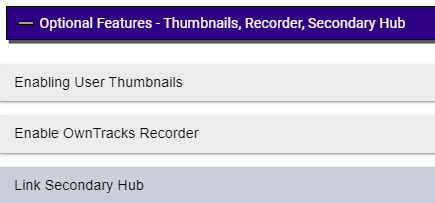
The instructions are noted at the top, but basically you copy the Mobile App link from the secondary hub and paste it here. Anything your primary hub receives from it's OT members will then be sent over to the secondary hub. Including locations (regions). Speaking from experience, don't go setting up duplicate named regions on both hubs.
EDIT: The OT app from HPM needs to be installed in the second hub too.
Excellent. Thanks!
Perfect - already set up on my phone. After I test and play for a few days, I will add other users. Is that as simple as:
- installing OwnTracks on their device,
- setting up the same HTTP Host,
- assigning them a unique username,
- finishing the create/config in HE --> Apps --> OwnTracks?
Yep

