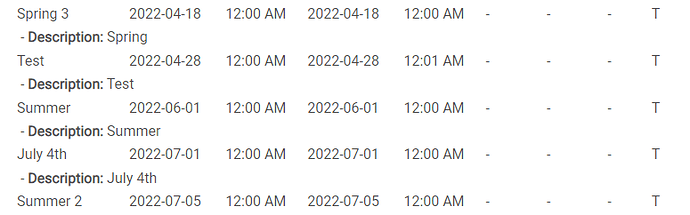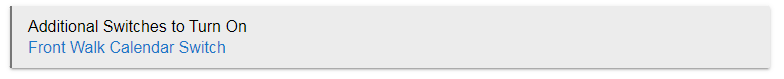When?
When it's ready. 
My PayPal is on standby
There's a better way to speed up the process. Just saying.
As someone who hasn't even got to a first release for this, @bptworld is your best bet for a quick turnaround 
Even with my next update, mine won't have an actual calendar view.. looking forward to learning how you do it. For me, that's what this is all about. Always looking to learn something new. ![]()
I actually nailed that bit recently, then messed it up by trying to get cute with reading data in to the display  Just been getting my head around use of Simple Modal and JQuery datepicker, with many dead-ends and "options" along the way. I am thinking I'll ditch the cute option of handling the data and get something working, then get back to that part later... I'm just rambling now.... Will post back on my thread when I have something.
Just been getting my head around use of Simple Modal and JQuery datepicker, with many dead-ends and "options" along the way. I am thinking I'll ditch the cute option of handling the data and get something working, then get back to that part later... I'm just rambling now.... Will post back on my thread when I have something.
Would be interesting to try and integrate the two options, perhaps using my display options on the dashboard to display events configured in Life Event Calendar...
My replied was for @user494.
No doubt Bryan is an insane and active developer. He's giving the community more free apps and supports than anyone else.
Yeah, I didn't take it to mean any criticism or negativity towards Bryan, just took the opportunity to give him a plug like you 
Well, let's give this a shot. I did my best to have the database automatically update to the new format. Hopefully it works! But remember, this is beta so things can go wrong. 
New version...
1.0.4 - 04/27/22 - Major rewrite!
It seems to have worked for me. I did notice that converted entries have an E Time of 12:00 AM, which seems to imply the calendar entry starts and ends at the same time. Note that I just added "Test", and it's E Time is 12:01. E.g.,
Glad to see it almost worked! lol
The end time should be 1 minute later than the start time. Better to have to edit each one, instead of re-doing the whole list. 
I cheated a bit: I exported the settings, edited the JSON, and then imported it (which created a new parent and child app, but avoided tediously changing 16 entries).
Separately from that:
When I installed this, I added a switch to turn on and off. But I just checked it and it has never been turned on, even though at least 3 events have happened that should have turned it on. I added a new Test event for tomorrow, so see if it turns on in the new version (and so I can look at the logs).
New version...
1.0.5 - 04/28/22 - Bug hunt
This should fix the +1 on the end date and the switch issue. Be sure to open any child apps and hit 'done'.
Thanks
The version installed by Bundle Manager still shows 1.0.5 in the version string, but 1.0.6 in the comments.
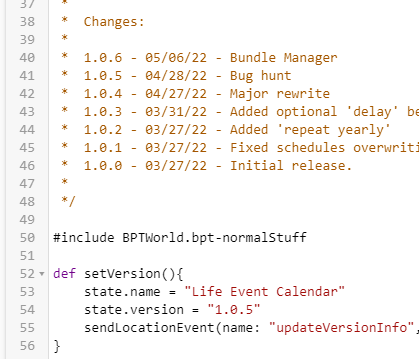
fixed
Hey Brian, is the premise of this app that it creates a virtual switch for each Life Event, and then it turns that virtual switch on/off based on the set parameters - and then you use the virtual switch's on/off state to control other RM rules, etc.? Just trying to wrap my head around how it's used/how best to go about integrating it.
My hope is to be able to set different holidays up in your app, and then use those to determine the scenes for my outdoor lights for holidays.
Hi,
That's not quite how it's meant to work but if it works for you, then go for it.
As always, install it ... play around with it. If it works for you great, if not simply remove it and try something else!