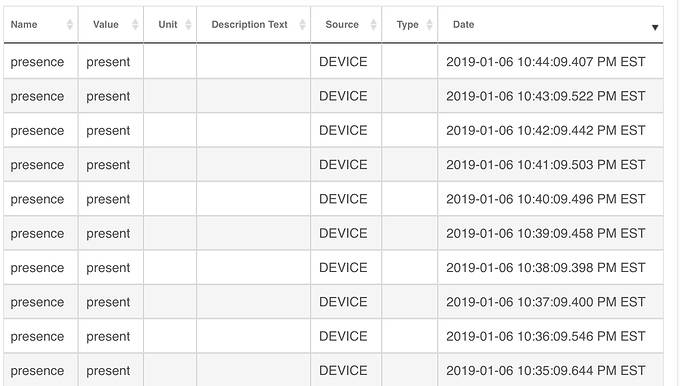Here is a link to my GitHub. I have a app and driver working on Hubitat with my Lennox iComfort Thermostat.
Thank you for this. I was using copyninja’s app and DTH on ST. Is this similar?
it is similar, I started from there but I think I have fixed a few things when I had it running on ST.
Awesome thank you. I will install it in the morning. Appreciate your efforts as it’s been on my todo list but other things have taken priority.
Does this work with the iComfort S30?
Not sure. This logs into your iComfort account. So I am guessing it should.
The iComfort and iComfort S30 use completely different APIs and web interfaces so not necessarily...
@brianspranger thank you again for posting this driver and app. I got them both installed this evening and all good. Only modification I may make is creating functions with same names as my Ecobee, setAway, so I can use the same rule and custom commands.
One thing I noticed is a presence event every minute is logged. What is this for? I have polling set for 5 minutes.
The scheduling code from ST didn't appear to be working in Hubitat, which uses that polling setting. So for now I am just using a fixed rate of 1 minute. It was much easier to debug.
I can see if I can get the polling rate fixed.
Has anyone been able to use this in the Dashboard?
I have the temp and stuff but I am not sure how to adjust the modes or temperature, etc.
@brianspranger can you share how you did that as I have try and cannot. Thanks
@brianspranger I was able to fix this issue by putting in a condition to check the device's current "presence" value and only fire an event IF it has changed. I had to add a presence attribute to store the current value; this is useful anyway to know its in away mode. I also noticed the app and driver log a ton of debug statements. Noticed when my Past Logs were only a few hours and the majority was this app and driver. I added a bool preference to both that you can turn on for troubleshooting.
Do you accept pull requests in Git? If so I can upload my version for your review. Otherwise they are the same. Again thank you for sharing this code.
@brianspranger never mind got some of it to work such as temperature etc? Thanks
I accept pull requests.
Thank you sir. I just submitted a pull request with my changes.
I believe I have merged everything. Please confirm.
Thanks for the contribution!
Seems to work for me after initial install. That takes away one of the few remaining reasons for me to keep ST running. I notice the setpoints can not be adjusted via House Panel, even though they show up in the generic thermostat tile. Data reports accurately in House Panel.
@brianspranger I'm trying to use this integration, thank you for your contribution, but it's failing on the authentication portion. Logging into iComfort website directly is working but I'm getting the following in Hubitat logs. Any ideas?
app:672019-07-19 01:48:07.158 pm errorgroovyx.net.http.HttpResponseException: Unauthorized on line 270 (prefListDevice)
app:672019-07-19 01:48:06.475 pm debugapiParams: [uri:https://services.myicomfort.com, path:/DBAcessService.svc/ValidateUser, headers:[Authorization:Basic bWljaGFlbEB0aGViaXpzdGFydGVyLmNvbTpVaWF5V3ljamhpcDA=], query:[UserName:michael@myemail.com, lang_nbr:1]]
I switched to the Chrome Browser and it worked. I am interested in how to get the thermostat to work with Google Home