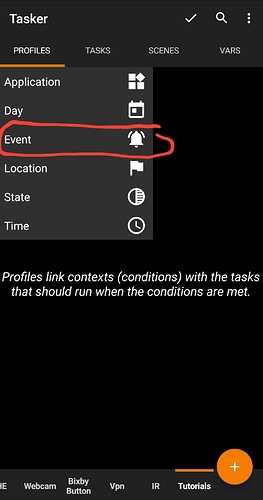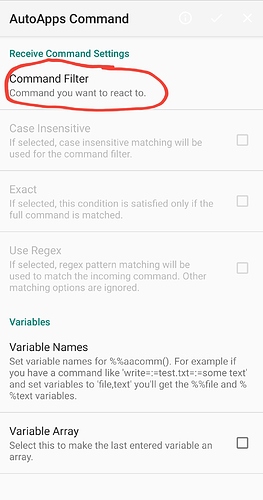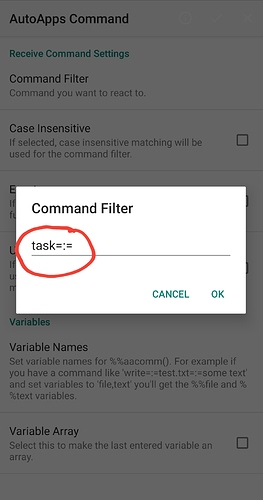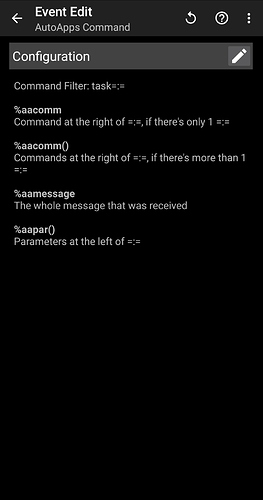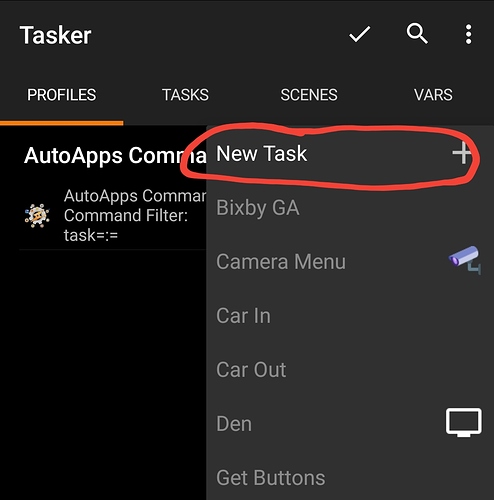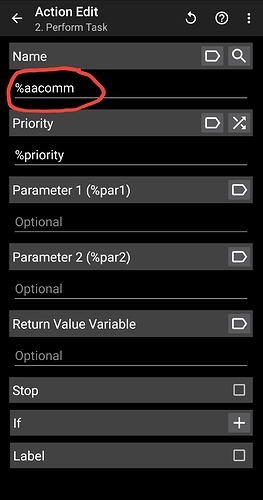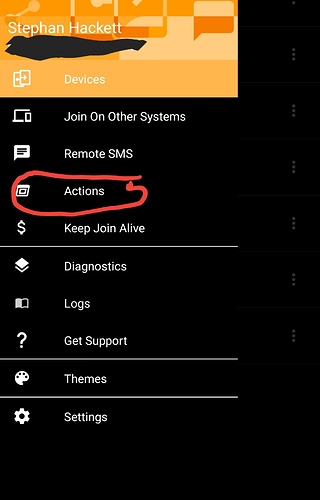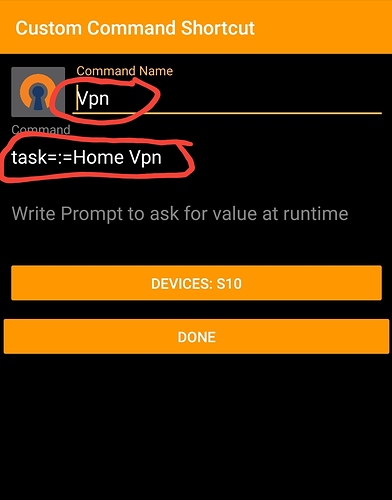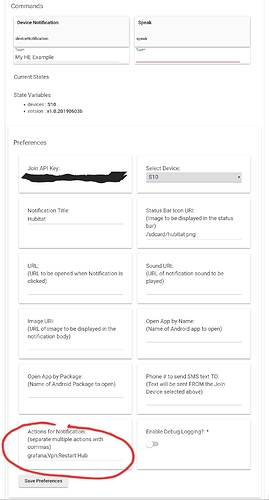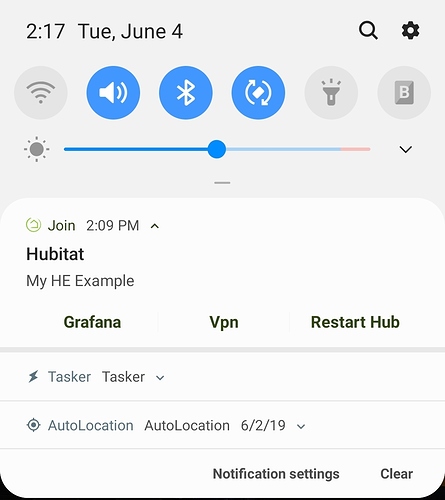Quick Guide: Creating Actionable Notifications that run Tasks in Tasker
This is NOT a comprehensive tutorial on the options available between Join and Tasker. That would require a small book. This is how I connected my Join notification to my already created Tasks. This assumes at least basic familiarity with creating tasks and profiles in Tasker.
I have a task that I use to connect my phone to my home network via Vpn. A lot of times I get a notification that alerts me of something in my home and I then need to connect to my Vpn in order to view my Grafana graphs or the HE admin page. Having an actionable link in the notification itself is very convenient. Here's how I set it up. My existing task is call "Home Vpn"
- Create a profile in Tasker that can process incoming commands from Join (and any other AutoApp) and use them to run Tasks.
- Create profile using the AutoApps Command event:
- Configure a command filter. I use "task" as my prefix but you can use any variable you like.
Once configured it will display the variables below that you can use for various things. We will only need the %aacomm for this scenario
- Once the event has been configured Tasker will prompt you to associate with a task. Choose the New Task option and create a "Perform Task" as below
- Create a Join action that sends the command to Tasker.
- Create a custom actions as follows
The above "Vpn" action will run my "Home Vpn" task when called. However, you can replace "Home Vpn" with the name of any task you have created in Tasker.
- Last but not least, Add the "Vpn" task to my Join notification via HE.
- simply list the action you would like in the action section of the driver (multiple actions can be added..separated by commas). This screenshot would add my Grafana, Restart Hub and Vpn actions as actionable links in my notification.
Which produces
The following are useful links/tutorials:
-
Action documentation:
Actions – Tasker and Join -
Use cases for custom actions:
Make use of Join custom commands - Not Enough TECH -
AutoApps command system documentation:
AutoApps Command System – Tasker and Join