Do the locations turn blue based on your WiFi networks? If not, check the location permissions.
Does the battery level sync to Hubitat? That would at least indicate that the communication is working.
Do the locations turn blue based on your WiFi networks? If not, check the location permissions.
Does the battery level sync to Hubitat? That would at least indicate that the communication is working.
Hey @Johndc7
your stuff works exceedingly well. Just wanted to drop you a line to let you know that a few years later its still the most reliable presence sensor i've come across.
Sent you a donation for a starbucks or two!
Thanks for the donation 
Happy to hear everything is working. Let me know if you have any issues.
Hi there, I am trying this in the hopes it won't eat my battery as much as life360. But I am stuck at Step 6. I don't see any options to choose a network:
You have to click the add button in the bottom right corner and click "wifi trigger"
Hi @Johndc7 is anyone else reporting a rash of Update Error #2 messages lately? With these matching errors in the logs? I'm on the latest android app and HE app versions. This started on both my wife and I's phone recently (within the last week or so).
I hadn't noticed until I saw this. Yes, I am getting these as well. I'll get you a screen shot tomorrow.
@wecoyote5 @lcw731 I checked logs on my hub and it looks ok.
SSL certificates look like they renewed kinda recently. Maybe something didn't sync right between the two servers when it renewed.
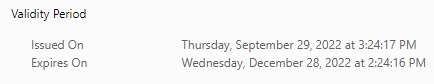
All the files should be synced now but let me know if you keep getting errors.
My last one was ~7PM, I'll keep an eye out.
Edit: No errors since 7PM yesterdayl so it looks to be resolved. Knock on wood.
Also none since 1630 yesterday.
Just checking to see if others are seeing the same issue I am. I followed the instructions and got everything working. The app worked well for awhile. Recently, maybe a couple of weeks, I've been getting error #2 and once in awhile error #3. Sometimes I'll see a couple of errors and other times I'll get a run of them.
Error #2 is "Unable to resolve host "st.callahtech.com" Not sure if the site might be having issues every so often.
I'm running a C7 hub with the latest updates. I've been playing with this stuff since the Smarthings Kickstarter days. I'm no expert but I've been around this stuff for a number of years.
If anybody has any suggestions, they would be greatly appreciated.
Have you tried reaching out to @Johndc7 directly? I have found he is usually really good about helping people work through any issues.
What does the rest of the error after the "Update error #3" say?
I added some descriptions of the what each error means under FAQ.
I'm suddenly getting error #2 on one of my sensor phones (the wife's, which I normally have all notifications turned off for fear of them driver her nuts), while the other is probably having the error, but I can't get it to send notifications at all, despite sending test pushes (I'm sure this is a me problem).
Has the server needed for this to run gone down?
Seems like there was an issue with the SSL certificate renewing.
Working on it 
Talk about quick response! Thank you for all you've done for this and for the quick attention.
Should be working now.
Good to go! Thanks again!