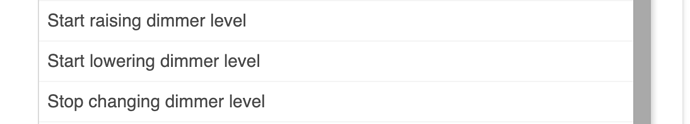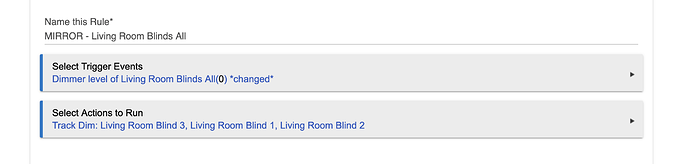My experiences with my 11 IKEA blinds and buttons have all been positive. The ST device handler for the blinds and button are by Luis Pinto. Really hoping the code is ported over to HE for the XYL WAF so I can remove the ST hub because everything is migrating nicely except for the buttons.
I like that analogy. That will help me 're-learn' this! ![]()
Thanks again.
Hi just released an update that should improve or fix this completely. Let me know if it does ![]()
Nice! It's updated and working. Fantastic work, thanks again.
Very cool stuff, thank you for posting this and welcome to the HE community! I would also like to add my +1 for the button driver, I tried controlling it with a Hue Remote and I can't get the hold functions to work properly.
EDIT: I was being silling, only middle buttons of Hue Remote support held()
I've played with these blinds and buttons on some other platforms. I've had them hooked up to HE, Deconz and ultimately left them on Zigbee2MQTT. With Deconz and Z2M the button presses don't give a traditional actionable zigbee event which could be the challenge with trying to get the button to control the blinds with HE. The solution on the other platforms is to create a zigbee group with all the blinds you want to control and then bind the button to the group. I wonder if this could be done using the group app in HE assuming the button can at least be paired as a generic button?
I have found exactly that when I looked into it. There were no events so couldn't do anything with the button.
I think they are finaly in stock! can't wait to pick up a few and get this going! really need some in the bedroom!
Am I missing something, is there way to make a group of blinds? for some reason, groups do not work, but the blinds work great otherwise.
How do you currently group your lights? Just do the same thing for the blinds as I even have a dimmer capability in the driver.
Interesting.. not working for me.. I'll check again.
Edit: created a new one the same way, it worked.. odd
Here is the issue I'm having with blinds in "Groups". Nearly everything works with grouping blinds together except for the "Pause" feature you have built into the device handler.
Since Hubitat does not have the "Pause" function as an option in their Virtual Dimmer or Virtual Shades device handlers, I can't send the pause command to the blinds group and have them all stop at the same place. I can send the pause command separately to all the individual Ikea blinds in the group but they never all stop at the same place.
Any way you can add the "Start Raising Dimmer Level", "Start Lowering Dimmer Level", and "Stop Changing Dimmer Level" commands the Ikea blinds device handler? That way I can call those functions from the Virtual Dimmer and have the blinds all stop at the same Level/Dimmer number that the virtual dimmer stops at.
Don't know if this is the right way to go to be honest. It's all a bit of a hack and I very much doubt any of the stock drivers for blinds will support this.
I understand it's all a hack. That's the best part of the Hubitat universe!
The reason I thought that maybe the dimmer level commands would work is that when I set the Ikea blinds to track the level change of the Blinds Group they all go up and down to exactly what the Blinds Group level changes to. I can then use the level change on the Blinds Group to change all the Ikea blinds at the same time by the same amount.
But what I need is a way to stop the level change when I release a button on my Eria remote. The Pause feature does this when I just address one blind, but there is no such ability with a blinds or dimmer group in Hubitat.
Here is how I have the Ikea blinds track the virtual blinds group.
WooHoo! I've managed to get my IKEA Blinds working using this driver, thank you.
Additionally, I bought a ConBee II and finally got it working together with @martinez.mp3 Integrate deCONZ deCONZ Hubitat drivers and now have my IKEA Blinds Open/Close remote working too. This includes the Pause function 
It also works with the IKEA On/Off switches I bought and haven't been able to use.
Great driver!!! Testing one blind right now before I cut and hang 5 of them.
@a4refillpad any luck with the open close button that came with the blinds. From what I read there isn't much hope on getting them to work but my knowledge is minimal.
One question if anyone can answer, I can get Alexa to open and close the blind by saying open or close but I can't figure our how to get her to set it a certain percentage. What are others asking Alexa or google home to set a certain opening that is not fully open or closed?
I don't have a way to directly test it since my blinds are piped into Alexa via Home Assistant, but pretty sure you'd treat it like a dimmer switch, so telling her to "set level of ______" should work
No, I struggled to get them working. In the end I just gave up and added them to smartthings and used hubconnect to link the buttons back to hubitat.
You can say "Alexa set kitchen blinds to 30 percent"
Just the same as with lighting. The percentage is based on how much light to let through.
Thanks that helped! I kept leaving out the word "percent" and it was always asking what value and couldn't figure that out. It works now even though she gives me the error "I don't know what went wrong"
How do you find hub connect? Is it reliable? Is there a big lag?
Slightly slower than 100% native but seems to somehow be better than it was in smartthings. I think this is because the smartblinds are responding a lot faster in hubitat so one half of the equation is better.