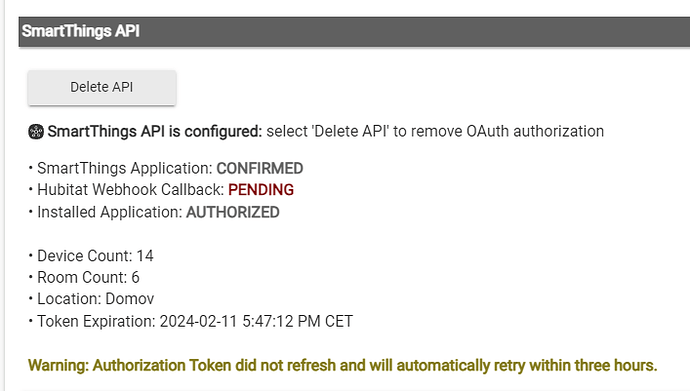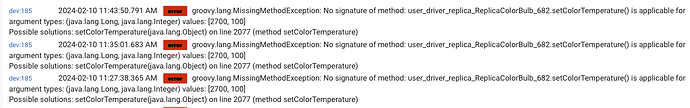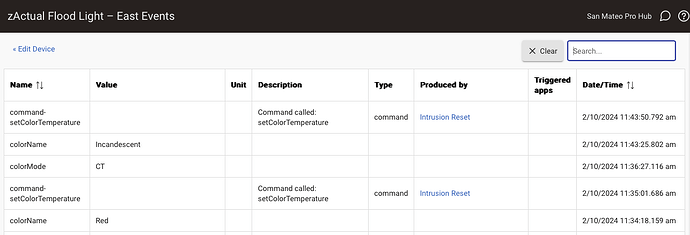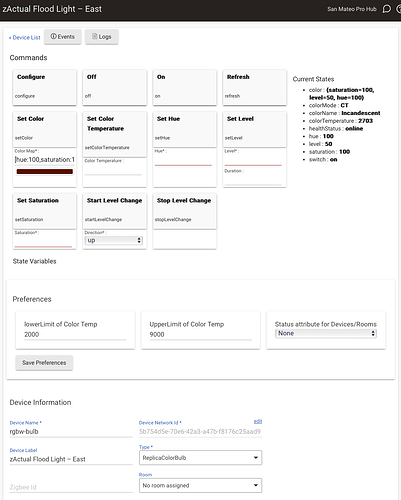garage door opener Zooz -> Garage habitat A then mesh -> Hubitat B in the house and Relica mirrored to SmartThings App. it works fine up and stays up until I do a refresh then disconnects right away.
Thanks that's Correct its because she likes to still use the SmartThings app for a few things
Got it, this is a use case that happens with mesh that doesn't have a direct solution. What is happening is the mesh wants to make the DEVICE in Hubitat B look exactly like everything in Hubitat A. That includes the "Data" area of the DEVICE. Replica stores its controlling information in the "Data" area (in the case of the DEVICE in Hubitat B), but it is wiped clean by the mesh function and you lose connection since there is no longer information for Replica to act with.
The only real solution at this time would be to mirror ST on Hubitat A "also", note can have multiple Hubitats mirroring with the same ST device. Another way (but will sometimes still wipe) is to turn off the "Regularly sync with source device" on Hubitat B.
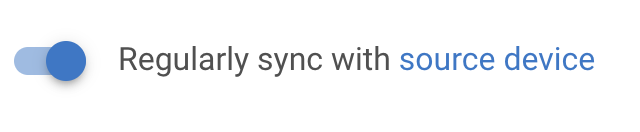
Ok, thank you. I kind of figured the mesh might have something to do with it being the only two devices being affected were mesh devices. So at tis point ihave no issue setting up replica on the garage b hub direct to the smarthings hub. You see no drawbacks with this setup, right?
Shouldn't be a problem at all. I routinely test (or at least did) on three Hubitat hubs acting on various devices across two ST hubs.
Ok thank you I really like the app thank you for your work on this it's very helpful. And thank you for the input appreciated. Update That seemed to work perfect again thanks.
Hi Not sure if this is suppose to happen I set up my garage door and garage door lock on the garage hub A mirrored to the SmartThings hub with Replica all good, then I set up one light switch on house hub B mirrored to the same SmartThings hub everything works fine, but when i check on the Hubitat house hub B in Replica under (Create Virtual Device, Mode or Scene ) the two mirrored devices garage door and lock show up with no device listed as in the below screenshot but all works fine, if I delete them from Hub A it removes them from the garage Hub B replica and disconnects. Below is a screenshot from Hub B the lock and garage door are from Hub A this is where I'm not sure if they should even show here. Are the two Replica's tied together?
Yea, this is expected behavior (but I don't like it).
All virtual devices in a SmartThings location (and/or hub) are global to that location. I found no way to 'tag' the virtual device with any information that could be used to say 'this application created this virtual device'.
So the 'Create Virtual Device, Mode or Scene' queries the ST location and brings back all virtual devices including ones created by 'other' means. Since it knows nothing about the mirror on the other HE hub, it will display it as you described.
and WOW, honestly didn't know anyone was using these functions. I was kinda just messing around with building of virtual devices in the ST UI. Glad it is being used. ![]()
Ok thanks that explains it. I like the idea of having everything under one hood as long as I don't delete it on the house Hub all works perfect. I like this app because its has a much faster response time for the action to happen. Does this count against how many devices are allowed on this OAuth on the house hub? Or can I still put 30 devises on each Hub without generating a new OAuth?
The list on 'Create Virtual Device, Mode or Scene' only counts on the OAuth quota iff you have it selected in the OAuth itself for events. So, in this case 'no' it shouldn't count agains the 30 per.
I am still surprised how fast the ST API is acting with the HE API and then HE Hub app (and I assume any others using the ST API). It works better than ST Classic did directly with the now deprecated ST groovy solutions. ![]()
Ok thank you. Working perfect at this point and time.
I entered and saved the PAT. When creating OAuth I get this message.
SmartThings API ERROR: groovyx.net.http.ResponseParseException: status code: 401, reason phrase: Unauthorized
Aby idea what I'm doing wrong?
Did you select 'everything' when creating the PAT?
Thanks i think I got now
Hi, I'd like to ask if you can help me with the status I have on my HubiThings.
HubiThings was not able to reauthorize itself after I updated my C-7 to the latest version so I "Deleted API" and applied re-authorization but HubiThings stuck on bellow status "Hubitat Webhook Callback".
Thanks
That should have worked.
The webhook is HE cloud based. You might reboot your hub and do the same ‘Delete API’ and see if works.
Thank you very much. Suggested action fixed the issue.
I have a similar issue with the groovy.lang.MissingMethodException:
When I set the colorTemp and setLevel parameters via the Replica driver, directly, everything is fine. When I attempt this via a rule, I get the MissingMethodException.
Wish I wasn't doing this at all but my Sylvania bulbs just misbehave on HE, but work perfect on ST.
Any help would be appreciated.
@djgutheinz do you have time to look at the above concern? @mazdaspeed can you post the rule you are using to help? (assume it is rule engine and you are sending an integer)
The implementation does not support level with the color temperature command. The work around is to not set level in the rule. Then, if needed, set the level as a second command. You can tell this by the Device's edit page that does NOT have a level with the Set Color Temperature command (there must have been some issue in doing so).
Other than that advice, that is all I can do.