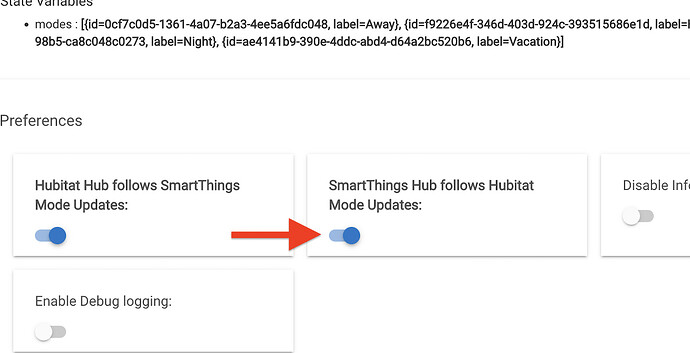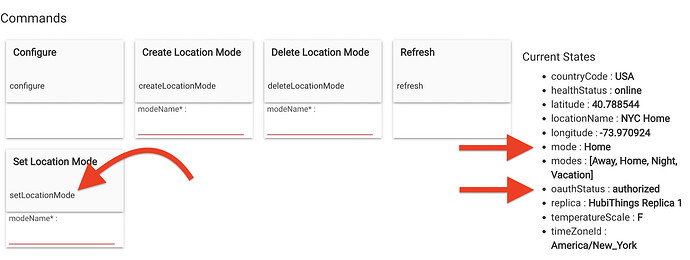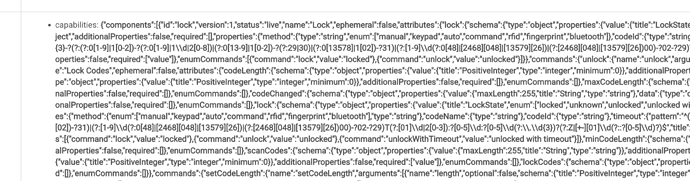Im having similar issues, mine are saying not authenticated and when I try to refresh the token it says no response from hub.
If this doesn't clear - suggest the same as @bthrock said:
Hit the "Delete API" which will clear all the variables and then rebuild. Your devices will not be lost and restore at the end of the authorization cycle. My bet rebooting the hub would accomplish the same.
This sounds more like PAT not fully authorized. Suggest redoing your PAT will all creds and rebuilt the OAuth subscriptions.
Rebuilt everything and it works now!
I tried a Restart the first day I saw the warning and it didn't clear the condition. Today, I did a Shutdown and left the hub off for about 15 minutes before powering it back up - the warning has cleared! Thanks for the suggestions.
Cool. The OAuth uses volatile memory to hold information. A 'reboot' or a application 'code' save will clear it and force an update. The reboot time really shouldn't have any effect; I will review the code again to see if there is anything that stands out. I haven't seen this problem since early release days.
Just a question, I try to set modes from one hub to the other and the only working option is : Hubitat hub follow St hub mode. I cannot set the St mode by changing the HE hub mode... I tried all option but its not working, any ideas?
Thanks!
Setting the ST mode requires the PAT to be authorized for that function. Ensure that you supplied a fully qualified PAT and the names of the mode (case insensitive) match.
Also, the Hub device handler needs to have this set:
To note, it doesn't have to be an actual ST "hub" just any ST device in the location using a Replica SmartThings Hub DH.
Thanks but everything seem to be set correctly! As I said, changing the mode in ST makes the mode in HE to be set correctly But I would like to use the HE mode to set the ST mode becaus all action would be in HE, ST would just be a side thing. As in webcore, only in this mode not showing ST mode but HE mode... So more convinient to use HE modes... I just dont know what to check further! I checked if I could mirror the HE hub in the smarthing side but from hubithings the hub is not there... Maybe with mira driver in ST but hubithings should do it so I should miss something!
Oh, I just see that its working now... Pretty strange, yesterday it was not all the day and I made several test...and this morning its good... Well, sorry about that! Maybe a kind of delay for those hub to learn working together... lol If it happen to someone else the post is there!  Have a nice day!
Have a nice day!
been considering my options for MyQ integration going forward. ideally I want control in both Hubitat and HomeKit, and I still have my ST hub as well as a raspberry pi and a NAS to run some servers.
MyQ
Generally my goal is to use native integrations for each system when possible to simplify things and reduce the possibility’s of something breaking in the chain, but with myq, there are some concerns: 1) the hubitat version still requires physical sensors (whereas ST and HomeKit don’t), 2) hubitat version is unsupported, and 3) each of these solutions polls MyQ a bunch. so instead of multiplying my external polling by 2-3x, I’m probably better off using one external myq connection and then connecting my systems locally. I’m thinking then that keeping my ST hub and MyQ integration (with its server in a docker container on my pi), then use Replica to mirror to HE, then use HomeKit v2 to get it in the Home app instead of using the usual HK plugin to double poll.
Envisalink
As far as the Envisalink goes, not totally sure yet. The ST Edge driver is solid, and talks directly to the Envisalink without needing a proxy server, but only can communicate one-way to Smartthings Home Monitor, requiring a few automations to sync it on the back end (though now that I’m using Hubitat I don’t really need to care about STHM)
The HE version is based on the old Smartthings Node Proxy version but has been integrated for two way control for HSM. I do recall having some reliability issues with STNP when I used to use it, but that was because the ST hub would refuse to connect. Hopefully the HE won’t have that issue.
Thermostats
The only other things truly stranded on Smartthings for me are a few cloud thermostats: Mysa and Cielo Breeze Plus. Mysa can do HomeKit natively but Cielo is limited to ST, Alexa and Google. Will test out the thermostat replicas for those.
Samsung soundbar and tv
@djgutheinz, do you think it’d be better to connect to the tv and soundbar using Replica, or the separate drivers you already had created? Or does it not matter?
Essentially, it does not matter if those are your only SmartThings devices. If you are already using HubiThings Replica for other items, I would suggest you go ahead and use the replica implementation. This will reduce system complexity.
Exception: If you have a multi-room soundbar, the community integration is best. The multi-room soundbars are the MS series of soundbars from around 2016 that had a specific program language with enhanced capabilities - but the product died.
You could also use Home Assistant for MyQ and bring the device to Hubitat using Home Assistant Device Bridge. I have it configured this way and it has been working fine for past few years. Just another option since you have Pi and HA could provide more benefits in long term.
Cool.
Yea, the solution of 1 HE hub to many ST hubs (or locations) forced the design to be different. Since HE can have only one 'mode' a 1:1 relationship was trouble. That is why you need to have a device in the location to operate against the mode.
I do expose both the command and made 'mode' an event attribute so you could have tools like webCoRE operate directly against those.
setLocationMode() allow you to set in an application (like webCoRE)
mode "events" to allow you to have actions in applications
also - I do bubble the OAuth status up for action too.
hadn't considered HA for this, but while it adds yet another system, i know that i can have it communicate directly and locally to both Hubitat and HomeKit, which is nice. I could probably cut out the ST Hub altogether (even if I keep the cloud connections with Replica)
Samsung TV driver updated.
I had to follow the guide to remove device and re add (as it stopped working after the update). Hopefully every driver update won’t require this re-install going forward?
There was no reason in the driver it should have stopped working. I wanted reinstall since it was a significant functional update and I wanted to assure any existing issues did not impact the update..
Hi @Bloodtick_Jones thanks to you and everyone involved in developing this wonderful program.
I needed to bring August Lock to HE through ST, and I wanted to maintain both Lock & Contact sensor functions. I took a shot using your contact sensor (multipurpose sensor) and replica lock code to create Replica August Lock driver. It is working for my needs - sharing if anyone looking for August lock. Please let me know if you have any feedback.
We are actively looking at locks now. The current solution does not work with Hubitat Lock Code Manager - hopefully have solution new out this weekend.
Ok, my August locks do not have PIN pad, so I didn't need lock code options and hence removed lock code related functions.
Is it possible to include contact sensor part (for August Locks) in the new code?