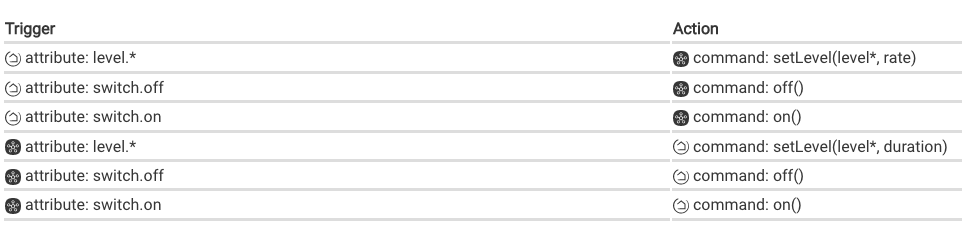The Replica Dimmer will work for a basic fan like a ceiling fan. That's how I have mine set up. Speed is controlled with the setLevel command.
Your Personal Access Token (PAT) may be missing some permissions. Try generating a new one and authorizing all the available scopes.
Congrats for this app. Please keep developing it!
Sorry for being a bit off topic but would I be wise to completely remove HubConnect at this point?
Thanks for this, it made life soo much easier. I have a few switches on ST that I just don't feel like resetting to move over.
Sorry if this is a dumb question, but this will mirror my Hubitat devices to ST or this only to pull in ST devices into Hubitat?
I need to mirror Hubitat connected devices to ST.
The answer is 'it can' but it really isn't that easy. You need to go into the advance area and authorize mirror devices, then build rules yourself. Unlike the good old HubConnect days, there are differences between the ST and HE solution that are not easy to map directly; and you know longer have an easy ability to create devices in ST.
So my answer is 'it can' but you are basically on your own to figure it out. Sorry for the uneasy news.
Would it essentially be:
- Create virtual devices in ST
- Setup HubiThings mirror mapping HE device to ST virtual device
- Make sure the mappings are correct
I'm fine with the manual work ... I'm not adding/changing shades.
yes, that is the process. you are very limited on commands and must work with attributes only. Here is a example of a dimmer to dimmer mirror. it might be buggy since it hasn't really be exercised. so if you see bad things let me know under private cover. also update to the latest 1.2.12 on github. it has a fix for mirrors in it.
BETA Samsung TV Replica now available at my repository. https://github.com/DaveGut/HubitatActive/tree/master/HubiThingsReplicaDrivers
Hi @djgutheinz ,
As a user of your Non-Replica drivers, could you please explain what will be the difference between using your Replica driver and the Non-Replica version?
HubiThings Replica allows for subscriptions to SmartThings for critical attributes. These update instantly. Speaking the TV Remote driver:
Installation: Once you get the Apps installed and running, installation is slightly easier.
ON / OFF is determined from SmartThings. This allows consistent on/off detection amount all of the platforms.
The ST interface provides a better interface for determining ART_MODE and AMBIENT status - allowing better control of those functions. Startup display of Art_mode/Ambient is currently limited to on executed through the Hubitat interface (i.e., it will not initiate the startup display if you use the physical remote.
Those are the big two changes. Once I finish this driver, I will be adding the newer Samsung Soundbars - providing a hook into Hubitat that does not yet exist. I will need support to test this. I will also begin migrating my existiong Samsung Appliance drivers over, but again need support testing.
I will be happy to help with testing the Soundbar driver.
Thanks you for your efforts.
I can test the Washer & Dryer.
I will work on those after the soundbar. Fun!!!!!
I just tried the driver and got this exception:
2023-01-13 10:44:41.621 AM[error](http://192.168.1.20/logs?tab=past&deviceId=1345#)org.codehaus.groovy.runtime.metaclass.MissingMethodExceptionNoStack: No signature of method: user_driver_replica_Replica_Samsung_TV_1556.setSwitchValue() is applicable for argument types: (java.lang.String) values: [on] (method setSwitchValue)
It's worth noting that I got the exception because I changed the driver from "Replica Switch" to this new driver but didn't click Configure. After I clicked Configure, I didn't get the exception anymore, but the switch doesn't work at all. Clicking On/Off in Hubitat doesn't do anything, and turning the TV on/off with the remote doesn't cause the switch state to change.
Working now. You had not set the deviceIP???? It should work either way, just need to know.
No, it's not working now, and I didn't set the deviceIP. Here's what I did:
- I started with my TV using the "Replica Switch" driver, because the only thing I'm really interested in is on/off status, and that driver works fine for those purposes.
- I figured I'd give your driver a try, so I installed it and changed the driver on the device.
- I turned on the TV with the remote, got the exception, turned it off, same exception.
- I looked in the Replica app and realized that changing the driver didn't automatically update the Replica rules, so I clicked Configure. Then, I verified that the Replica app had a whole different set of rules for the device.
- I turned the TV on with the remote. No exception this time, but the "switch" state still showed "off".
First, I have to say this is great.
I am not sure how to add the SmartthingsHub device though? I have the OAuth app confirmed, authorized and able to see devices but the hub itself isn't listed as one so I can't select it to create a HubiThings device.
The only thing I can think of is that I added the device code after confirming the OAuth app, if it would have been created as part of that I can redo the OAuth setup.