a new error in my log
Occurred with the Zigbee Map App update today... but the map is working - nothing more to add.
a new error in my log
Occurred with the Zigbee Map App update today... but the map is working - nothing more to add.
unable to duplicate BUT I haven't been using Zigbee Map and therefore I can't do an update. But I did test both an Install and a Repair followed by an Uninstall. All of them worked.
I'll try an install, unmatch, matchup, update to try and mimic your path.
EDIT:
Update didn't have an issue either:
app:1945 2024-03-09 10:04:14.463 AM debug Updates complete
app:1945 2024-03-09 10:04:14.409 AM info Installing https://raw.githubusercontent.com/dan-danache/hubitat/zigbee-map_2.0.0/zigbee-map-app/mem-cpu-history.html
app:1945 2024-03-09 10:04:14.351 AM info Installing https://raw.githubusercontent.com/dan-danache/hubitat/zigbee-map_2.0.0/zigbee-map-app/zigbee-routes.html
app:1945 2024-03-09 10:04:14.163 AM info Installing https://raw.githubusercontent.com/dan-danache/hubitat/zigbee-map_2.0.0/zigbee-map-app/zigbee-neighbors.html
app:1945 2024-03-09 10:04:10.436 AM info Upgrading Zigbee Map Helper
app:1945 2024-03-09 10:04:08.189 AM info Upgrading Zigbee Map
app:1945 2024-03-09 10:04:07.851 AM info Downloading Zigbee Map Helper
app:1945 2024-03-09 10:04:07.472 AM info Downloading Zigbee Map
app:1945 2024-03-09 10:04:07.232 AM info Downloading https://raw.githubusercontent.com/dan-danache/hubitat/zigbee-map_2.0.0/zigbee-map-app/mem-cpu-history.html
app:1945 2024-03-09 10:04:06.968 AM info Downloading https://raw.githubusercontent.com/dan-danache/hubitat/zigbee-map_2.0.0/zigbee-map-app/zigbee-routes.html
app:1945 2024-03-09 10:04:06.688 AM info Downloading https://raw.githubusercontent.com/dan-danache/hubitat/zigbee-map_2.0.0/zigbee-map-app/zigbee-neighbors.html
app:1945 2024-03-09 10:04:06.248 AM debug Performing update
app:1945 2024-03-09 10:04:03.024 AM debug prefPkgVerifyUpdates
app:1945 2024-03-09 10:04:01.847 AM debug Updates available
5 downloaded, 5 installed. Looks perfect for this hub. ![]()
I renamed one of html files from zigbee-map.html to zigbee-neighbors.html without changing its UUID, maybe I shouldn't do that anymore ![]()
Here's the manifests:
Hope this helps.
when you rename a package or portions, HPM won't be able to find it BUT for Installs and Repair, it should be fine, you'll just end up with an abandoned old one after Repair. Update probably won't work right. You probably need to advise your users on a correct path forward, which certainly includes an UnMatch somewhere in the recipe. ![]()
I don't have any hub with an older version, so my starting point is not likely to be a good one for testing this specific issue.
I think I found a bug in HPM, This is the package manifest I'm using and everything but the ttf, woff and woff2 font files seam to download and install fine.
File sizes when I use HPM to install app
File sizes when I download the files individually from the package manifest and upload them to the file manager.
I don't know why or how HPM is corrupting font files during the download /install process, but chrome seams to point that it is, unless I'm doing something wrong.
package manifest
Let me know if there is any additional info I can provide to help track down this issue or figure out what I'm doing wrong.
If you have the time to experiment, try putting the files in a Bundle and see if that loads correctly. I'd like to know which Platform version you are on plus which HPM version, so that I can try to duplicate it.
platform: 2.3.8.123
HPM: v1.9.2
I’m not quite sure how to do this yet or how this would affect my app.
If you add my repo, it should be fairly easy to reproduce. the biggest tell is the size difference of the file between whats on github and hubitat when HPM is used.
https://raw.githubusercontent.com/sidjohn1/hubitat/main/repository.json
I know this is not HPM's fault or it's nut to crack, but Inovelli is packing all of their new Red/Blue device drivers in a "Inovelli Drivers (Gen 2)" HPM package...
It's annoying becuse I only need one of those drivers, but whenever they release a new thing (like their new fan canopy right now), I can't clear my HPM's "Update Available" flag.
Again, I realize this is Inovelli's bad design and not HPM's fault, but just to double-check... There's no way I can tell HPM to ignore certain available updates, correct?
Thanks!
I was confused by that a while back too. When you click update it presents other optional drivers but don’t check those boxes unless you want those drivers and click next. I have the Blue switches and this update includes an update to that driver.
Ah, sure enough - thanks for that tip! And that explains why I could swear this wasn't happening when they were recently releasing some Red 2-1 stuff. I thought I was going crazy there. Thanks again!
Howdy @csteele i added a new driver to HPM last night, but it’s still not showing up. Any ideas?
New driver:
Hubitat Driver for Aussie Amber Electric customers - dJOS1475/Amber-Electric---Hubitat-Driver
Main Repository File:
{
"author": "Derek Osborn",
"gitHubUrl": "https://github.com/dJOS1475",
"packages": [
{
"name": "Enhanced Weather Underground Driver",
"category": "Integrations",
"location": "https://raw.githubusercontent.com/dJOS1475/Hubitat_WU_Driver/main/packageManifest.json",
"description": "Enhanced Wunderground Driver with auto switching of the detailed forecast from Day to Night, Web hosted Weather Icons and more data fields for your automations",
"tags": ["Weather",
"Cloud"]
},
{
"name": "Netatmo (Connect) - Weather Station",
"category": "Integrations",
"location": "https://raw.githubusercontent.com/dJOS1475/Hubitat_Netatmo/main/packageManifest.json",
"description": "Netatmo (Connect) - Weather Station Application and Drivers. Includes some minor enhancements to Dashboard tile views.",
"tags": ["Weather",
"Cloud"]
}
I have a hint...
New record (Mike Bishop: Contained Motion Zones) created successfully
New record (dJOS: ) created successfully
PHP Notice: Trying to access array offset on value of type null in extractHPMpkgs
noPackage:
New record (Sebastian YEPES (syepes): LG WebOS TV) created successfully
Every 20 mins, extractHPMpkgs walks the entire repo. Your Repo seems to be syntactically incorrect.
Your repository.json has an error
Line 20, is missing the , (comma) after the closing brace. ![]()
I simply pasted it into JsonLint.com since I'm way to lazy to hunt for json errors ![]() Others like alternatives, but I like the one I can spell without thinking.
Others like alternatives, but I like the one I can spell without thinking.
Line 20, is missing the , (comma) after the closing brace.
Doh! Thanks mate, I've corrected it. ![]()
New record (Mike Bishop: Contained Motion Zones) created successfully
New record (dJOS: Enhanced Weather Underground Driver) created successfully
New record (dJOS: Netatmo (Connect) - Weather Station) created successfully
New record (dJOS: Amber Electric Integration for Hubitat) created successfully
New record (Sebastian YEPES (syepes): LG WebOS TV) created successfully
Happiness abounds ![]()
Hello, posting here at the recommendation of one of the ambassadors, I apologize if I am supposed to make a new topic:
I am having trouble with HPM checking for updates since I have upgraded from my C5 to C8 Pro. HPM just seems to be stuck on the "Checking for Updates" screen. I haven't seen too much in logs, but I suppose I will attempt to let it update overnight to see if anything pops up (debugging is on).
I did try to repair HPM with HPM, but it failed with the following error:
HPM does allow me to match up current drivers to the repository.
Any help is appreciated.
Thanks,
Travis
Reinstall the current app code first to be sure you are on current version.
Follow the Hubitat Package Manager installation instructions here for step-by-step:
https://hubitatpackagemanager.hubitatcommunity.com/installing.htmlOR, use this Import URL:
https://bit.ly/3VfykH9OR, this:
https://raw.githubusercontent.com/HubitatCommunity/hubitatpackagemanager/main/apps/Package_Manager.groovy
Then if that does not help, just delete the HPM app from the apps list and add it back. It will run a matchup when installed and match to everything you have installed. There is not really any data you would lose, should be back to where it was before after a fresh install and match up.
Thanks for the help! I deleted HPM from my hub, and then reinstalled using the bundle URL. I then added the app and matched drivers, then tried to update it still just seems to be stuck on checking for updates...
Thanks,
Travis
I just tried an Update on my C-8 Pro and encountered no error... which simply means yours is more specific than my test. ![]()
app:1945 2024-06-24 08:59:47.361 PM debug Updates complete
app:1945 2024-06-24 08:59:36.416 PM info Upgrading Hub Information Driver v3
app:1945 2024-06-24 08:59:36.016 PM info Downloading Hub Information Driver v3
app:1945 2024-06-24 08:59:35.743 PM debug Performing update
app:1945 2024-06-24 08:59:32.297 PM debug prefPkgVerifyUpdates
app:1945 2024-06-24 08:59:29.252 PM debug Updates available
app:1945 2024-06-24 08:59:12.913 PM debug Updates available
As you can see, I did an update on one package, successfully.
That ONE line of error code isn't helpful enough "HashMap) values: [force:true]} " is the meat of the error but force:true doesn't exist in the prefPkgRepairExecute bit of code. Can you supply a copy of the debug messages surrounding the error, please?
Can you tell how far along the Checking for Update gets before throwing the error?
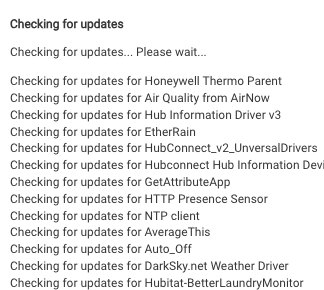
You typically see it run through your list of already installed packages.. I understand it may be coming and going too fast, but I'll need more to narrow down when the error is occurring. You do know how to enable debug in HPM?
PackageManager Settings:
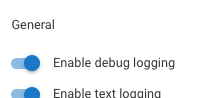
Thanks for your help!
I let it sit on Checking for Updates all night and it seems like it didn't do anything.
Here's where the screen stayed all night:
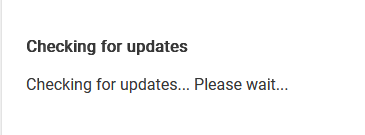
Here's what the logs show:

-Travis
I have fixed this. I found a similar issue at this link a few days ago. The Hub event log kept showing a device issue with device 217:
So a quick update - this was resolved and many thanks to @bobbyD for helping fix it. If anyone else has a similar issue, you can delete the stuck scheduler job by browsing to the following and then rebooting the hub. http://your-hub-IP/hub/advanced/deleteAppJobs/302 Replace the 302 with the Job ID of the stuck job. In my case if you see this thread you can see it was app302. In terms of identifying this, see the Hub events, and if you see a schedulerError, then in the logs, filter on error a…
I tried copy/pasting the URL that the page in the URL above describes, but it just redirected to my Hubitat startup page. Turns out I had to use https:// versus http://
So as an example: https://your-hub-IP/hub/advanced/deleteDeviceJobs/XYZ
http://your-hub-IP/hub/advanced/deleteAppJobs/XYZ
Thanks,
Travis