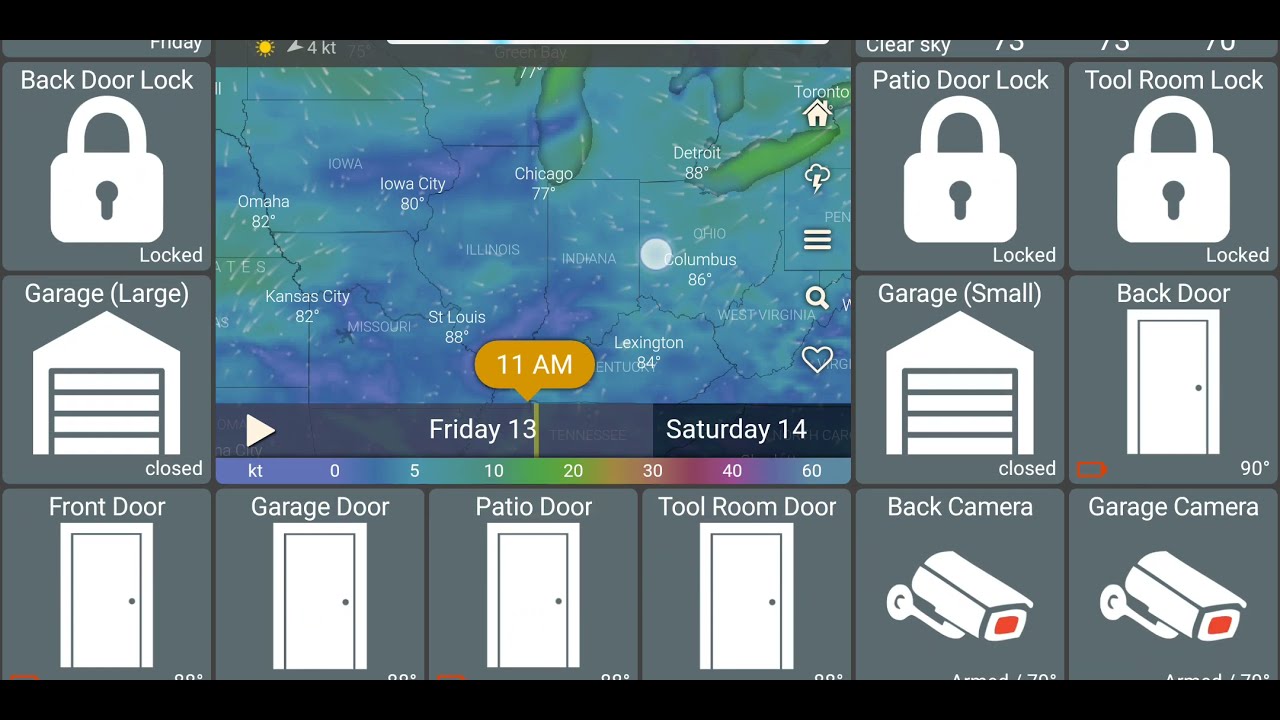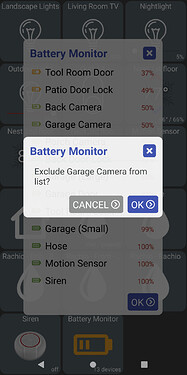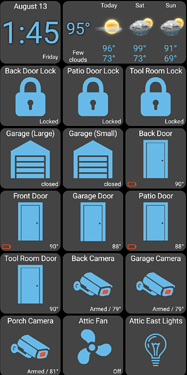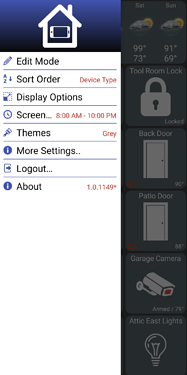Hi @jpage4500 - just wanted to revisit this with you.
If the device name is too long it cuts off the percentage. Can it be the other way around where the device text is truncated?
Is this displaying the local hub time or the viewing device time? I can't remember.
I'd like to be able to display the local hub time from a device from a different time zone. IE: let's say I'm in Atlanta and it's 10pm ET, when viewing this tile from my phone, it would display 8pm because the hub is in the mountain time zone.
Can you add the ability to hide certain devices within this tile? For example, I'd like to remove my phone and my wife's phone from only this tile, because they're constantly charging and discharging and skew the overall battery icon charge level on the folder.
Yeah, I was thinking that might make sense too.. my original thought was to exclude all "0%" devices thinking there might be drivers that just use "0" for non-battery devices.
I'm still thinking of what could be more useful to see on the main tile - besides just the lowest level device.. I have a 4-device template already for folders.. maybe I could show the lowest 4 levels with a count for each? I might play with that and see how it looks
The date/time tile is just the phone's local time. I don't know/think I have access to the hub's local time - at least I don't think it's in the API anywhere
Ok thanks - that's unfortunate. I figured there'd be a way to pull that from the hub; maybe not. Thanks for checking!
Is there a URL or HTML snippet that I can try with? I added a web tile set to http://windy.com and while I can't zoom or interact with the tile on the main screen, I can zoom in on the popup window
version 1.0.1151 (beta)
- add option to exclude device from battery monitor
- UI changes to date/time tile: showing month/day in title and day of week in status
- fix: change text color when setting a custom icon color
- don't truncate 'values' in setting items - instead truncate the labels
More details:
- If you long-press on a device in the battery monitor list it'll ask if you want to remove that device from the battery monitor list. If you ever want to reset the list you'll have to delete and re-add the battery monitor tile.
done!
Let me know if this is better now. You'll want to click on Date Format and the "4:08 PM" example for the main time text
I really like the Battery display - thats just awesome. As to the Date/Time tile... Perfection!
I like it. Running the x-small tile size so I had to go custom and add 2 blank spaces before and after the text to decrease the font size. Looks proportion and properly spaced. Thanks!
Joe, The latest release is so amazing. You did an incredible job. It's so fast & efficient, I love it.
How did you get the camera feed ? have a lorex system, can that work?
I'm still planning to add a setting to control the main text size. It's a little tricky but I'll figure something out
Does it support Mpeg or RTSP formats? I have a video tile that should handle both of those. But, I only have a single device (another phone) to test with. There's also the web tile which is a mini browser and can also handle some video formats.
I like the Battery Monitor and was wondering if you could also implement an Activity Monitor that would monitor devices for inactivity and would be color coded to indicate if a device has been inactive for a certain period of time then and when you click on the icon you can see those devices.
Interesting idea! I do have a 'sort by last updated' option in the app which is supposed to list devices in order of most active to least active. However, it's not reliable so I wouldn't recommend using it.
The real issue I have implementing this is getting each device's last updated date/time. Long-story short - MakerAPI has different ways to get device data.. 1 way returns the last updated date for each device but it's a much slower response than the way I'm currently using. I will ask around though to see if there's some new way to do this w/out the slowdown
I am new to Hubitat and your amazing dashboard app. I have spent 2 days readying this thread from top to bottom so I could learn as much as I can before asking questions.
Well, I could not find anyone else having troubles with the pollen device but when I try to add it to my phone I get prompted for a zip code but it will not allow me to enter a value. Is anybody else seeing this?
now that's impressive! I can barely find a post from a few days ago ![]() Anyway, no worries about asking questions even if they've been asked before.
Anyway, no worries about asking questions even if they've been asked before.
when I try to add it to my phone I get prompted for a zip code but it will not allow me to enter a value
I was about to say I just added a new Pollen tile last week on vacation and it worked fine. But, I tried it just now and you're right - nothing happens. I'll fix it now
It would be nice if there was a way to set default values for switches. For instance, clicking a switch won't just turn a device on, but turn it on and set the colour temp to a certain value & level to a certain value.
Here's an unrealted idea that I thought of when playing around with something completely differnt: Create a tile that combine data from multiple sensors and show an average.
For example, if there are three or four multi-sensors in a room, create a device that will show the average temp, average humidity, etc. from all selected sensors.
(I don't need this feature nor do I have any use for it, but I thought it might be useful for some folks  )
)