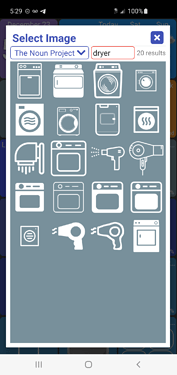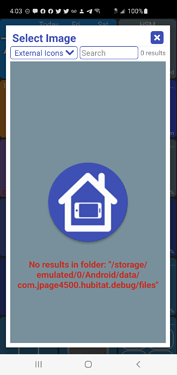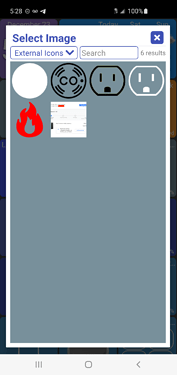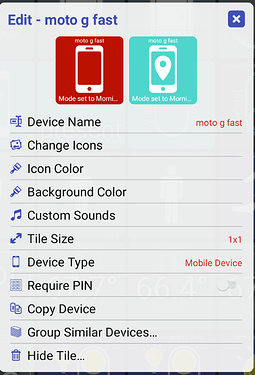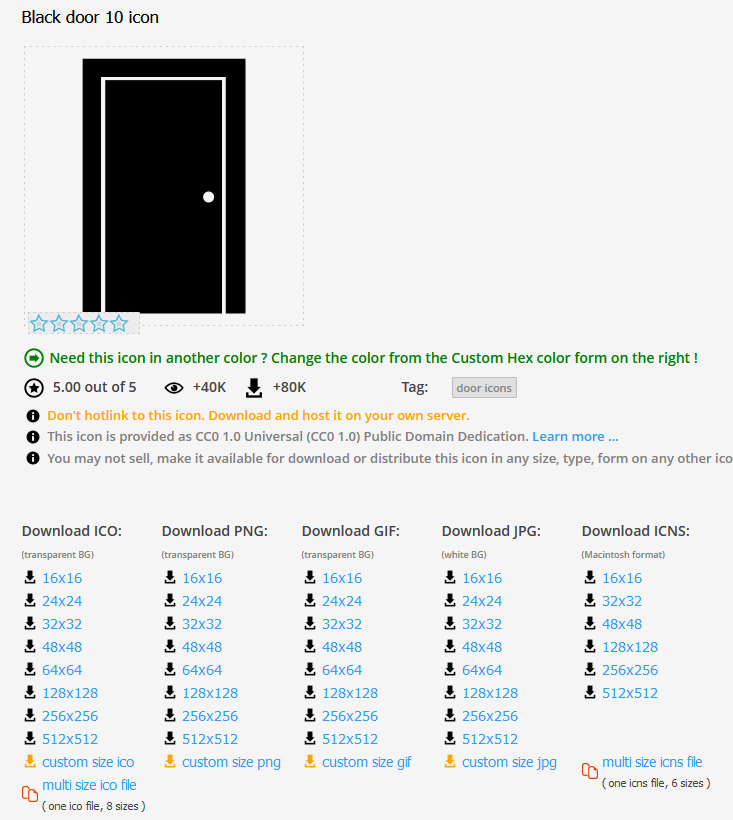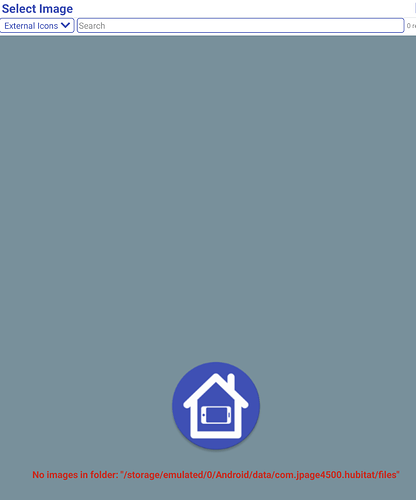The image loader will cache images and I can look at adding some way to clear the cache (ie: debug mode option). In the meantime, what should work is doing a clear data on the app and then restoring from backup.
ARGHHHHH. all custom icons now gone. checked 6 backups I've done... frustrating. I use image picker.
I ran my own test..
- set a custom tile image using "Image Picker.."
- backed up the dashboard to an external file location
- did a clear data on the app
- restored dashboard using the backup
I also didn't get the custom icon restored.. this article explains why
It seems like Android OS is determined to only give you temporary access to anything you get back via it's file picker. I can (and do) ask for longer access but even that goes away when you do a 'clear data' which essentially clears all permissions that the app had.
Note this really only applies to "Image Picker.." and image URL's that start with: content://...
The reason it all works today is because the image loader caches images.. so it doesn't likely need to load them from the original source for a long while.
That document mentions making a copy of any image selected via Image Picker but that won't help if you do a clear data (which will remove all files the app creates).
The best options I can think of are:
- define a folder where you can put images on your device and the app will look for them there
- use the hub's filemanager for custom images. You do have to be on the local network to access the hub's filemanager but only once (from that point on they'll be cached)
thanks for the research! this may explain all my bizarre icon issues for the last year or so... sort of. anyways.
Moving icons to the hub isn't desired for me. I'll try a custom folder / media manager next.
Jim
I thank you. Works like a charm
version 1.0.1870 (beta)
- move 'click action' from global setting to device level setting
- add image search for The Noun Project icons
- show fan speed and fan light controls on device details page
- support loading images in external folder
- fix OK button not showing up on tall dialogs
- add debug setting to clear image cache
The biggest change is moving the 'click action' from a global setting to a device level setting which replaces the PIN protect setting that's there today. I detailed this more in this post.
I also added 2 new image sources when changing icons - an external folder and The Noun Project.
-
The Noun Project is another large source of icons which you can search through
-
The external folder is basically a place you can put images in that the app can read. The folder is
/sdcard/Android/data/com.jpage4500.hubitat/files
ARGH x2!!! I JUST finished applying all my icons - and with hate, moved my files to the hub file manager - which is shite since it's like 1980 ftp. Now I see the new 'folder option' in the update... lol
well... still Love this tool so back I go to update and try!
BTW - couple of things I learned through this excercise - I think there is a logical problem with icon application. If you apply to 'all xxx' and you have custom set, you override the customs. Maybe that needs to be a secondary question? like 'apply to 'all not customized' or something?
A glitch occurs on customized icons that have been lost - they partially come back for an On state setting if you change the Off state setting. This one is hard to reproduce and I wouldn't worry bout it but keep a weathered eye open.
I tried to choose 'image Source / Enter URL' and with a wide open Google drive share it would not take hold. It would remember the url but nothing would display. Off now to try the new exciting update... thank you for what you do. Another coffee soon!
*Drat - updates not avail on the Play store yet... gotta be patient
Thinking outloud - I'd love to have some central place all of us android dash users can share our custom icons... more than willing to share my small library - and would dearly love to see what others are doing.
A multigang relay - 2, 3 and 4 relay icons but here is a double 
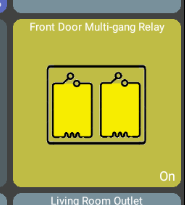
bug report - my Mobile device - a moto G fast cell phone - use the 'mobile app device' as it's driver. On my dashboard it shows 'present'. When I attempt to apply Icon color or change the icon, 'Present' is on the right' and 'Not present' is on the left. Recently I wrote some drivers and normally presence is tied to a switch capability - but I can't see into the driver as it's HE proprietary. On the device in HE I see no state of On or Off. Present is normally the On state equivalent with Not Present an Off. They seem to be flip flopped. Unsure if this due to a driver or the tile. If I change the 'On' background, it applies to the 'not present' Current State.
fun Idea - An 'About' tile that reflects some/all of the 'About Hubitat Dashboard'. could be useful to watch versions etc.
@jpage4500 Can you define your normal icons a bit? I did a search for Icons in this thread and well. its a long result!
Icons.db gives you a lot of options
What is your standard size and type? I ask because some of my icons are ugly - I use png 8 at 512x512. When they resize, I pickup some shading - are yours 2 color? wouldn't take me but a minute to regenerate all my customs. thanks!
@jpage4500 First of all. Amazing app. Great to see how far this app has come along.
I have reolink cameras but connected to a POE hub with no nvr. Can see them fine on a web portal tiny cam pro or the app but cannot get it to work on the app. Any suggestions?
Also I wanted to ask if there is a way of creating timers on switches that
A) switch on a divice at certain time,
B) switch off a device after a certain amount of time that it has run
C) Link it to one external factor( otherwize we coukd just create a custom app if it is. Ore complicated)
Thos could be done by holding a switch or light with more options.
Example_
- switch on sprinklers at 0700
-Switch off pool after it has been on for 4 hours(given that it switched on based on conditions on an app)
That would be so simple for others to use and really extend the app beyond what it already is.
Thank you again for all your hard work
I just use white icons with transparent background.. usually the 256x256 size png. But, the app will resize them so larger or smaller should be fine. Just make sure there's not a lot of space around the image. You can search for icons from iconsdb.com in the app btw.
I just bought 2 Reolink indoor cameras so I could test multiple RTSP streams and after getting them all setup I found out they don't support RTSP.. arghh.. they're going back. I'll look for another brand that does support RTSP..
I do have a Reolink outdoor camera that supports RTSP and it works fine in the app. I typically test with the _sub stream but here's the URL's I use. Both the RTSP and Exoplayer drivers work for me in the app
rtsp://user:pass@192.168.0.44:554/h264Preview_01_main
rtsp://user:pass@192.168.0.44:554/h264Preview_01_sub
Anyway, I am hoping to try and reproduce a few different RTSP streams/cameras so I can test them out with the app. It's too hard to try and fix issues when you can't reproduce them unfortionately.
Also I wanted to ask if there is a way of creating timers on switches that
A) switch on a divice at certain time,
B) switch off a device after a certain amount of time that it has run
C) Link it to one external factor( otherwize we coukd just create a custom app if it is. Ore complicated)
My first though is if this can be done with the Hub & a virtual switch today.. where the switch will auto-turn off after X minutes of it going on. That would be my initial thought if I wanted to implement something like this
This was a tricky one for me.. for me it came down to wanting to know when a device is in the 'on' state.. meaning a light is 'on', a door is 'open, a motion sensor is 'active'.. and for presence a phone is 'away'.
I have a theme called 'highlight on/off which i use on my devices. It changes the background to blue when the device is 'on' as a way to quickly see at a glance anything that might need attention. I wanted the phone to only be highlighted when it was away from home
Hikvision. It's a shame I recently eBayed all of my spares as I'd have happily donated one to further the cause.
@jpage4500 If you would like, I can send you cameras - I have 50-60 of them - all sorts and types from when I closed my security systems company. 264, 265 - rtsp, poe, fisheye, ptz ... tons of stuff. no cutsy items tho - ie; nothing you'd put on your kitchen counter - these are all for the more serious environments. I'd be happy to send you some. I've even 3-4 $2000 units that can go 1/4 mile and count your whiskers 
Good morning - was up for coffee this AM and decided I needed to update one icon. Was this expected? I wanted to create a folder as suggested but am unsure how...
Are any of your cams for sale?
lol. yes! and no. About a year ago I sort of tried to get rid of them - offered them en masse and all I got was a headache of 100 people who didn't know squat about seccams asking me to teach them how to use them - for $10. it was a nightmare! I tried to pay a young man that used to work for me to inventory and id them, but it was labor intensive an not worth the cost, just to put an inventory up for people to pick through. Since many cams (most? all?) come from overseas suppliers (the US does not make camera anymore. we just rebox chinese stuff) finding the make / model and specs can be a pain trying to do lookups on them. I acquired many of these from security conferences in vegas as test / demos - nvr's poe hubs etc. - so thats the sources. the big units 10" PTZ's I have 3 - maybe 4, they were backups for a client who installed a number of them around his very large property - great footage of mountain lions, fox, skunks etc. Anyways. so. yea. I would love to find a home for these units, but forewarn, many are a few years old now. perfectly good of course, but been sitting on a rack for a long while - now in a storage here in Oregon.
Just for fun - I dug this up - I snapped it from a vid