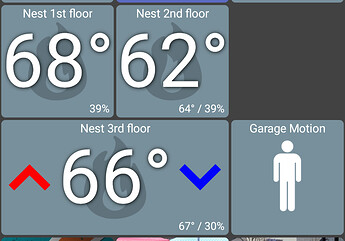I get that frequently with my Schlage 469 locks. Problems with those locks and HE are well documented here and I just presumed that the device response time is so long that it failed.
Trying to get my camera feeds back into my dash. I use blue iris and just used the mjpg stream to the dash, it worked locally but not mobile. Anyways I cant seem to get that to work anymore. Anybody with Blue Iris willing to help me get the settings setup?
Another thought I had is Home Assistant sees my cameras very easily. Is it possible to pull the feed from there? If possible im fairly sure I could even get those streams when im away from home. Anybody have any thoughts?
The app sends the 'on' command and then waits for a few seconds (showing the spinner) until it can confirm the device actually turned on. If the app doesn't see that the device wasn't actually turned on it'll show that error message.
Does this happen consistently on this device (or other devices)? The app might not be getting the device updated state from the Hub. If you are able to send device logs to me I might be able to see what's happening
@jpage4500,
Thank you for this app. It's one of the best dashboard app's I've used on Hubitat.
I have been testing your app locally on my Android/Samsung phone.
Unfortunately, there seems to be a visible lag when switching devices on/off, up to 3 seconds in some cases, plus up to a further 3 secs to show the current device state. This is not ideal, as I am not experiencing or seeing these delays with Google Home, for example.
Also, updating TRV/thermostat temp seems to be even slower in some cases when trying to increase temp in increments of 1 degree.
I will send you my device logs, if you could kindly have a look. Many thanks.
Not to hijack but this happens to me a lot. Its usually when im at work and I know my internet connection is barely alive. Even other times I think its because of the terrible data connection due to using Visible wireless.
@iEnam are you sure you are on local not auto?
Ah, good point!
I've checked and found that I had the setting on "cloud only".
This is much better now with "local only".
The only setting that lags seems to be changing the TRV/thermostat temp.
Thanks
Thermostats are kind if trouble, I've noticed if i try to change more than a few degrees it fails after changing a couple degree. My guess is it sends a command every time you click the raise or lower button. Would be more useful if you could cluck the raise or low as many times as you want that have a clickable button to send the command. @jpage4500 is that possible?
Yes the app does send a command when the up/down arrows are clicked
I just tried it on my Nest thermostat and it worked once but failed the second time.
Looking at the logs I see that all 3 commands were sent (setHeatingSetpoint to 64, 65 and finally 66).. but the Hub must have ignored the last command since the temp was only changed to 65. So, the app was waiting for it to change to 66 and it never got there.
Maybe the Hub needs more time between commands? I'll play around with it and see if I can figure out something that works.
Maybe put a delay in the app between the up or down arrow being pressed and the app sending the command of a second or so. So don’t send any commands to the hub until it’s been a second since any of the arrows were last pressed. Then if you want to increase the temp by several degrees by pressing the up arrow several times, the app won’t send more than one command to the hub.
I ran into that issue a long time ago with the built in dashboard. You can only hit temp up or down a few times and then things get out of sync. Since I was doing large changes in setpoint before I arrived home I ran into that issue frequently.
I gave up and created a couple of virtual switches that I then connected to rules that made the big change for me by just setting a specific setpoint (i.e. Temp Down sets both thermostats to 51 F, Warm Up sets the main thermostat to 68 F and so on). I just have a folder in Hubitat Dashboard with a few of those switches that I call Temp Control.
I’ve done similar to you. My thermostats are problematic, in that the commands/capabilities don’t follow the normal template (Honeywell Evohome/total comfort connect Europe integration). I was using virtual switches, but then discovered the built in Button Controller app after another user mentioned it. I have virtual button (set to 4 buttons). Buttons 1-4 are labelled 18,20,22&R. Button controller app maps a tap on the buttons 1-3 to a setHeatingSetpoint command on the device to the 3 temperature presets, while ‘R’ (button 4) sends the Resume command to put it back to its schedule. Using virtual switches I needed more virtual devices and rule instances, so this was a bit ‘neater’
Maybe put a delay in the app between the up or down arrow being pressed and the app sending the command of a second or so. So don’t send any commands to the hub until it’s been a second since any of the arrows were last pressed. Then if you want to increase the temp by several degrees by pressing the up arrow several times, the app won’t send more than one command to the hub.
I ran into that issue a long time ago with the built in dashboard. You can only hit temp up or down a few times and then things get out of sync. Since I was doing large changes in setpoint before I arrived home I ran into that issue frequently.
I'm testing a change now that will delay sending the command to the Hub for 2 seconds to allow you to click UP/DOWN several times before any temp change is sent. So far it's working great so I'll probably push out a new build later today.
version 1.0.1873 (beta)
- delay sending thermostat UP/DOWN commands to allow for multiple clicks in a row which can cause issues on the Hub
This is a pretty small change and only affects sending commands to thermostats
How about changing the increment of the thermostat tile? I can change the step increments in a Hubitat dashboard, but can't with the Android dashboard.
Is there a setting in the app that needs to be changed?
Just wondering if there is any update to this (post 2778 on Mar 13).
I know you did answer that at the time it wasn't possible, but wanted to know if you might have found a way to do this? (trying to be careful and not pushy)!
I have been using the dashboard on 3 Fire HD10 tablets and it is fantastic!
BUT......
When I close the app and then restart it, it loads a "default" dashboard with big icons and a different layout.
I then restore to my last backup and things are wonderful again!
Is this a quirk of the Fire tablets, or is there something I am missing? I wouldn't be surprised that the tablet is the issue/cause.
Also, I have a time/date icon and sometimes randomly, the time stops updating and I have to tap the tile and then close the tile, and the time updates for a while (hours).
Yet another Fire quirk?
I have been using the dashboard on 3 Fire HD10 tablets and it is fantastic!
BUT......
When I close the app and then restart it, it loads a "default" dashboard with big icons and a different layout.I then restore to my last backup and things are wonderful again!
Is this a quirk of the Fire tablets, or is there something I am missing? I wouldn't be surprised that the tablet is the issue/cause.
OOPS!!!!! This is NOT the case now! SO VERY SORRY for posting this!
Please ignore this question.... sorry!
( "Command 'on' failed,")
This happens on my cheap 7" tablet on the wall and my Samsung Ultra22.
In the logs below, after executing the command, it looks like there are four attempts to get the results. I'm new at this part, and maybe reading that wrong.
app:82022-12-30 08:05:31.003 PMdebugdeviceItem called
app:82022-12-30 08:05:31.001 PMdebugfindDevice called
app:82022-12-30 08:05:30.998 PMdebuglistDevices called
app:82022-12-30 08:05:25.981 PMdebugdeviceItem called
app:82022-12-30 08:05:25.979 PMdebugfindDevice called
app:82022-12-30 08:05:25.976 PMdebuglistDevices called
app:82022-12-30 08:05:20.973 PMdebugdeviceItem called
app:82022-12-30 08:05:20.971 PMdebugfindDevice called
app:82022-12-30 08:05:20.968 PMdebuglistDevices called
app:82022-12-30 08:05:15.943 PMdebugdeviceItem called
app:82022-12-30 08:05:15.940 PMdebugfindDevice called
app:82022-12-30 08:05:15.938 PMdebuglistDevices called
app:82022-12-30 08:05:10.868 PMdebugdeviceItem called
app:82022-12-30 08:05:10.865 PMdebugExecuting command: off on device: F-Mush-R
app:82022-12-30 08:05:10.839 PMdebugfindDevice called
app:82022-12-30 08:05:10.837 PMdebugsendDeviceCommand called
version 1.0.1875 (beta)
- fix RTSP video driver from connecting
I just got an Amcrest camera and tested out RTSP streaming. It worked fine using the ExoPlayer driver but failed with the RTSP driver. I figured out the issue and fixed it so now both drivers work (I'd recommend using the RTSP one since it's built for RTSP cameras).
FWIW - here's the URL's I'm using for my Amcrest and Reolink cameras. I'm using the lower resolution URL's (640x480) since they're going to be better performance.
AMCREST: rtsp://USER:PASS@192.168.0.84:554/cam/realmonitor?channel=1&subtype=1
REOLINK: rtsp://USER:PASS@192.168.0.44:554/h264Preview_01_sub
Buy some Amcrest which are rebadged Dahuas. Than you can figure out the rtsp address and tell me. You can find 20 different answers depending which website you look at and none of them work.
RTSP has been streaming permanently in the demo app for 16 hours now without fail.
I'll keep testing with both cameras to see how long they stay connected, etc.. but, I wanted to get this fix out ASAP
Thanks Joe, it worked with my wifi and ethernet cams, havent gotten the poe cams working with this yet. Its possible poe cams have a different rtsp stream address. Amcrest can be so frustrating
Thanks Joe. I've updated two of my tablets to the new version and your app now connects to the Hikvision RTSP stream successfully using:
rtsp://admin:password@IP_Address:RTSP_Port/Streaming/Channels/202/
When using the Exoplayer driver, the fix for the frozen stream was simply to select any folder, then go back, which refreshed it. I'll try to leave one of the tablets completely untouched/unused to see how long the stream runs and also what happens if it does lock up.
One key difference between using the Exoplayer and RTSP driver is audio (my camera has audio). With Exoplayer the audio was muted on the video tile but when the tile was clicked to go full screen, it was audible. With RTSP the audio is muted both in tile view and full screen view. I noticed in the RTSP demo app that there was a checkbox for audio. Is there a possibility to get the RTSP driver working in a similar manner to the Exoplayer one with regard to the audio (audible only when clicked for fullscreen)? It was quite handy as the camera is at the front door. Thanks.
One key difference between using the Exoplayer and RTSP driver is audio (my camera has audio). With Exoplayer the audio was muted on the video tile but when the tile was clicked to go full screen, it was audible. With RTSP the audio is muted both in tile view and full screen view
I was looking into this but the code actually does try to play audio in fullscreen. I was also able to hear audio on my Amcrest camera in fullscreen. I didn't hear audio on my Reolink outdoor camera but I also didn't hear it with the ExoPlayer driver either (not sure it's even recording audio)