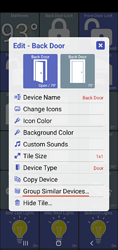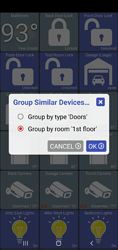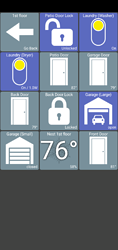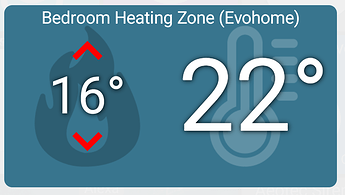I've seen a similar issue too.. it's related to an open source layout manager I'm using when you have at least 1 tile that's '> 1 row tall. It's got a few issues like this and I've had on my list for a while now to replace it with something better. Some of the other visual issues with this manager are extra space displayed at the bottom of the grid and tiles that are hard to re-arrange. I haven't found anything better though and it's complex enough that I don't want to write one from scratch either.. anyway, I will keep looking
The community app doesn't add that feature either. It's inherent to Google Home to only have a single room name and no nesting. I think @Inge_Jones was getting at the native ability in Google that let's you say "Turn on the XXX room lights" and it will turn on any "light" device type assigned to that room in the app.
In line with my issue, it would help to have that available since folks could intuitively say "turn off the downstairs bedroom lights" without knowing that it's "Gabe's bedroom".
I haven't given up on perfect video/RTSP support! It's just very time consuming and I haven't had a ton of time lately. No matter what, video streaming is very memory intensive and the Fire tablets are pretty low end in terms of CPU and memory.. that's why I really want to combine 2 different tiles into 1 for my 10" Fire tablet -- a frequently updating image tile that gets the image from my camera and clicking on it would show the live video feed. From a memory standpoint that would be ideal. But, I realize multiple live video feeds would also be really useful and I've had it working before (albeit on a more powerful Pixel phone) so if I can find more ways to make it more efficient I'll do it
Thanks for the reply. Number and Decimal Variables tiles currently don't have anything displayed at the bottom of the tile, having custom text would help users understand context.
@jpage4500 is it possible to keep the tabs separate from folders. I think folders the way they are is wonderful. I would argue just adding tabs as a separate entity would be a better choice. I like to keep a single screen, full of folders, but containing everything. It would be cool to have tabs in addition so I can set certain dashboards to a particular tab, which will likely be room based. This would allow us to maintain just a single dashboard for all devices of all sizes and configurations.
After reading what I said above maybe the best solution is for tabs to be separate "dashboards". That way each tab could be rooms, device types, or entirely different dashboards. This would maybe fix the issue of copies of tiles sharing sizing attributes.
version 1.0.1653 (beta)
- add option to group devices into a folder by room
- fix bug where RTSP video didn't stop after closing popup dialog
- refactor manage hidden devices dialog
- change thermostat logic to support devices that only heat or only cool
- add new built-in date format (HH:mm)
- add prompt when deleting tiles or folders
There's several smaller changes in this release - the only one I'll call out here is the new option to automatically create a new folder with devices that are all in the same room.
Notes:
- This requires version 2.3.2.131 of the Hubitat Hub - which returns rooms for each device. You can organize your devices on the hub using this page: http://hubitat.local/room/list
- If you already have a folder with the same name as the room (ie: "1st floor"), I'll put the devices in that folder and not create a new one. That way you can add future devices into the room folder the same way
- I just realized I'm not sorting the devices in the folder in any way.. I'll put out a future update which sorts them initially either by name or device type..
added in version 1653
added in version 1653 (it might not be exactly what you had in mind -- it won't add new devices to this folder later on - just a 1-time operation)
this one's late but I am now checking if 'heating' or 'cooling' is supported and will hide these options if not. Not the greatest UI but at least there shouldn't be any more cooling section
last note.. I realized that the release notes aren't being created automatically. Normally you'd see what changes when you check for updates (manually) or in Google Play. I'll try to get these fixed so you might see a new version or 2 appear in the next few days while getting this worked out
I can't get the tile to appear like that - I've never been able to get any controls to show. It just displays a temperature and nothing else whether I set the device as Thermostat or Temperature Sensor. It'll be something to do with my specific device rather than your app. I recall there were some issues getting it to work with SharpTools and Josh had to make some changes to get it working there.
I can't get the tile to appear like that - I've never been able to get any controls to show. It just displays a temperature and nothing else
Is the tile 1x1? I only show the temp on 1x1 thermostat tiles anyway (not enough space to fit)
Yeah I've tried different sizes of tile. From memory it's something to do with the capabilities that my device app/driver uses but I can't recall what the issue was. I posted the device info and some related info from another thread further up this one. Post #3341
From memory it's something to do with the capabilities that my device app/driver uses but I can't recall what the issue was
huh.. I should have been using the same capabilities of your device. I added the JSON you sent me a while back as a test device in the app. Did I add the wrong device? I'm using the one called "Bedroom Heating Zone (Evohome)".
Correct - that's one of the devices but it won't display controls for me. Post #3341 references an excerpt in the thread where I was trying to get it working in SharpTools.
"attributes": {
"temperature": "21.5",
"heatingSetpoint": "16.0",
"thermostatMode": "economy",
},
Hmm.. the test device I'm looking at should have the same attributes/capabilities as your device.. the key is this attribute: "thermostatMode": "economy",
// thermostatMode - ENUM ["auto", "off", "heat", "emergency heat", "cool"]
There's no 'economy' in the official hubitat driver docs so I'm treating this one like 'auto'. I'm also looking for the presence of heatingSetpoint to display the heating controls and coolingSetpoint to display cooling controls.
What does it say after "Change mode" in the options dialog? It should say "auto"
I might need another JSON snippet if none of this helps!
There's no 'economy' in the official hubitat driver docs so I'm treating this one like 'auto'. I'm also looking for the presence of
heatingSetpointto display the heating controls andcoolingSetpointto display cooling controls.What does it say after "Change mode" in the options dialog? It should say "auto"
It says 'off'. The SharpTools equivalent shows 'Away (idle)'. which is the mode it's currently in. The modes on my device I think are 'off', 'auto', 'economy', 'away', 'day off', 'custom' (I appreciate that they don't meet the standard)
Edit: I just read that other post I refer to and think perhaps the device uses 'Thermostat Heating Setpoint' rather than 'Heating Setpoint' but it's explained better here: Honeywell Evohome - #50 by ApriliaEdd
@jpage4500, since you've previously said "I never 'see' these DM's for some reason.." I'd like to point out that you may have missed one from 15 days ago. 
It says 'off'. The SharpTools equivalent shows 'Away (idle)'. which is the mode it's currently in. The modes on my device I think are 'off', 'auto', 'economy', 'away', 'day off', 'custom' (I appreciate that they don't meet the standard)
ok - that probably explains it.. my test device has economy and the current value is away -- does that sound right?
In a nutshell, I'm showing the controls (heating and/or cooling) only when the thermostat is 'on'.. If thermostatMode is 'away' on your device it's being treated in the app as 'off' (since it's not one of the listed modes)
Question - will the thermostat accept setpoint up/down commands for all these modes? 'economy', 'away', 'day off', 'custom'? If the desired behavior is to see the controls - I can show them for all of these values.. basically for everything except 'off'
Also, what does your device show when it's actually heating? I imagine you're not going to want to test that one now but if you know the value let me know.. I'm using thermostatOperatingState to show the heating (or cooling) state:
thermostatOperatingState - ENUM ["heating", "pending cool", "pending heat", "vent economizer", "idle", "cooling", "fan only"]
Thanks for the reply!
The video tile isn't the most important thing for me as I use BlueIris as well, but when you get a chance, it would be another great option!
I know the Fire tablets are pretty weak, so maybe a video tile isn't the best thing and just contributes to the crashing issue, so I just won't use it.
I tried a radar tile and that really brought my fire to it's knees! Didn't crash but locked it up big time.
Yet another feature I just won't use... that's ok with me!
One thing I am puzzled over on this fire tablet is when I end the dashboard, or restart the tablet, the layout that I had doesn't return and a "default" layout is loaded.
I have to restore a backup that I created and that returns the fire back to what I want.
Is this typical of the fire tablets, or am I missing something?
Thanks!
@jpage4500 Thanks for your patience with this. On my system:
‘off’ sets the device permanently to 5 deg C (frost protection)
‘auto’ follows my schedule
‘Economy’ follows schedule but sets the temperature 3 degrees C under the set point
‘Away’ sets the zone to 15 deg C
‘Day off’ follows whatever Saturdays schedule regardless of the actual day
At the moment my system is set to ‘away’ and it’ll probably stay in that mode until sometime in September when heating is needed again and I set it back to ‘auto’
Question - will the thermostat accept setpoint up/down commands for all these modes?
'economy', 'away', 'day off', 'custom'? If the desired behavior is to see the controls - I can show them for all of these values.. basically for everything except 'off'
Yes. I use it that way all the time. I never use ‘off’. In the other modes I often click the up and down. That would temporarily raise/lower the set point until the next scheduled change.
Also, what does your device show when it's actually heating? I imagine you're not going to want to test that one now but if you know the value let me know.. I'm using
thermostatOperatingStateto show the heating (or cooling) state:
As the system is heating only I’ll just see it switch between ’heating’ and ‘idle’. ‘Heating’ when the boiler runs to maintain the set point and back to ‘idle’ when the set point is reached and the boiler cuts out.
Is this typical of the fire tablets
I have several Fire tablets and this is not a problem on any of mine. Sorry though, I cannot offer a solution.