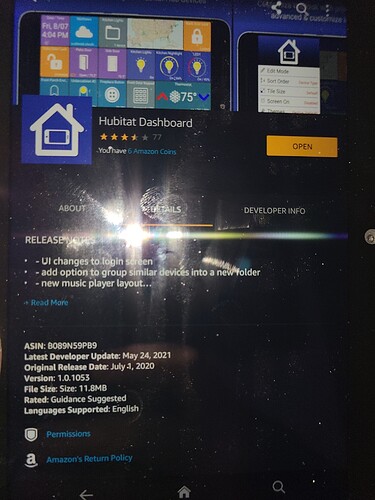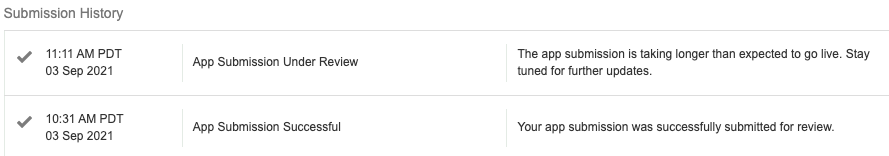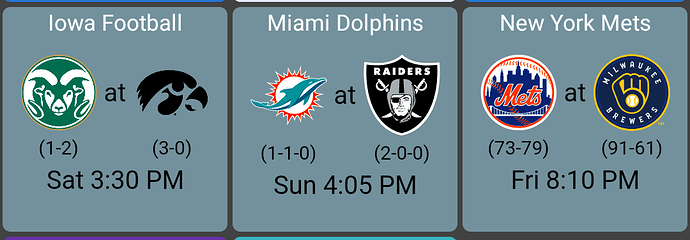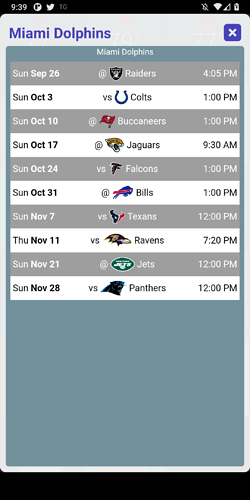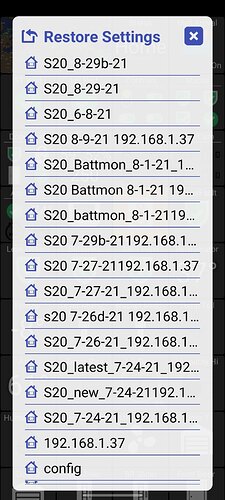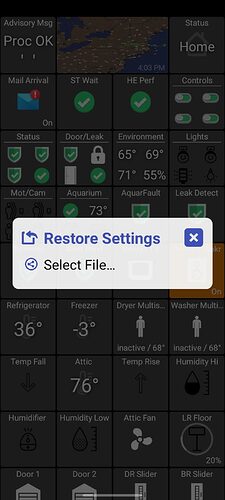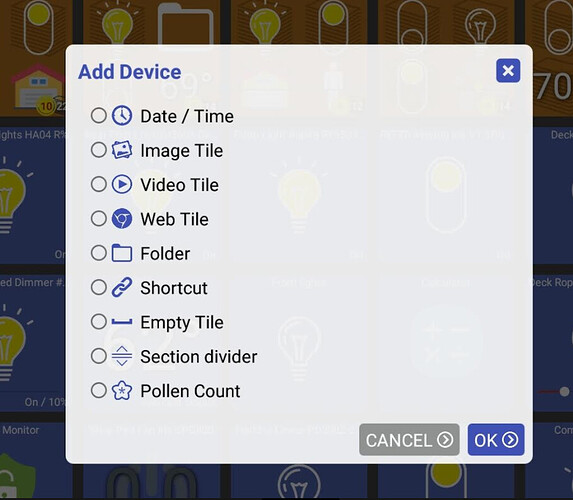Thanks for improving the tile. I'll check on a different device. I tried clearing the app cache as well but that didn't fix it.
Any way to get all of the text to change color with the icon color. Currently it only changes the icon color even though it states that it is the icon/text color. Is this a bug?
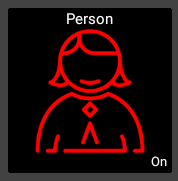
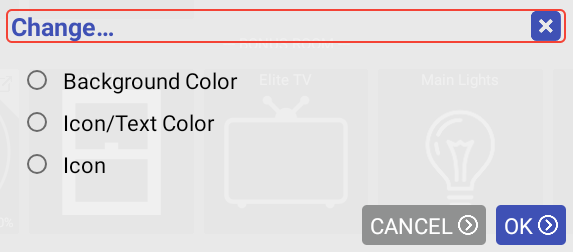
That Icon/Text color label is for either the icon color or the text color - depending on what device type is displayed. For example the date/time tile - the text color will change since there's no icon.
There's no way today to change the color of the label ("Person") or status ("On")
I submitted it on 9/3.. just checked and it didn't give me much other than 'taking longer than expected'... I'll see if I can shoot them a note about the holdup
I wish it were easier to root the Fire devices and replace the OS with something else. It's possible - I've done it for about 5 of them now.. and once you replace the OS it's so much better too.
If you don't mind using beta releases, I'd personally just install the apk and from that point on you can use the About -> Check for updates button to keep the app up-to-date (not automatic, but not too bad either)
I know you can install Google Play Store on the Fire tablets too but I wouldn't recommend it as it's just going to slow the tablet down even more
version 1.0.1223 (beta)
- GameTime device shows schedule when main tile is clicked
You'll need the latest version of the GameTime Pro driver and I did change 1 setting in preferences too - changing the 'Opacity for Odd Rows' from 0 to 1 but I'm not sure if that's still needed or not anymore.
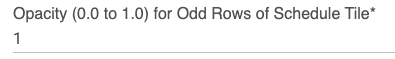
Hi @jpage4500- on version 1.0.1223, if I click on a fan tile, I no longer have the option to choose the fan speed; it now just toggles the fan on or off. I've got the "Click Action" set to "Prompt All" -- am I doing something wrong?
Thank you!
I'll check it out.. I probably broke something in one of the recent updates
Hi @jpage4500 , I think you missed my previous question. I made 3 backups to device before you told me that the files were in a hidden area I can't manage. As I have decided to backup to Google Drive from now on, how can I delete those 3 files please? If there isn't a way yet, please could you add x's in the restore interface in a future release?
I'll add a TODO to save those backup files to a location that can be accessed by other apps/files managers - that's probably the easiest way to do this. I wasn't sure if I needed a new Android permission to do that but if not that's what I'll do. Otherwise, uninstalling the app or doing a 'clear data' will remove all app-internal files - so that would remove them.
Running 1.0.1223 on my S20 phone (Android 11). Really like all the new features and that has had me fiddling quite a bit (and making lots of backups to my settings files). However when trying to restore a settings file, I can't seem to scroll down past the list of files stored on my device to select the "Restore from Hub" or the "Select File.." choices which are at the bottom off screen (and as luck would have it, the settings file I want to restore is not on my device).
I've tried deleting the app's data on the phone, as well as uninstalling/reinstalling the app completely and (unless I somehow did that wrong) all the files I've previously saved continue to populate the list. Even when I rotate my phone to horizontal orientation (so the list of files displayed on screen is shorter) it still can't be scrolled.
EDIT: I thought I tried this yesterday, but just tried deleting the app's data and cache without uninstalling the app and that did delete the settings files stored on the phone. Prior to this I did just an uninstall/re-install of the app and the old config files were still present when I fired up the re-installed app.
Having done the re-install, I notice however that the 'Restore from Hub' choice isn't present:
@jpage4500 - would it also be possible to add the attribute of "forward" and "reverse" to the "setDirection" command for fans? Right now, it doesn't add that attribute when sending the "setDirection" command, so it doesn't do anything.
Thank you!
Loving the app. Great work. What are your thoughts on allowing the screen to turn on/off based on the mode of the hub instead of a timed schedule? For example, if nobody is home, or the hub is not in Home mode, blank the screen.
Some time since i played with this amazing app. Now i can't figure out how to add a device, like a switch, to the main dashboard. Please help.
Make sure the device is allowed in Maker API then in the dashboard app swipe from the left to get to the system menu. Then select edit mode and your new device will be at the bottom.
good question/feature!
The on/off feature will basically let the device go to sleep - so it's not running in the background or able to listen to updates that are sent by the hub.
What I'd need is be able to put the device into a 'running - but with the screen off' state in order to listen for hub events like the mode or a motion device's state.
I've had a similar request in my TODO list for a while now and hadn't really figured out how to implement it.. but, I'll take another shot and think it through when I can (super busy with my day job the last few weeks to have much free time in the evenings!)
![]()
![]()
![]()
Yeah, I've wanted a way to add a parameter to that generic way of sending a command from the Details screen.. ideally of course you'd never need to use that screen to send a command but it was kind of a catch-all for uncommon commands
Let me think of a way to both show valid options (like in the setDirection case) as well as custom arguments too
Sorry, I must not have used the normal dialog which scrolls vertically. I'll fix that
Prior to this I did just an uninstall/re-install of the app and the old config files were still present when I fired up the re-installed app.
That might be Google Play backing up and restoring files.. I know it can do that - not sure exactly what files it backs up though but this document seems to answer that..
Having done the re-install, I notice however that the 'Restore from Hub' choice isn't present:
Right, I need the Hub's IP to fetch files from the hub so I didn't add it there. However, if you login normally you can restore from the Hub that way. I can look at offering restore from hub on the login screen and just prompting for the hub's IP address first