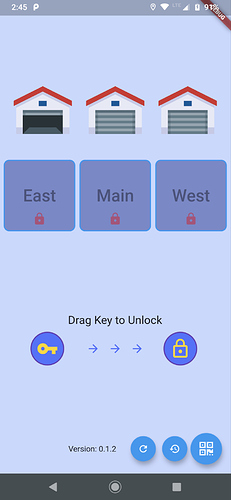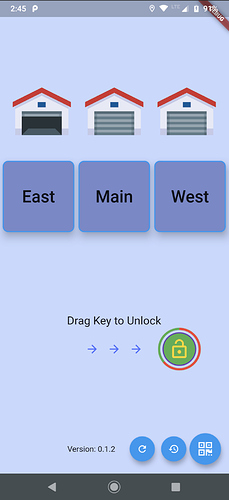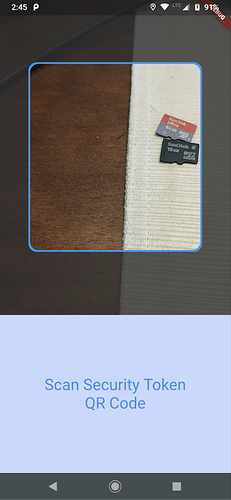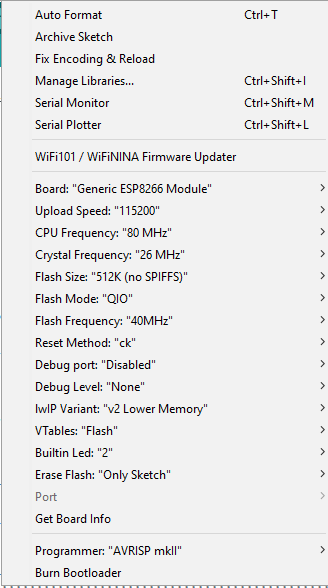Sure sounds that way.
Its fixed. I removed the ST_Anything EX_Servo librarys. Compiles for Mega board fine.
Am in the process of coverting from ST to Hubitat. I have a linknode R8 I want to use with my sprinkler system. Do I need to change the Arduino code? Also, the child devices did not automatically create. Any idea why?
Yes, the Hubitat Hub port listens on 39501 versus ST's Hub listens on port 39500. You'll also need to change the Hub IP address to point to your Hubitat hub. (Note: make sure you reserve an IP address in your router to keep your Hubitat hub's IP from changing.)
see above - ![]()
I can't recall the exact details...  I recall using the following guide (see the Arduino IDE specific section) to configure the board settings. Unfortunately, the Arduino IDE has changed significantly since this guide was created, but it should get you started.
I recall using the following guide (see the Arduino IDE specific section) to configure the board settings. Unfortunately, the Arduino IDE has changed significantly since this guide was created, but it should get you started.
Hi, first of all thanks for this great work.
I'm using Hubduino on Mega+Ethernet shield.
I want to control 2 relays with 1 pushbutton.
One click on the button should control relaySwitch1 and holding button should control relaySwitch2.
I used Simple Automation Rules app for it and it works.
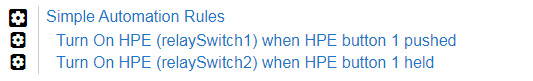
I can hold the button 1 or 2 or 5 seconds, but the relaySwitch2 is activated after releasing the pushbutton.
Is possible somehow modify the Arduino sketch that the relay will be switched not on releasing but during eg. 1 second of holding the pushbutton?
It is possible.... I haven't thought through exactly how I would do it, though... ![]()
Is there a reason you don't simply ad a second button to the Arduino? I even have an example sketch that demonstrates using local-only buttons, within the Arduino sketch, to toggle the state of a digital output (i.e. a relay.) This eliminates using the Hubitat hub completely, guaranteeing that you'll be able to locally control the outputs as long as the Arduino is running. However, if you've got other logic that requires the hub to help make the decision, then I can understand the need for the hub...
One push/hold button is essential for me, because I have only 2 wires available in my patio. Good idea to omit the hub. Can you share your demo sketch for local-only buttons?
Got it. I started working on redesigning the IS_Button device over the weekend, then got distracted by family time... I'll try to finish it up over the next couple of days.
@ogiewon I have hubduino working, and its much more responsive than I expected, which is awesome ... so thanks for sharing. I've run into a challenge though that seems to be beyond my limited skill and I'm hoping you can point me in the right direction.
I'm trying to access the getStatus() method in an executor object of the EX_Switch library. I'm trying to run code in loop(), outside of st_anything, but I need to be able to interact with the st_anything objects to make decisions based on the states of things ... for the life of me, I can't figure it out; any pointers you might be willing offer?
Take a look at the following sketch, which uses the getStatus() method from an object. I am on the road for a few days, so hopefully this will be enough to get you started.
I have an ESP8266 with 4 buttons.
I want to only turn on a light when the button is held and off when released.
In previous releases of button controller, I see the is released action for the buttons.
See Button Controllers - Hubitat Documentation for "use release"
But on Button Controller 3.1, I don't see it.
Am I missing something?
HubDuino only supports PUSHED and HELD button events, currently. RELEASED is not supported (yet!)
Thanks for the response! This was enough to get me over the hump where I was stuck and moved me forward a good bit now that I've had a chance to play with it again, and I was also able leverage the beSmart method for changing the states.
It does lead me to a second question though ... My intent is to create several switches to essentially act as variables only. Since I don't see any obvious way to create virtual devices as it stands, I'm creating all the switches and just initializing them on the same pin (since I will never care about the actual state of the i/o pin) and just get the status that it thinks it was last set to. Does the logic somewhere periodically refresh itself against the actual outputs (this might mess me up)?, or is there a better way to do this?
The EX_Switch device does not check the pin status when it sends a periodic ‘refresh’ update.
New question ... I added an EX_RGB_Dim object to the project it works fine, however, when I add a ColorBulb tile to the dashboard to control it, the interface locks up in the dashboard when I open it and can't close it. Is this a real issue?, or did I do something wrong?
I can control it from the device list, just not the dashboard. I have other Colorbulb tiles in use, and they all work fine.
Not sure as I have never tried it. You may have uncovered an issue.