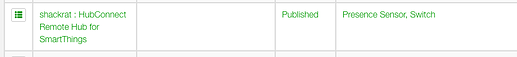Yes! I just figured it out and was going to delete my dumb question. I added the drivers to hubitat and not ST. Pretty dumb I know. It is all up and running.
I have an ST account with 2 locations (multiple Arlo accounts drove me there) set up and have a HubConnect V2 instance on both - have to add the ST Hub Remote Client to both locations. (There was a small bug trying to setup the 2nd location in HubConnect but I found a work around.)
Do you mind sharing the work around? I tried saving the client under two different names, one to each location, but didn't seem to work.
Sent you a PM
haha, just saw it as i hit enter... 
I'm trying have HE connect to ST. Everything is installed. When I go to the ST HubConnect smartapp on my phone their is no place to enter the connection key. I'm using the new ST app not the classic. I'm using HubConnect 1.64
What am I missing?
This.
That version doesn't work with ST anymore, you need the latest from the website. See the 1st link.
Please note the Name Change for the repository:
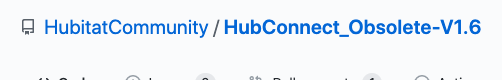
At the risk of sounding like a complete idiot, I'm just gonna jump right in and hope y'all won't roast me too bad.
I've been a ST user for ages, but the cloud processing of just about everything is starting to get on my nerves, so I especially so when you're also running webcore and other "heavy" tasks in the cloud.
So my question is simple, I hope, will this HubConnest software allow me to move all my devices and logic to Hubitat (for local processing) but retain the ability to control all devices using Bixby on my Samsung Galaxy Watch?
I mean, most of our devices are doing just fine controlling themselves using automation, but there are a few lights and switches (basement, loft, outside) where being able to quickly tell my watch to turn on a diesel heater or storage space lamp manually works better than installing some kind of presence sensor.
If the answer is yes, thanks, cool, I'll hit the purchase now button quicker than quick. If the answer is no, is there anything that will allow me to do what I want without manually creating a bunch of virtual devices and sync them between ecosystems?
Thanks 
We’d need to know the devices you’re interested in moving over to be certain, but in general all your zigbee and zwave devices should move over without issue and should be able to be controlled from either side. The issue you may run into would be any devices that rely on cloud integrations for control -if those don’t have HE equivalents they may have to continue to reside on ST but could be still controlled from HE using virtual Hubconnect devices.
For the time being, can I use this to control my Lutron lights that are linked to smart things till the Lutron pro bridge goes in stock?
Let me try again.
I need help. some tips on where to look to will be highly appreciated.
I'm using hubconbect to control my ST devices from the hubitat app. I'm on the new app and using hubconnect 2.0
I followed instructions instructions and everything was working fine. After some account movements ST side, what happened is that I can now see the status of my devices in the hubitat dashboard, but if I change the status of the devices from the hubitat dashboard interface, they won't change ..
this defeats my purpose of adopting hubitat dashboard as my main control consolidating all my hubs
Appreciate help plz !
Ton
Yes, the HubConnect App will allow you to link those Lutron devices to your Hubitat Hub until you receive your Lutron Pro hub.
Thx Csteele, where do I find this server hub ? its not in smartthings. I never noticed it, even when the hub was responding
You could have renamed it, so the easiest is to look in the IDE and find the device:
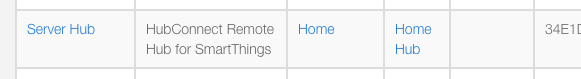
Obviously, you need to have that HubConnect Remote Hub for SmartThings added in your Device Handlers:
HubConnect website certificate expired
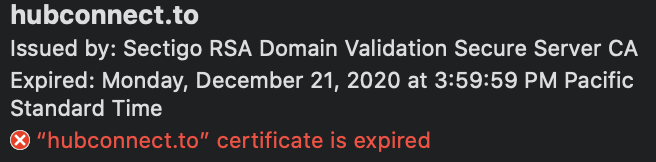
Yes. I sent a message to @srwhite .. no response yet. 
Also.. I'm not Admin on that site with rights to see/replace the cert. It's gotta be him.
It’s been a while since we’ve “seen” him! - must be back from his camping trip, or did he extend it this year?
I had one conversation with him in early/mid November... in which he said he was 'sliding' straight into Holidays mode. I assume that's over now.. so maybe he'll poke his head up