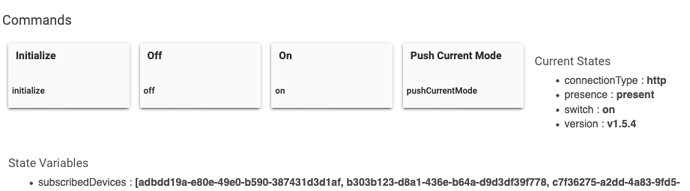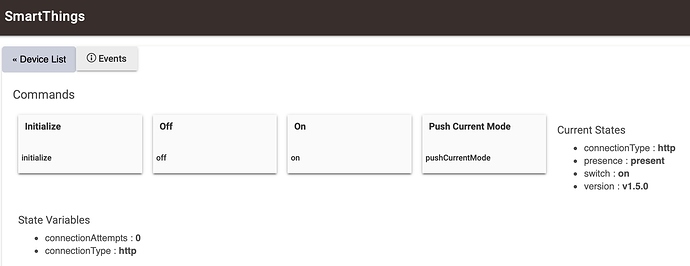Wow, that's a nice set of new features. Good job!
As a result of v1.5 I imagine everyone has the Import URL filled. The upgrade (when it's released) SHOULD just be click intensive: click into the app/driver code, click import, click import, click save.. click App Code/Driver Code.. repeat. 
When everything is imported, visit HubConnect Server for Hubitat and you'll see the green message that a new version needs to have Done clicked. Click Done and enjoy v1.6.
I may be missing something - please let me know.
But could you add the ability to pass a RM Connector Variable?
I am using them to store values, but I don't see a way to add it or create a custom device. I believe they now report themselves as an actuator (but not much else).
@csteele contributed a driver called GVOmniSensor which is for the global variable connections. I have not personally used it but I know he’s had success with it. I’ll invite him to give a better answer since I don’t use them.
Happy to give it a try - I'm missing how to use it though. The Omni Sensor presents itself as a lot of different devices, the GM Variable Connector basically reports itself as none, besides actuator because it doesn't conform to anything standard - just a custom attribute of variable.
@csteele Very possible I'm missing something. Please let me know if I'm being dense and just don't see it.
I just updated my drivers to eliminate the issue.
Dave
I am in the same situation. I've been syncing the last few devices I have left on SmartThings with Hubitat, but now find myself wanting to sync a few devices on my Hubitat back to SmartThings so I can use it with my Harmony Companion remote.
@csteele Can you give us some basic insight on how to get hubitat devices onto Smartthings. I've selected the dimmers in the "connect local devices to remote hub" section that I'm trying to move over. I have the hubconnect remote client installed and is showing online and hubconnect dimmer device handlers have been added to the Smartthings side. In the smartthings app I see no way of displaying those devices.
Thank you!
The words "server" and "remote" are the most useful when discussing the initial installation of the App Code.
As to devices, the best words are: "real" and "virtual" because HubConnect is fully bidirectional.
You pair/join a device on some hub it is given a "real driver" (not one of the HubConnect drivers.) Generic Zigbee Dimmer, Generic ZWave Outlet, Qubino 2 Relay Module, etc. LEAVE IT ALONE 
So you want to 'mirror' the real device to another hub, THAT hub gets the HubConnect Universal Driver (or HubConnect SmartThings Driver) PRIOR to finishing the selection of devices. Since it's not crystal clear which HubConnect Driver is needed, HubConnect will assist by giving you a list just one step from finalizing.
- On the Hub with the real device, select it in HubConnect.
- Add the HubConnect Universal Driver to the opposite hub. Not sure which driver? Use the list that appears one step before finalizing the select.
- Finalize the select.
HubConnect on the 'real' hub will send the entire list of selected devices to the opposite hub and that hub will try and build the virtual twins.  If the correct HubConnect driver is missing, it will say so in Live Logs and of course, the virtual device is missing from the 'virtual' hub's device list. Circle back and get the Universal Driver added into Driver Code.
If the correct HubConnect driver is missing, it will say so in Live Logs and of course, the virtual device is missing from the 'virtual' hub's device list. Circle back and get the Universal Driver added into Driver Code.
To retry/recover from a missing HubConnect Universal driver, on the 'real hub' select the device again. You don't actually have to deselect then select, just dive deep enough into the menus to see the device selection. Then Done out and see the list of needed Universal drivers.. then click Done again to finalize the selection.
You can delete the 'virtual' device if you're not seeing it reflect the real device. Then on the 'real' hub, dive down to the Select device menu and Done back all the way out. The 'virtual' device gets recreated.
How's that? 
This does not seem to be happening for me in the latest version - I can set lock codes but I do not seem to get notifications for last code name. Any advice?
(this is for the lock being on Smartthings and controlling it / getting notified about it on the Hubitat server)
Thank you for that super thorough response. I feel like I'm doing everything described, but unfortunately, the virtual devices are not popping up into Smartthings.
- I have three dimmers on hubitat. These are real devices on the hubitat.
- In the Hub Connect Server, I've added a smarthings connected hub.
- I added the HubConnect Remote client smart app to SmartThings.
- In the HubConnect Server > SmartThings Hub settings (on the Hubitat), I added the three dimmers. It says the required device handler is the hubconnect dimmer.
- I added the smartthings hubconnect dimmer device handler to smartthings.
- I hit done on everything.
- I check for new devices to show in my SmartThings ios app, but I don't see the new dimmers.
Am I missing a step somewhere?
Thank you!
On your Hubitat hub, make sure you have the following:
- HubConnect Remote Hub driver
- HubConnect Server for Hubitat app
- HubConnect Server Instance app
I just double checked, and I do have all three of those installed. They are the most recent versions according to the version report utility.
My SmartThings Server instance is showing online. Also, I'm able to get "real" devices from SmartThings to display in Hubitat. I just can't get my Hubitat devices to show on SmartThings.
@csteele I gave up and deleted / reinstalled everything. Now both Hubitat -> SmartThings devices and SmartThings -> Hubitat devices are displaying.
One thing I noticed on the SmartThings classic iOS app, the Hubitat “virtual” Dimmer device I added has no UI (the right now tab). Is this the correct behavior?
Hi guys.. Really deeop into my honey-do list today so I won't be around much... Great discussion going however..
Make sure you are using the HubConnect-Dimmer in the SmartThings/DeviceTypes folder.. Those drivers have UI controls.. The drivers in the universal drivers folder are more stripped down and will make the device work but with no UI, but they work on both platforms.
I've added another Video for the selection process.
This video shows devices on a Remote Hub being 'mirrored' to a Server Hub, but I want to emphasize what I said above:
The words "server" and "remote" are the most useful when discussing the initial installation of the App Code.
As to devices, the best words are: "real" and "virtual" because HubConnect is fully bidirectional.
Videos: HubConnect Select Devices
Enjoy HubConnect.
@srwhite has said it (better) elsewhere but HubConnect is constructed from the many components Hubitat dictate. Apps, Drivers, Devices. They all are required to be in a Parent/Child relationship to function. This is great for security and piece of mind... to know that One app is not going to alter some other App's children. If the Remote Hub driver is disconnected from it's Parent, then the parent can't send to the child, etc. I think that's what happened.
We'll pretend that your first install of HubConnect was a practice run ![]() and the 2nd install was always intended to be the Real Install, ok?
and the 2nd install was always intended to be the Real Install, ok? ![]()
I've been copying and pasting so many things trying to troubleshoot my original issue, I must have picked the wrong device handler/driver. That was the problem. I used the universal driver instead of the smartthings device handler. Using the correct version brought back the UI.
It's not "wrong" it's just not as feature full. If the goal is to add devices to SmartThings to integrate with Apps that only exist in SmartThings, then the "bluryface"  drivers may not be noticed. If the intent if to use SmartThings Mobile App as "Remote Control", for example, then the HubConnect SmartThings drivers are better.
drivers may not be noticed. If the intent if to use SmartThings Mobile App as "Remote Control", for example, then the HubConnect SmartThings drivers are better.
I happen to use Apple's Homekit and their iOS Home app as my "Remote Control" so I understand the desire.