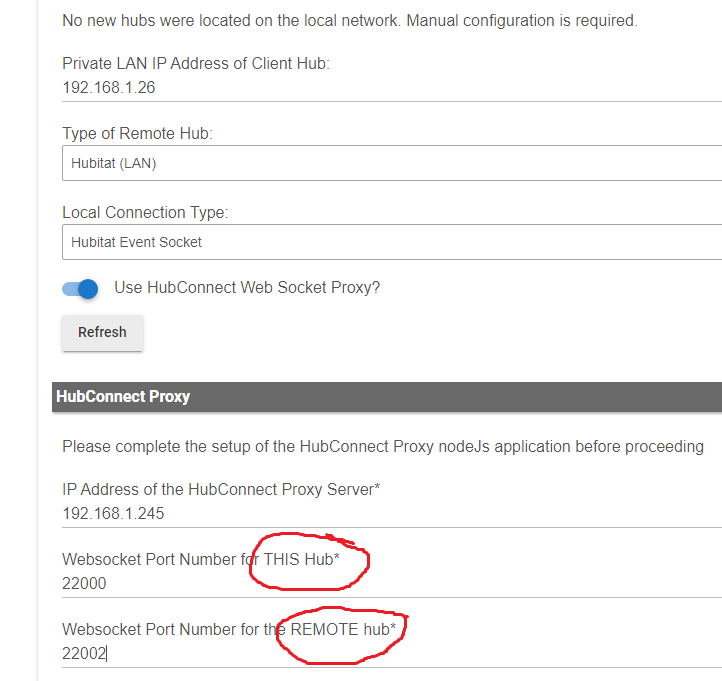Would it be possible to sync my skybell integration over to hubitat? It integrates well with smartthings. Or would I have to write some custom driver for it?
I'm quite technical, but I'm new to Hubitat as of about a week ago. I'm in the process of migrating from ST; the final gap is Harmony Hub integration, and this looks like the answer to that problem (and much more). So first, huge thanks to the authors.
I've followed the installation instructions (from HubConnect/HubConnect Installation Instructions.pdf at master · HubitatCommunity/HubConnect · GitHub), including the oAuth keys. However, the devices on my ST (SmartThings) hub don't show up in my HE (Hubitat Elevation) devices list. I don't really know where I've gone wrong, how to debug, or how to proceed. Help?
One piece of feedback to the authors - it's been a bit of a struggle to be sure I've found the authoritative instructions on how to install, there's a lot of cruft I'm guessing from the iterative development. It would be useful to have a page (maybe somewhere on https://hubconnect.to/) for people who haven't been along for the journey with authoritative references to the current documnentation / code. (BTW, I think the installation documentation would benefit from a more clear description of the expected end state for each step or group of steps - if I know what it looks like when I've completed it successfully, it's easier to figure out that I've made a mistake.)
Thanks again, I'm really excited to have the full functionality available from ST available again.
Welcome to Hubitat and to HubConnect. 
I can't tell which version you selected, but with a reference to HubConnect.to I am going to predict v2.0 RC1.
Have you tried the Videos and Instructions at http://hubconnect.hubitatcommunity.com/
I realize that it doesn't cover SmartThings specifically but the similarities are quite large. The Classic app is what I'm still using.
Because v2.0 is still in Beta, open beta, Github has been left intact for the currently released v1.6.4
Wow, that was quick! So that page is what I was looking for. uh, that might be a good thing to reference from a few places (like at the very top of this 3k comment thread)! 
No, I'm following the instructions for version 1.6. After watching the install videos, I removed everything and reinstalled from scatch. After client connect, the SmartThings app reports "connected." The HubConnect Server Instance has turned blue (which I assume means it knows it's connected). On the ST app I went to the "Select Devices to Synchronize" app and selected the three Harmony activities I'm trying to access from HE (which are just switches from the perspective of ST). They don't show up in my device list; I figured I might need to do some sort of device discovery from the HE/server side but none of the options seems apropos. I tried installing the "switch" driver on the HE side, still no joy.
What am I missing?
any chance to integrate this? :
installing 30x universal drivers one by one is really pain.
Ecobee integration has also million child apps. before upgrade all of them took 15min, now one click.
I have successfully installed HubConnect with my HE as the server and my ST hub as the remote unit. I don't have any devices on my ST hub, but rather want to use this hub to expose devices to nifty new Samsung Home Hub fridge. It has native ST support. After slogging through the setup, I was able to finally get all of my devices to show up in ST. While most lights work well, some seem to be problematic. In particular, I keep getting a network error/time out with a couple light groups. These groups respond fine to commands to dim the levels, however when I switch the group off is when the error occurs. Any pointers on how to trouble shoot?
Did you install the hubconnect remote driver and switch driver on the Hubitat hub
I had failed to publish the switch driver on the remote/client ST hub.
It does feel to me as though there is some missing debug/logging/feedback at some level here, though. Dealing with user error is part of a good interface. I would have expected an error message to crop up somewhere i could find.
The logs exist:
app:105 2020-04-12 12:58:39.561 pm trace HubConnect Thermostat pseudoThermostat_ZW (192.168.7.65:298) exists... Skipping creation.. app:105 2020-04-12 12:58:39.184 pm error ... Uunable to create device pseudoSpeaker: com.hubitat.app.exception.UnknownDeviceTypeException: Device type 'HubConnect SpeechSynthesis' in namespace 'shackrat' not found. app:105 2020-04-12 12:58:39.123 pm trace Creating Device HubConnect SpeechSynthesis - pseudoSpeaker... 192.168.7.65:299... app:105 2020-04-12 12:58:38.900 pm trace HubConnect RGB Bulb Qubino RGBW Controller (192.168.7.65:1) exists... Skipping creation.. app:105 2020-04-12 12:58:38.608 pm trace HubConnect Lock pseudoLock (192.168.7.65:269) exists... Skipping creation.. app:105 2020-04-12 12:58:38.341 pm trace HubConnect Keypad Iris V2 Keypad (192.168.7.65:88) exists... Skipping creation.. app:105 2020-04-12 12:58:37.859 pm trace HubConnect Dimmer Qubino RGBW Controller Dimmer (192.168.7.65:2) exists... Skipping creation..
UnknownDeviceTypeException: Device type 'HubConnect SpeechSynthesis' in namespace 'shackrat' not found.
Additionally, there's specific Advice:
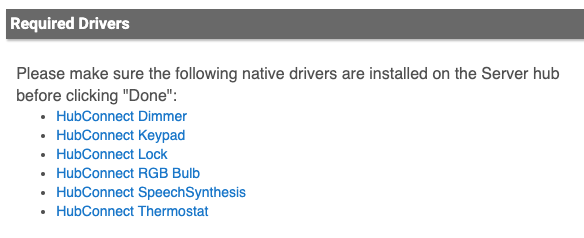
To test this for you I deliberately looked for a device that didn't have a driver on the connected hub and I ignored the Advice.. in order to capture the message pasted above.
@csteele @srwhite could you please add the resumeProgram() command to the HubConnect Thermostat driver?
I recently purchased a new "LAN" hub and moved my Ecobee and Lennox thermostat drivers off my coordinator hub. I have a rule that resumes the scheduled program by calling "resumeProgram()" but found that was missing in the HubConnect Thermostat driver. I manually added a new command and a function and it works with those simple edits but figured that someone else might find it useful as well. Thanks!
That's not a standard command. It's not anywhere in Hubitat's Device Capabilities documentation.
I think for the short term, your Custom solution might be the right answer.
A custom Command like that doesn't exist in the LAN Thermostat I'm using.. a Honeywell. Which means there's no sure way to know what to do when the command arrives. Adding the Command mirror over HubConnect and hit the "Real Driver." For the Ecobee you use, that will do something, for me, it will cause an error, unless I and everyone else with a Thermostat driver update to do nothing.
I'll add it to my personal copy to test, but again, I'm thinking the Custom Driver is a viable solution.
UPDATE:
As I predicted, I just get an error on the "real Thermostat" because the real driver doesn't support the command:
app:748 2020-04-12 02:39:38.426 pm warn The device [pseudoThermostat_ZW] does not support the command resumeProgram. app:748 2020-04-12 02:39:38.340 pm info Received command from client: ["pseudoThermostat_ZW": resumeProgram]
I'm still confused with use "server" for 2 possibilities
can you change "HubConnect Server" to "PROXY" or "NODE"
since HubConnect Server is already on Hubitat
for example:
config.json
"name": "Server Hub",
"ip": "192.168.7.250",
"port": 22000
},
Is this PROXY or Hubitat server address?
Is this the first remote hub or Hubitat server?
"name": "Hub 1",
"ip": "192.168.7.251",
"port": 22001
},
Is hubitat server even included in config.json or Proxy doesn't need know where Hubitat server is?
THIS hub port =
local hub (hubitat server) or PROXY hub ?
or Private LAN IP Address of Client hub (192.168.1.26 in this picture)
REMOTE hub port =
is Private LAN IP Address of Client hub (192.168.1.26 in this picture)
or PROXY?
or Hubitat server Address?
or other remote hub?
also * suggests hint or help somewhere I can't find
or put THIS and REMOTE to the same set?
I'm having a bit of an issue with HOOBS. I have virtual switches set up for my home modes. I have these as favorites on my main screen in HomeKit so I can see what mode my home is currently in. I have rules set up for all modes in when one switch is on, the other 3 turn off. This works fine in Hubitat. What doesn't work fine anymore is the updating of the status in HomeKit. I can control the virtual switches in HomeKit, and it will turn on the correct mode. But it won't update when the mode changes via Hubitat anymore. It just leaves the switches on. It's like it's not fully communicating both ways.
Edit I think I noticed something in my config file that was set to false when it used to be true. Changed it and restart HOOBS and now it's working as it should again.
I'm curious which Honeywell? My Honeywell LAN 9580 has that command.
It wasn't exposed very well in the native ST environment so was forced to use webCore, IFTTT or Sharptools.
I don't remember if this is the EXACT model, but it sure looks like it:
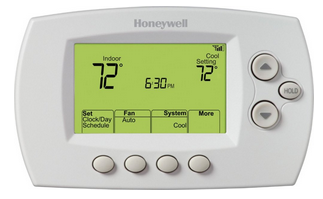
BestBuy says that's a 6580.
Thanks. I was asking because I use the Resume function often and my T-stat is over 5 years old. I wanted to make reference in case I have to buy a new one. I really don't expect longevity out of this stuff.
I've never actually had a Thermostat die.. I've replaced quite a few when something else catches my eye. Thermostats in a lot of homes, occupy a rather visible spot. Mine is one. Therefore I want something either "invisible" or completely WOW.
The Johnson Controls GLAS would be perfect if only it had Reviews that were positive. 

I personally don't care about ZWave or Zigbee for a Thermostat, I'm good with a built-in 7 day programmable. An API would be good though..  The only reason I use the API for Honeywell is to switch from Heat to Cool to Heat a couple times a year.
The only reason I use the API for Honeywell is to switch from Heat to Cool to Heat a couple times a year. 
Cortana?? Really?? In 2020?? I guess they started designing this thing in 2012 and after 2 years of trying to build an OS, Cortana showed up in 2014 and then it only took another 5 years to get it working?? That's the only story I can invent to have so much invested in Cortana that they couldn't abandon it. 
 VERY tongue in cheek.. OK?
VERY tongue in cheek.. OK? 
I've see that one before. It does look great. The 9580 has the 7 day, is in color and you can set the color to match the wall. I have the schedule set but, set it to 55heat/85cool when we leave the house. Our leave time can change so that's why I do it this way. When we get home can vary too so it will issue a ResumeProgram when we return. It's worked well for a number of years. I may have to look at auto changing from heat to cool and back. The "auto" mode doesn't work well for us. We like it cool enough at night that it ends up causing the heat to come on in the morning. Being near the gulf in South Central Florida we don't use the heat much anyway.
BTW, HubConnect has been a great tool for my transition from ST and maybe for a few devices I may leave on it. I'm about 1/3 of the way through and my better half is still happy because she an control what she wants from a single app. Thanks again!