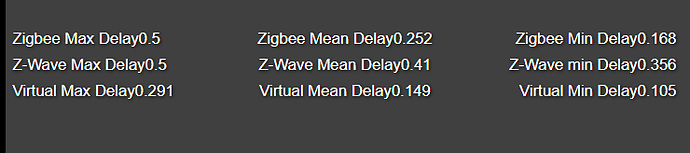I've been doing this as well, except I've been loading up on the Iris's on ebay, you can beat $4-5 a piece, and they actually work pretty good. My other reason is in the event of a complete hub crash restoring zigbee is much easier
Really good point. Although the HE team did say that zwave restore was possibly on the roadmap at some point in the future.
I have everything saved to a aeotec zstick, haven't ever attempted to restore from it, but I'm sure it won't be a fun process....but by then I'm hoping to have most sensors (besides a few that have external temp probes for fridges/freezers) converted over to zigbee, only power monitoring and door locks for zwave.
I don’t have that much zwave… just two contact sensors, two outlets I don’t use, a single motion sensor I only use for lux, one door lock, and a GE Embrighten switch. I’m planning on putting more of the GE switches, though.
And really it sort of feels to me like splitting hairs when even those outlier times are pretty fast.
Thanks @bptworld for another great app. Loving this Data and I just installed it!
Looks like my Zwave and Zigbee networks are way slower than you guys. My virtual speed is better which tells me the hub is running smooth. So this gives me more concrete evidence that I really need to relocate my hub in the middle of my house.
This was about 15 minutes after a reboot, about 15 data points each.
Virtual:
Mean Delay: 0.079
Median Delay: 0.079
Minimum Delay: 0.06
Maximum Delay: 0.097
Zigbee:
Mean Delay: 0.647
Median Delay: 0.644
Minimum Delay: 0.572
Maximum Delay: 0.755
ZWave:
Mean Delay: 0.786
Median Delay: 0.718
Minimum Delay: 0.697
Maximum Delay: 0.876
Glad this app seems to be providing some great data!
If there is anything else you want/need it to do, just let me know.
Thanks
There is one option that I would like - it would be very useful if every result could be sent by a push notification.
I haven't tested it (so it may blow up!) but try the new version on github...
Child:
V1.0.7 - 09/27/19 - Added a 'push all' option
My numbers are also approximately the same.
What a surprise that zwave plus devices are twice as slow as zigbee devices!
I would never have thought of that.
Now, perhaps the delta is irrelevant given how small it is, but nonetheless, it is striking....
this is 15hours after reboot
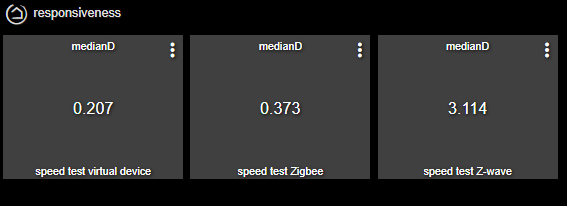
I changed mean to the median. so it is not a real comparison.
With Zigbee and z-wave it depends on how many hops you have between nodes. and how fast a device goes to sleep.
the virtual device represents much more how is hub responsive and that didn't change much.
with speeds above is everything still working good.
no any visible slowdown in automation.
Bryan,
I'm using the latest version of the driver, parent and child, but I consistently get the following error:
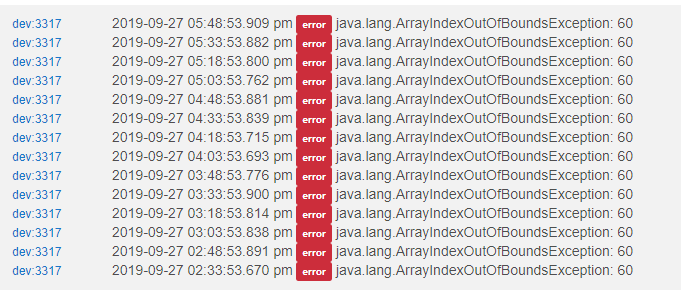
on the zigbee virtual device.
Similar issue here. My Zwave and Virtual device have this same null error but my Zigbee doesn't for some reason.
I don't think it effects the readings? I am getting valid data as far as I can tell. The one other thing that might go along with this is that I only have 60 readings in the child apps, even though it apparently is supposed to have max of 80? The last two boxes in the child reports say 'null".
Go into the driver for the tile once and hit “save preferences” and see if that fixes the null issue
![]()
After relocating some zigbee outlets, changing back to the generic z-wave drivers wherever I didn't use double tap, and doing zigbee and z-wave repairs, my times have improved quite a bit and more importantly my automations are noticeably faster.
This is 20 runs of each, and the zigbee is split between an upstairs and downstairs Samsung plug.
In the interest of, you know, science, I cleared out my data points and ran a z-wave repair, even though I haven't added anything or moved anything around. And, surprise surprise, my Z-Wave numbers -- which had been all over the place from .4 to 1.4 -- not only improved noticeably, but also stabilized. This is around 20 data points. It will be interesting to see if this continues.
Z-Wave
Mean Delay: 0.471
Median Delay: 0.472
Minimum Delay: 0.436
Maximum Delay: 0.515
Zigbee
Mean Delay: 0.235
Median Delay: 0.215
Minimum Delay: 0.196
Maximum Delay: 0.302
Virtual
Mean Delay: 0.1
Median Delay: 0.081
Minimum Delay: 0.065
Maximum Delay: 0.129
Please explain, I'm interested in anything that will help speed up my hub. Is this a known issue with certain z-wave drivers?
Ideally I would love a way to automatically reboot the hub once a slowdown crossed a specified threshold. I didn't see any way of rebooting the hub from RM, so I'm guessing this is not a possibility, but thoughts??
Could you not use RM to send a HTTP request using:
hub_ip/hub/reboot
Here’s an example in RM