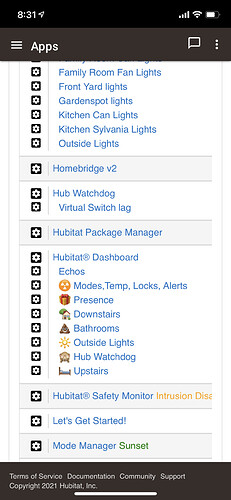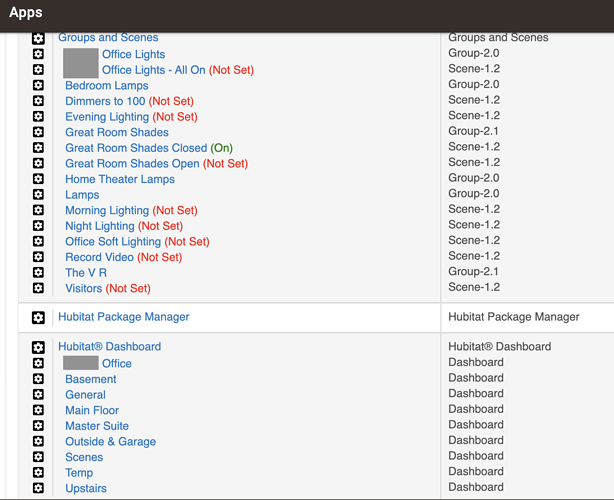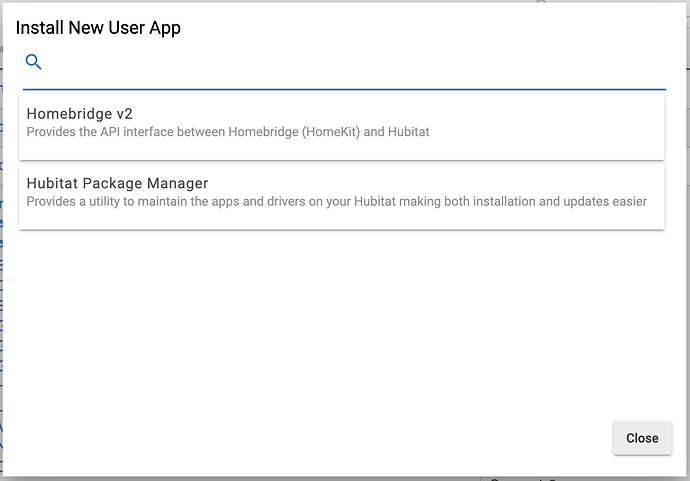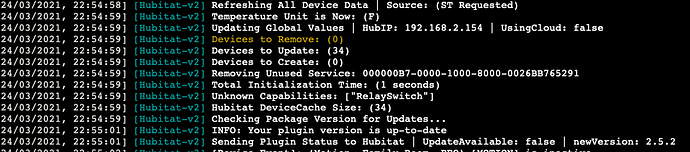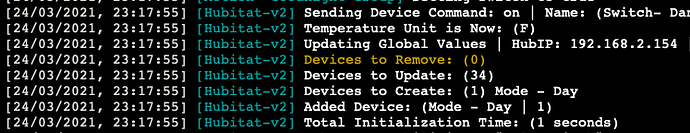I had this happen a while back. One of the modes wasn’t showing up and I couldn’t figure it out. Then one day I turned on one of the outside lights from Home, and the mode changed. I removed the light from Homebridge and the mode showed up. The problem was I couldn’t get the light to show up after that. I solve the problem by creating a second instance of Homebridge
If they are listed in your accessories tab and not in the Home app then it has to be an issue with your Homebridge cache. I know you said you cleared your cache and persist files, but did you actually delete these two folders?
I've just installed the Homebridge Docker image today, and the plugin for my Hub. Everything seemed to be working alright, but I created a new scene in Hubitat but can't find where to go to add it to the Homebridge. How do you add stuff after the initial setup?
scenes are not supported.... There is no way to interface with them in 3rd party apps (that i know of)
Can you create a button device in the scene (to activate) and then sync that to Homebridge?
Nevermind, that's the same thing. But you could create a virtual switch with a rule to turn on the scene in Hubitat, and then sync that.
Thanks for the quick reply. How do I add a new device after initial setup?
In the menu select apps then select the homebridge app, then select the device you want to add.
Sorry, Homebridge does not show up in my apps. I've done an in-page find, and I've used the search at the top (below the two add app buttons, but above the apps list) It's just not there. The only way I can find anything to do with Homebridge at all is to go through the process of adding a user app.
That's because Homebridge is a user-contributed app, not a built-in app. The best way to add it is to use Hubitat Package Manager ("HPM"), another user-contributed app.
I did use the Hubitat Package Manager
Ok, that installs the App code. You should see it listed now in the Apps Code.
The next step is to install the App. Go to Apps, click the Add User App, and you should see Homebridge. All of the apps that have code in the Apps Code menu will be listed.
Another way to check if the code is installed is to go to Apps > HPM, click on View Apps and Drivers. That shows the Apps and Drivers that HPM has installed and that it is tracking.
Ok, I follow that. That's how I got it going in the first place. Now what I'm wondering is how to get into it to change devices. How do I add or remove things without going through the process of adding a user app again? Or is that the only way to do so?
Here are the instructions for using the Homebridge Hubitat app, from @tonesto7's GitHub repository, linked in the first post in this thread:
homebridge-hubitat-tonesto7/README.md at master · tonesto7/homebridge-hubitat-tonesto7 · GitHub
Been through all that, thanks. That's what I used to get everything going.
I assume my last post is right... the only way to modify the list of devices connected to it is to create a new user app every time.
What?
No no no.
Click on the app
Then go in and check or uncheck what you want to share or not share.
You need to add the user app first. This is assuming you have Homebridge installed correctly on another computer or raspberry pi.
make sure to press next and done at the bottom of the page to completely install the app.
It will return you to the installed apps page
So, this is interesting. I removed the five modes from syncing in the HB plugin in Hubitat. I cleared the cache. After that, I added just two modes back - Away and Away Evening. When I checked the logs in HB, this is what it said:
As you can see, if didn't add anything. It's like those two don't exist? Am I misreading this? When I removed the two (day, evening) that previously showed up, the logs showed them being removed. I returned again and added Day and Away, and this is what the logs showed:
When I removed Away but left day, the logs showed no changes being made (all zeros).
#confused
This seems to have been my problem, thanks. Somehow, my first run through was good enough to get everything connected between my Hubitat controller and my Homebridge Docker container, even though I must not have carried all the way through to the end. I just re-ran it, and voila, it's now in my my apps list. D'oh!!
Thanks!