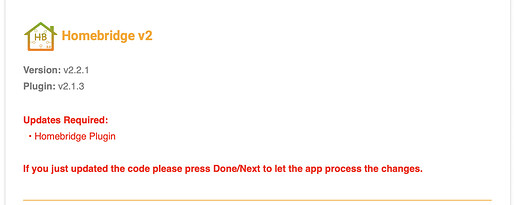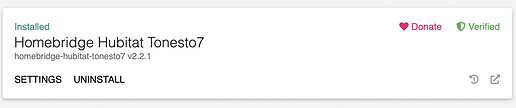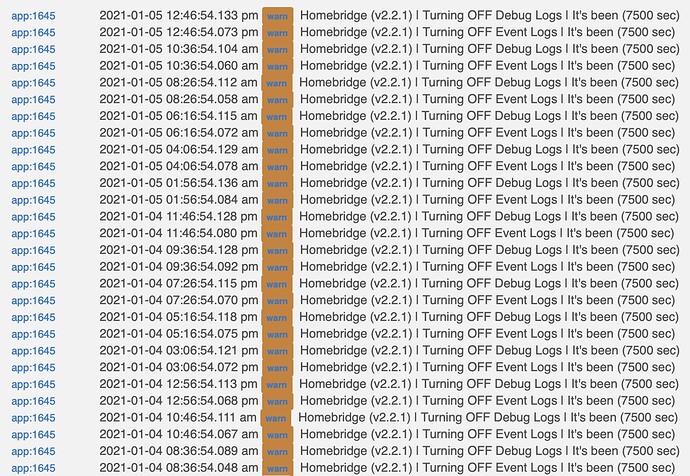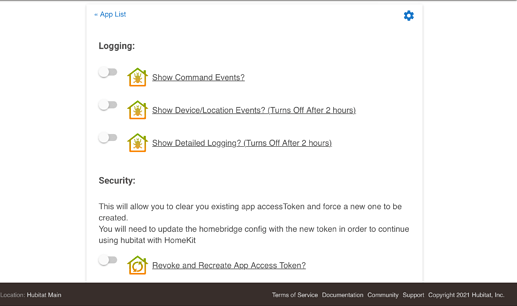I just read that as long as you are signed in to the same iCloud account on your Apple TV, it automatically sets itself up as a home hub.
You might try signing out and back in to see if that resolves your issue.
It should be the iPhone that determines presence. You can check by going to settings/ first tab/ find my
Location settings in iOS all appear to be correct.
Looks like I have no remote access. Whenever I depart (or turn off Wi-Fi), the iOS Home app displays "accessories not responding."
Is tvOS up to date? I have seen this when my iPhone is updated but my Apple TVs have not. A power cycle of all the devices helps as well. You can also try toggling HomeKit (can't remember the exact setting but its something like that) on the ATVs before the last resort of logging out and back in on iCloud.
It appears the issue was that my Apple TV was on a nested subnet double NAT'd from the Internet.
Everything except HomeKit remote access worked perfectly and no error messages were surfaced - making nearly impossible to troubleshoot.
I've tweaked the firewall rules and may move it back to the nested subnet but it appears to be working on my non-nested trusted LAN and if it ain't broke...
Double NAT arghhh!!!!! It works well enough to lull you into a sense of complacency before hitting you over the head, stealing your girlfriend and kicking your dog...

NEW App & Plugin Release
I really did try to get button support working but it was taking to much time so I had to abandon it for now. The way HE splits up the capabilities for buttons really makes it complex to handle in the plugin.
App v2.2.0
- [NEW] WebCoRE support... Create virtual devices to trigger WebCoRE pistons. (@nh.schottfam)
- [NEW] Added new filters for colorTemp, and colorControl devices.
- [NEW] Device/Location event logging will automatically turn off after 2 hours to reduce unnecessary logging
- [UPDATE] More code optimizations for significant performance boost. (@nh.schottfam)
- [UPDATE] Cleaned up change log layout.
- [UPDATE] Changed the device debug view view to show data inside the window.
- [UPDATE] Added Oauth activation and tweaked access token logic.
- [UPDATE] Streamlined device/location event subscription logic.
- [FIX] Changes to help eliminate duplicate accessories being created in the plugin.
- [FIX] Modified device count logic to be more accurate.
Plugin v2.2.1
- [NEW] Create virtual devices under HomeKit to trigger your WebCoRE pistons.
- [FIX] Tweaked value transforms for temperature, colorTemperature, to prevent errors.
- [FIX] Stopped ChargingState errors in logs.
- [FIX] Cleaned up unnecessary logging.
- [UPDATE] Code cleanups and optimizations.
With the new release, I am seeing warning every couple of hours:
app:261 2020-12-30 08:59:01.141 warn Homebridge (v2.2.1) | Turning OFF Debug Logs | It's been (7500 sec)
app:261 2020-12-30 08:59:01.107 warn Homebridge (v2.2.1) | Turning OFF Event Logs | It's been (7500 sec)i'm investigating it now.
Hi - couple of strange things that I'm seeing:
-
The app is telling me that I need to upgrade the plug-in and it is already at 2.2.1
-
Would the new webCore functionality explain the question that I had in this post?
Is this expected even though I don't use webCore?
I was about to ask the same thing...
Did you update your Homebridge Plugin? If so, Did you reboot homebridge? Mine is updated as you can see from the screenshot.
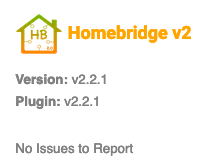
Yep - the second screenshot shows v2.2.1 for the plug-in
I think I did but will try it again.
That fixed it! Thanks
EDIT: The restart fixed it..
I submitted a PR for this.
They’ve all been off but still getting the warning, but thanks for the suggestion.
You're right, I thought that had fixed it for me but I must have missed the messages in the logs for that iteration. Looking at the code it looks like an easy fix (2 if statements).
This was my bad... I left the debug log there 
How can I make the fan controls not show in the Home iOS app?
I've set up Homebridge (via Homebridge Hubitat v2.0) which works great. I've got hydronic heat at home (hot water radiators) controlled by Honeywell T6 Pro thermostats. The Home iOS app lets me show temperature and fan controls either as separate tiles or together (see attached) but the fan controls are useless to me regardless, because I don’t have ducts or fans, and would like them to not be shown at all.
The Homebridge v2 app offers filtering options but I am not seeing fan as one of them (see attached). What does it take to make the fan filterable through the Homebridge v2 Hubitat app?
So next, I turned to my Homebridge config file. Here’s what I’ve tried in it:
"excluded_capabilities": {
"HUBITAT-DEVICE-ID-47": [
"Fan",
"Thermostat Fan Mode",
"Fan Control",
"Fan Speed",
"Fan Light"
]
}
- The device id I got by going to Hubitat > Devices > Thermostat and looking at the url of that page (in my case
…/device/edit/47). Is this the right ID? There’s a couple of different ID listed on that device page. Is"HUBITAT-DEVICE-ID-47"the right way to write it? I’ve tried"47"alone. It didn’t seem to make a difference. - How do I know what keywords to use for fan controls? I’m throwing spaghetti at the wall here and copy/pasting what I saw in this thread hoping one of those would do the trick but no luck.