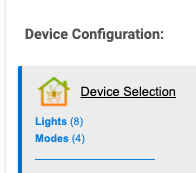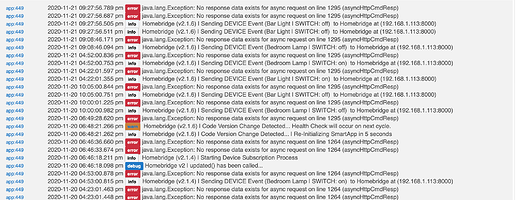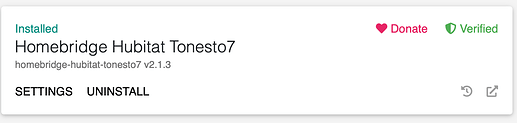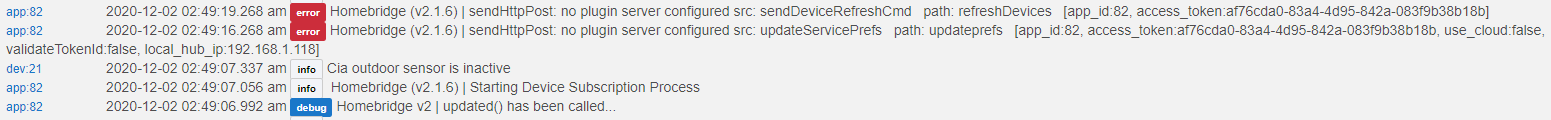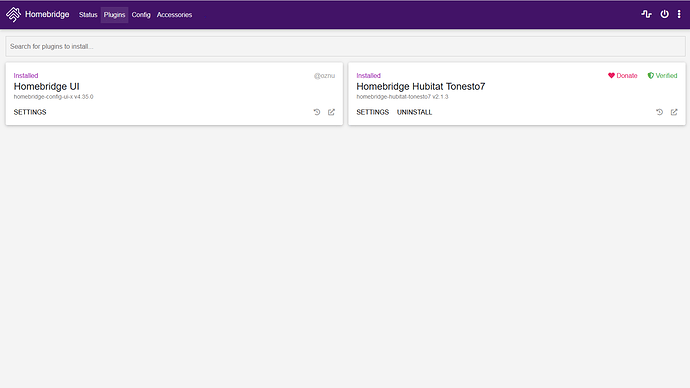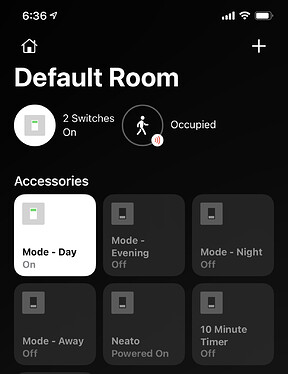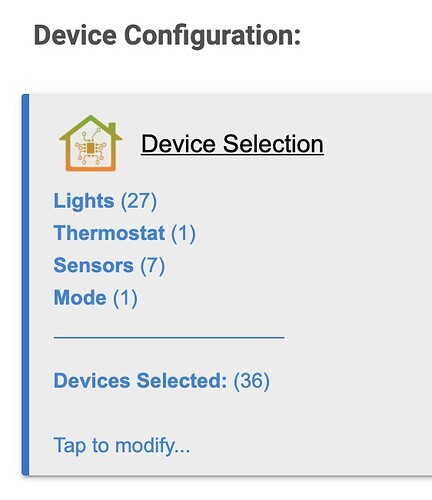thanks @tonesto7, just installed, will keep you posted!
@tonesto7 - errors are now gone, thank you again.
I have noticed that were are a lot of very verbose logging messages, any way to reduce them?
Preformatted textapp:31892020-11-19 07:27:00.248 am warnwaiting for theHistMapLockFLD 0 lock access, addToHistoryevtHistory), long: false, holder: 3189 addToHistoryevtHistory)
app:31892020-11-19 07:26:23.527 am info Homebridge (v2.1.5) | | Motion - Garage (vs) | Command [on()] | Process Time: (64ms)
app:31892020-11-19 07:26:23.523 am info Homebridge (v2.1.5) | Command Successful for Device Motion - Garage (vs) | Command [on()]
app:31892020-11-19 07:26:23.464 am info Homebridge (v2.1.5) | Process Command | DeviceId: 70 | Command: (on)
app:31892020-11-19 07:25:37.223 am info Homebridge (v2.1.5) | | Motion - Garage (vs) | Command [on()] | Process Time: (57ms)
app:31892020-11-19 07:25:37.219 am info Homebridge (v2.1.5) | Command Successful for Device Motion - Garage (vs) | Command [on()]
app:31892020-11-19 07:25:37.167 am info Homebridge (v2.1.5) | Process Command | DeviceId: 70 | Command: (on)
app:31892020-11-19 07:20:41.414 am info Homebridge (v2.1.5) | | Motion - Back Door (vs) | Command [on()] | Process Time: (57ms)
app:31892020-11-19 07:20:41.409 am info Homebridge (v2.1.5) | Command Successful for Device Motion - Back Door (vs) | Command [on()]
So your one of those people! 
You expect your logs to be completely empty. I have no way to turn off command logs at this time.
@tonesto7 - thanks for letting me know, just seems like there is a whole lot of logging going on. In a 24 hour period it logged almost 300 messages, pretty much all "info" messages.
I did want to point out there are some "warning" messages I'm seeing:
app:31892020-11-19 11:35:05.002 am warnwaiting for theHistMapLockFLD 0 lock access, addToHistoryevtHistory), long: false, holder: 3189 addToHistorycmdHistory)I understand... I was just busting your chops 
I will add a toggle to hide commands from the logs.
That warning you are seeing is harmless and more of a debug and can be hidden. It's only possible to see when you have a lot of concurrent events happening.
It will be hidden in the next release.
Release App v2.1.6
-
[UPDATE] Too many optimizations to list for object types and state call reductions (Thanks @nh.schottfam).
-
[UPDATE] removed memstore lock warnings from logging.
-
[NEW] Toggle to hide command events from logging.
Are there any performance and reliability improvements using Homebridge Hubitat v2.0 over using Homebridge Makerapi? Does it add any new functionality other than the UI improvements in Hubitat and Homebridge Config UI-X?
I have a number of switches that I grouped together using Hubitat's groups and scenes. These groups are shown as RGBW bulbs even though they are just switches. Is there any way to remove dimmer, rgbw capabilities from devices?
I just looked at my logs and I'm seeing the following errors all the way back to 2.1.1. Any pointers as to what I may have missed?
I'm still using the MakerAPI on my "live" Homebridge (on a Pi4). This is a test environment with a different instance of Homebridge (on a Mac) with only 2 devices exposed.
Are you running the latest plugin version?
This is an error I seen before right after I changed the way HTTP requests were made, but I haven't seen it since so it's hard to troubleshoot.
I can tell you it's a harmless error, but I will continue to try to track it down though.
I was seeing the same error. I just updated to the latest HomeBridge beta version (v1.3.0-beta.14) and the error went away.
Hello
First time installing homebridge. Was able to get it up and running.
Facing an issue on the last step where the devices are getting pushed from Hubitat to homebridge.
An error is showing up on the HE log:
No devices are showing up on my homekit app so far, guessing this is the issue.
homebridge config has been updated.
Issue was sorted. Created an instance on a different port and it worked. Not sure what was the issue with the original port.
Thanks!
I just switched to this and nearly everything is working except for mode switches. I've enabled them for the "Away" mode but no switch shows up in Home. I do see the data is being sent from the Homebridge log when I change modes:
INFO: [Device Event]: (Mode - Away) [SWITCH] is on
Is there some reason why it didn't create the virtual device though? Where would I look to find the cause? There are no errors in the Hubitat log or Homebridge logs.
Thanks!
Are you sure it didn’t create the virtual devices? I just tested this on mine and it added all the modes.
Edit: After checking the HomeBridge UI I noticed that the mode virtual devices aren’t listed in the accessories page.
This doesn’t appear to be an issue with this interface. I have other virtual devices in my config file that are outside of Hubitat and they are not listed on the accessories page either. However, they are in my Home app.
I just removed the home and set up from scratch going through all the lights and sensors I have exposed but still no Mode switch on the UI. I tried adding a switch and it showed up fine so its not an issue with it being a switch per se. I also tried enabling HSM and that also shows up fine in the home. Its just the modes!
BTW, this is an excellent app, thanks for all the effort!
If you go into the app in the device configuration section do you see any modes listed?