You have to actually create an instance of the app in the Apps section of Hubitat. Click the Add User App button and go from there.
Hey @tomw, good to chat again; you helped me with your Switchbot app.
Duh. I completely forgot that step of adding the App; please forgive my code ID10T issue...
All set up. Thanks!
No worries! It's easy to forget that you have to "install" an instance of a new app just like you do with virtual devices. I'm glad it is working for you now.
Appreciate that.
Now I just have to work my way through the Custom Component: Hubitat setup so that I can use the Aqara button I have in HA, in HE. Everything I've read in this thread and the beginning of Jason's, is all new and a bit intimidating, so, learning is in order!
This might help with buttons. @SmartHomePrimer is the expert on this topic (and others): [RELEASE] Home Assistant Device Bridge (HADB) - #877 by SmartHomePrimer
Yes! That's what I was referring to. I'll have to dig into it further tomorrow. Have a great night!
Version 1.58: Add support for number entity. ( thanks to diligent testing from @SmartHomePrimer )
If you want to use it you will need to install the optionnal Generic Component Number .
It seems allowing unsupported states to go trough in HE would cause unforseen problems. Some devices would stay unresponsive even after they became available again. Also, these unexpected values would cause the InfluxDB logger app to fail.
Version 1.59: will ignore the unavailable state reported by HA while retaining it's healthCheck capability.
@ymerj Just went to do an update of HADB and got this error:
Error Occurred During Installation
An error occurred while installing the package: Failed to upgrade driver https://raw.githubusercontent.com/ymerj/HE-HA-control/main/genericComponentGarageDoorControl.groovy. Be sure the package is not in use with devices.
That Driver is not used at all in my setup.
I get the same error and I don't make use of that driver eaither.
Failed to upgrade driver https://raw.githubusercontent.com/ymerj/HE-HA-control/main/genericComponentGarageDoorControl.groovy. Please notify the package developer..
Sorry. Little typo. It's fixed now.
All custom generic components have been updated to the new version.
ps: I know how sacrilegeous I am for not using HPM
You'll have @csteele to answer to... For not using the (built-in) Community tools... ![]() Next you'll be saying you don't have Hub Info installed...
Next you'll be saying you don't have Hub Info installed...
I knew I was under surveillance. ![]()
I don't know whether this has been covered before but I had trouble adding a couple of HA window shade covers. The battery and temp sensor entities came over no problem but no matter what I did I couldn't get the actual shade child devices to appear. I finally caught something in the logs of the HADB parent device which read something like... "no Generic Component Window Shade found in namespace "community".
I ended up having to edit the Window Shade section of the HADB parent driver code and change the namespace from "community" to "hubitat".
After that both shades appeared within minutes, using the built in driver.
When I said I'd dig into buttons "tomorrow" I meant "in 18 days"... it works! Thanks a ton.
I have a set of RGBW lights (Twinkly) on Home Assistant. Bringing over to Hubitat works fine. Uses the Generic Component RGBW Light Effects driver. Everything works except for the effects.
Home Assistant is pushing the effects as a string that includes both the index and description. From the driver:

The 'Set Effect' command only takes an integer and the integration doesn't send the effect over to HA. Log showing sending effect 1, 1 does not get sent.
I verified via node-RED that HA will accept both an integer as well as the full string. Is there a way to get the HADB to accept and send an integer?
Effects don't seems to be implemented the same way for all color lights. Some don't have number. To circumvent this, HADB select the first effect in the list as effect number 1 and so on. In your case, effect 1 should be St Patrick's and Rainbow should be 2 as it is the second in the list.
Can you try that and tell me if it works. The testing was very limited on that particular support.
The rationnal behind this choice was that non-programmer folks would naturally start at 1 while iterating in a list to find which effect they want, not at 0. As an example this bulb does not index its effect list:
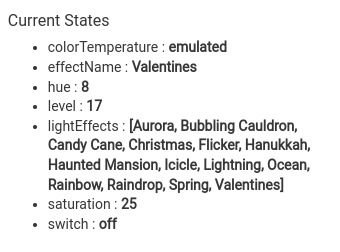
Furthermore, what if we change that to start at zero and an integration start their numbering at 1? In this case, the reverse confusion would occurs.
Ha ha, yes it works with the right index. Thanks! I guess HA is not consistent with how it presents the effects list.
I am a bit confused with this. I added HADB and clicked discover and selected nothing, because i don't want anything selected yet (prepping for something i ordered) and then i get the Hub load is [elevated] and i can't do ANYTHING. when i finally get to logs it shows 30 entities over and over (mostly network and cameras) and everything almost comes to a stop.
So why does this happen? if i select nothing in discovery shouldn't hubitat see nothing from HA?

