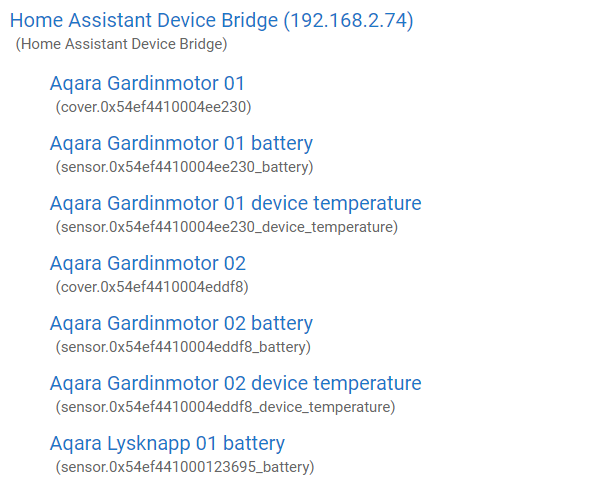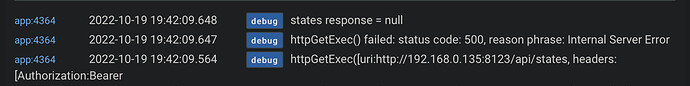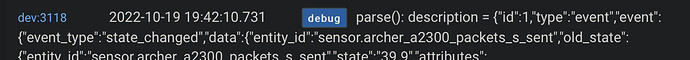This page may be helpful. This is a setting on the HomeAssistant configuration (not in Hubitat) that you need to adjust: Customizing entities - Home Assistant
Thank you for your assistance in getting my Aqara curtain motor to work with Hubitat using Homeassistant and mqtt @SmartHomePrimer @ymerj @tomw @ogiewon and @philtor !  I had only usd Hubitat before and even had a break from that for a while, so much appreciated!
I had only usd Hubitat before and even had a break from that for a while, so much appreciated!
Thank you so much for a great integration! The driver is not handling a device type, and is logging a message to contact the devs so it can be added.
dev:2332022-09-13 02:37:32.558 am info No mapping exists for domain: alarm_control_panel, device_class: null. Please contact devs to have this added.
dev:2332022-09-13 02:37:32.556 am debugparse: domain: alarm_control_panel, device_class: null, entity: alarm_control_panel.alarm_control_panel, newVals: [disarmed], friendly: Alarm control panel
The device is the alarm control panel from the Home Assistant's Simplisafe integration. It manages the alarm state (Off/Home/Armed). The other devices in the integration work great, the control panel would also bridge integration between Simplisafe & HSM.
Thanks for any suggestions!
At first glance this would not be a straightforward integration: HA "Alarm Control Panel" does not fully match HE "Security Keypad".
Hi all, I've been testing this and yesterday I noticed it wasn't working and there was also a update to be done. So I do the update and now I get a "not Loaded" error. There's no config or menu. Is there an easy fix for this? I've already tried restart the server.
Here's the error.
Logger: homeassistant.setup
Source: setup.py:172
First occurred: 9:51:47 AM (1 occurrences)
Last logged: 9:51:47 AM
Setup failed for hubitat: Unable to import component: cannot import name 'DeviceInfo' from 'homeassistant.helpers.entity' (/usr/src/homeassistant/homeassistant/helpers/entity.py)
Did you update HA? I updated HA to 2022.9.3 and things stopped working until I rebooted the HA host system.
I'll give that a go,
@randy.cooper1 - The above appears to be coming from Home Assistant, correct? If so, then you might be using the other Home Assistant integration (i.e. from HE to HA). The reason I say this is because this integration, the Home Assistant Device Bridge (HADB), works in the opposite way, bringing HA devices into HE. The HADB integration uses absolutely zero custom code on the HA side, thus I doubt the above error messages are coming from the HADB integration.
You are 100% right, I posted in the wrong section as I'm using the Make API to push my Hubitat into HA for the lovelace dashboard. You can delete if you like. Thanks
This was the issue, many thanks.
So I've been playing around with this awesome app.. In my test HA install I have a Sengled bulb which gets exposed thru HADB as a dimmer which I changed to generic component RGBW.
For giggles I have that HE child device linked to Alexa. Changing colors on command works surprisingly well. When I try and set CT value like "Soft White" it fails. I can set CT from the device's property page however..
The issue I noticed is in the component driver one has to set all three values (Color Temperature, Level, Transition time) for setColorTemperature to work.. Was wondering if there were defaults that could be used or would a custom "bulb" component driver be needed.
These settings are optionnal in both HE and HA but HADB does set level. Since it is working in at the component level, the issue is most likely with the alexa skill in relation to hubitat. This may shed some light on that:
Anyway if you could show us the log when asking alexa for the CT, it would be very helpfull.
P.S. I'm a google home guy, I know nothing about alexa
Thanks for the link - I missed that in my search.
I'm somewhat anti-cloud in general and only (rarely) use Alexa as an ancillary control system.
Interestingly Sengled bulbs paired directly with HE work as expected via Alexa, and CT does actually work through the component driver property page so it seems like it might be a driver/alexa interaction - my bet is Alexa not supplying the additional info.
Will see about the logs..
Thank you very much for a very good app/driver.. I recently got into HA, since I got emporia energy home monitoring and flashed it to work with ESPHome.. and used this to move that data into Hubitat for doing automations and notifications etc..
after having it run for a few weeks now.. it is working great, except for couple of things
(1) I am getting my HE hub being loaded upto 55-60% ( it used to be 5-8%) loaded prior to HADB
(2) Getting the following errors
[dev:2887] (http://192.168.xxx.xxx/logs#) 2022-10-19 11:08:38.483 AM error com.hubitat.app.exception.LimitExceededException: Device 2887 generates excessive hub load on line 152 (method webSocketStatus)
[dev:2887] (http://192.168.xxx.xxx/logs#) 2022-10-19 11:08:33.469 AM errorcom.hubitat.app.exception.LimitExceededException: Device 2887 generates excessive hub load on line 143 (method webSocketStatus)
@SmartHomePrimer Would it be possible to take a look to see if anything can be done to resolve these excessive loading issues ?
Thanks
Looks like your instance of HADB is constantly closing and opening the connection with HA. That should not be happening. Can you turn on logging and show us the result?
This was working for a few weeks, but recently, it gave issues. It started when the list for devices in the app was empty. The existing devices would also not receive events, but the controls still worked. In an effort to fix this, I uninstalled the app, first removing the child devices through the app. Rebooted HE & HA. It didnt help. Now devices wont show up. Some error logs:
This was of the app
This was of the hadb device, & it clearly was receiving some events from HA.
PS: I am running hubitat firmware 2.3.3.135 and HA supervised 2022.10.4
Hello I was trying to do a Swap Apps Device in Hubitat settings but unfortunately it looks like HADB devices are not available for swap. I do see other web socket devices like Logitech Harmony are available in the drop down so I was wondering if HADB devices can also be supported for this feature.
This would allow me to quickly update my HE apps and automations with devices I've brought in from Home Assistant. Thanks!
@alexcapone Unfortunately, HADB uses an app AND chid devices, both of which hubitat system does not support for such a move. Unfortunately, the dev can do nothing about this without changing the entire code & starting from scratch. You fould do what I do, which is create a virtual switch, move the automations there manually, and use Switch Bindings (more reliable than built in mirror me) to connect the 2 switches. Swapping devices is as easy as changing this one mirror me rule.
The error seems to point towards a problem on HA side. Since it occurs in the app, @tomw may have a better idea of what might be happening.