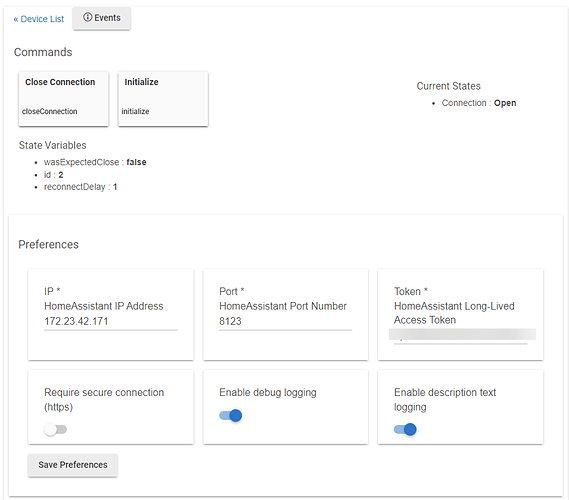@tomw @ymerj So, mode changes in HE are being correctly sent to HA and to the thermostat device. Setpoint adjustments from HE to HA do not appear to be working. I tried making changes in heating mode and in auto mode with no success.
Could you PM me the logs please?
Wow, kudos on this app! I had been using MQTT to sync Home Assistant with Hubitat, but this app is a significant improvement over that method. I successfully synced some GE Air Conditioners and Tile Trackers. Thank you!
Any chance that the "energy" device class could be added to this integration? I have a Sense energy monitor integrated through Home Assistant. I'm particularly interested in the daily usage entity that reports my home's daily electrical consumption in kWh (image below). I tried to sync it, but I realized energy devices are not one of the supported drivers (unless I'm missing something). I would be extremely grateful if this was possible and made available.
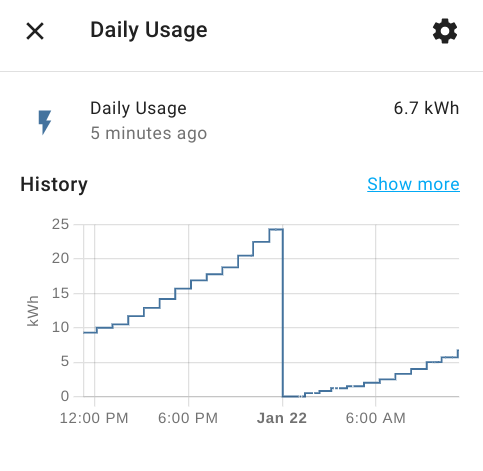
This should show up as "sensor.daily_usage" in the parent app. Do you not see it there? I don't have mine added, but I can see it in the selection list in HE.
I just started using Home Assistant and I'm trying to get my device(s) to show up in Hubitat. I installed the driver and the app, and it discovers all my devices on Home Assistant but just seems to not create new Hubitat devices when I select them. Logs don't seem particularly useful, never says anything about creating devices, just status updates on all my Home Asssistant devices.
Any ideas?
The devices on the Home Assistant side have to change state/update their value, in order for the webSocket connection to see some data, and then it will create the child device(s).
Thanks!
Same. Any luck on getting this working?
It shows up in the selection list of devices as "sensor.daily_usage", but because it's not a supported device class, when you select it, it is not added as a component device in the parent app. So yes, I can see that it's available, but the app doesn't actually create a child device for it. Without that, I don't see any way to access the energy data in Hubitat.
Add this to the mapping in the driver in and it should create the device.
energy: [type: "Generic Component Energy Meter", event: [[name: "energy", value: newVals[0], unit: "kWh", descriptionText:"${friendly} energy is ${newVals[0]}kWh"]]],It should show up once the "sensor" value updates. The child devices aren't created until there is a change in the states/attributes. Seems like that could take up to an hour or more for this "sensor." I just added mine and will let you know if it works.
Unfortunately it won't get created because the energy device_class isn't supported by the integration. But it is a very minor change (the post above yours should be all that is required). I sent a changed version via PM for @justinrsteele and @g.shepperd to try as a sanity check before I add it.
Now I understand... sorry for steering you on the wrong direction!
Dumb question but I’m using maker API to send my devices to HA. Would there be any improvements if I use this app instead or maker API?
This goes the other way - exposing HA devices/integrations to HE..
There were a couple of new releases recently:
0.1.39 - added multiple new sensor and device types. Thanks @BrenenP for the contribution!
0.1.40 - added the Energy sensor support that @justinrsteele and @g.shepperd requested. Thanks for the testing help.
@tomw - thanks for the updates.
I have couple of garage doors (myQ) in HA that I bring to HE and then to ST. It is working fine for the cover (garage door - open/close) functions. However these doors are not considered as contact sensors so they are not available in HSM, although it reports the status of Open/Close in 'Current States: Door'.
Is there any possibilities to add contact sensor type within garage door control so it could report both functions? TIA!
Can you share a screenshot of a device page from HE that does work correctly with HSM? I don't use HSM, so I'm not familiar with the requirements to be supported by it.