That won't download for some crazy reason. It pops up, closes and nothing lol. I can wait either way. I'm excited to have the feature. It's been the one downfall of my alarm.
I got it to download using a different browser. Using 1046 now.
That won't download for some crazy reason. It pops up, closes and nothing lol. I can wait either way. I'm excited to have the feature. It's been the one downfall of my alarm.
I got it to download using a different browser. Using 1046 now.
Ok I was able to get 1046. So it now displays the time say 7am properly but I have no way to send a command to update that time.
It may help if you had my use case. I use a variable as my alarm time. Currently if I want to update that I have to go thru global variables on RM. Or I could use the Hubitat official dashboard but that takes about as many clicks as going to it at RM lol.
Yes, I have been using Fully for some time now. Great app. And it works well with Hubitat Dashboard for my specific needs. Thanks.
I changed my hub's IP address. How do I tell the app on my phone the new address, since I can no longer control the devices?
Just curious what you're using it for.. screen saver? motion-detection (ie: camera) to turn the screen on? There might be some of this logic I can add to my app.. granted, some things such as turning the screen off and back on requires no screen lock (at least without root)
I'll add a way to change the IP from the app. Today though you can backup your settings (assuming you have lots of UI changes), logout and back in again and then restore the settings.
Ah they popped out of their folders but it's not too bad.
Maybe I am missing something in your app. But I need the screen to dim as dark as possible (after 5 seconds) and stay dim until awakened with a touch. Fully can do that for me. I am using an Amazon Fire HD 8, not rooted, but I used Fire Toolbox to make some modifications.
I see.. I found an API to change the screen brightness.. It seems like it might require this permission to change globally (can you confirm?). It also looks like it can be done on a per-app basis too which wouldn't require any additional permissions (meaning, it would only take effect while the given app is running in the foreground).
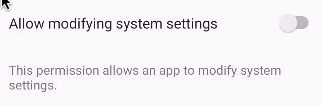
It might not be too hard to implement (although I've been wrong before).. is that what most people use Fully for with an always-on dashboard? If there's any other features that are used a lot I can look at them too
Allow modifying system settings.....is that switch in the Fire settings?
I have used Fully on all of my pads for a few years now. I used it with ActonTiles and things worked very well. I use Fully because Amazon does not allow changes to the system settings that I need. Some pads I need to have on always and others (bedroom) I need to be dim unless touched. In my experience, I believe this is the common BASIC use of Fully. I like ActionTiles, but your app works much better for me. And, in my opinion, it just looks better. That's the reason that I have financially contributed to this project.
I'm testing the app on my phone - at least when I setup the screen saver timeout and brightness level I'm asked to enable this permission
I must be missing something though.. no matter what brightness level I specify (10, 50, 255) the screen always goes to black after my screen saver timeout. I was thinking I'd still see the screen - just barely depending on the brightness but maybe that's not the case.
FWIW - I'm not trying to replace Fully Kiosk in any way.. it's got a ton of features. Just thinking there's probably some common dashboard things that people use it for and it might make sense to just offer that in the app.. 1 less thing to setup and configure
version 1.0.1049 (beta)
The bigger changes in this version are the new Hub Info setting which lets you view or edit the hub's IP/AppID/Token.
Also, if you click on a 'variable string' device, I'm showing a prompt to set the variable on the hub. If it's a date format, I'm displaying this date/time picker (otherwise you'd have to deal with something that looks like this: "2016-05-13T20:30:00"
Thank you for the quick updates..when I set it on the app it breaks the time. However, from what I can tell its setting it as the incorrect format.
It should be like this...
2021-05-14T07:00:00.000-0400
It comes from the app in this format.
2021-05-14T07:00:00
Absolutely! I use a fraction of Fully. If I could get the dim/touch functionality with your app, I'd toss Fully. But I'm not asking for niche options here. I'm just looking for a simple solution.
I'll send you the log file from my Chromebox when I'm back at work on Monday. I have found another issue on my Lenovo Duet. When I try to import the settings using the dashboard config text file the app crashes and nothing gets imported.
There also doesn't seem to be any way to import the settings on a Chromecast with Google TV since the app doesn't seem to have access to a file manager. Installed Solid Explorer but I can't get it to work as a default app to import the file. It just states that I don't have an app that can do this.
Left the beta app, uninstalled and reinstalled the app, and I was able to import the settings with the config file on my Lenovo duet. Then I rejoined the beta, updated the app and the settings remained. It must be an issue with the new update.
Maybe this has already been asked but are there any plans to allow a RGBW tile to change colors depending on the current color of the bulb?
@jpage4500, I have an app called "Giant Clock" that dims the screen (nice landscape clock for my Android car unit), but only for itself. I'm quite sure it didn't require any additional permissions.
Is there any way you could implement a faster unlock method for read only mode? I usually scroll the dashboard and don't want to accidentally trigger a device so I keep in read only. However, when I actually want to turn on, unlock, etc it takes a couple of seconds to do it.
If you make the bottom red read only banner alert an actionable message that could unlock read only it would be a perfect solution for me.
I've got this fixed in the next version.. I'll do an update soon