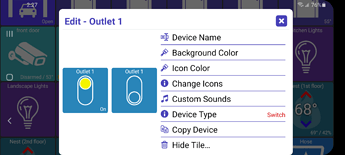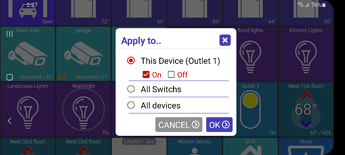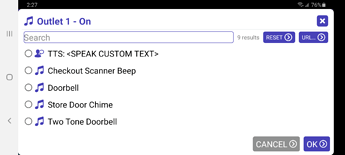Is there anyway to move the folder "Go Back" icon around in a folder? It always defaults back to the upper left corner.
@jpage4500, my map is still not showing, with, or without, my API key. With the 807 update. Sorry.
Update: same with 811. Not working with, or without, my app key.
Updated to 1.0.810. My API key. Same result. No map.
This was a really perplexing one.. clearly Google Play removed the API key from the .apk that I uploaded. I'll keep researching it.
I tried several attempts and the last one worked - version 1.0.812
If you set your own Google Maps API key, just clear it out to use the built-in one. I should have specified this is the 'static maps API key' - that might be why the custom API keys weren't working
Confirmed. 1.0.812 worked once I removed my API key. Thanks!
That worked for me as well (after removing my API key).
Are we still going to run into max usage issues down the road? If so, is there something we can do (individually) about that?
It'll depend on how many other people running the app have life360 devices. But, with the free token I get ~2500 requests/month so that should last for a while
With being able to add apps to the DB, is there anyway to make the spotify tile functional, with rwd/fwd/pause/play on the dashboard -- similar to the mini spotify dash that shows in Windows?
I'm definitely interested in supporting music devices. I'd have to do more research but ideally I could do it through the hub and the MakerAPI - such as the "MusicPlayer" capability.
If you know any devices/apps that use that MusicPlayer capability let me know and I can try them out
Right now it's fixed. I have some folder changes on my TODO list - 1 of them is an option to show the folder contents in a popup window so no 'back' button would be needed. That'd be more useful for just a few devices inside of a folder but figured I'd mention it anyway
From what I have seen, it is done in reverse for echo devices. The info comes from echo, not the player pushed to the echos. On the HE dashboard, I was able to semi control with a music player tile, after I had the music playing.
Not sure if anyone would use this feature -- buuutttt, would be possible to give devices a way to auto-import from google drive? Not everyone would use/want -- it would be an easy way to publish changes.
The only driver I've found which supports the MusicPlayer capability is Echo Speaks. That's the kind of thing that would be the easiest to support -- basically a HE app/driver/device which controls the audio.
just FYI - making progress on this one.. it'll let you pick from some built-in sounds but I'm also planning on offering a search option as well as a custom URL option. MP3 or WAV can be used and remote files will be downloaded/cached. I'm thinking it will be ready in a day or 2
Sounds good. Will we be able to enable this capability by device, or by folder? Or another approach?
It's the same as changing the background color, icons & icon color - you can set a sound per device or per device type (ie: doors). Also, you can set it for when a device turns 'on', 'off', or 'both'.. So, lots of combinations.
Very cool!
version 1.0.819 (beta)
- support custom sounds for device state changes
- support Text-To-Speech (TTS) for device state changes
This version allows you to set a custom sound to play when one of your devices changes state (ie: garage door opened, water sensor detects water, etc). There's a few embedded sounds and the ability to search soundbible.com for more.
"But that's not all" (said in cheesy infomercial voice-over).. you can also say any custom phrase using the Text-to-speech engine that's built into your device.
The UI for all of this isn't super polished yet.. I'll continue to work on it in future versions. I can also add more complex TTS options such as using variables (ie: "$name" would say the device name) as well as changing the voice. But, I'm interested to know how anyone plans to use this and what could make it better.
Example screens below show setting a custom sound to play when a switch is turned ON:
- press and hold the device you want to change and hit the "Edit" option
- select Custom Sounds options and select what state change you want the sound to play.. so, when this switch is turned 'ON' - select "This Device" -> "ON". If you wanted it to play on any switch, select "All Switch's".. etc
- select a sound from the built-in list, search soundbible.com or click on the "TTS: " entry to enter any text you want to say. Hit OK and it's done.
misc notes:
- sounds only play when a device's state is updated from a hub 'push'.. it won't work in cloud mode today.
- my device had a TTS engine installed but if your's doesn't, you can install one (Settings --> Language and input --> Text to speech output --> Google Text-To-speech --> Install voice data". Future versions of the app will check if TTS is installed and can prompt you to install one if not.
Nice enhancement! The sound effects (except for bootanim0 & bootanim1, which were silent) even sound good when played on the Wink.
Please use streaming services like google play music and Spotify and apple music as these are the most popular