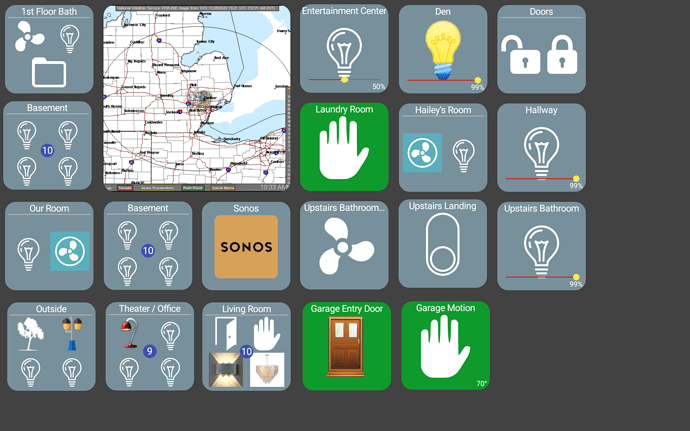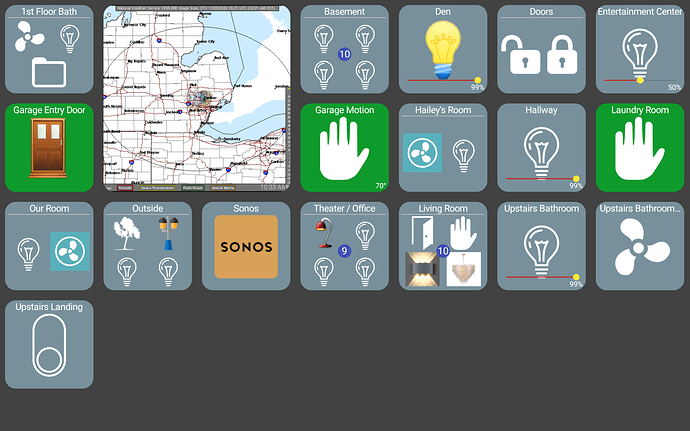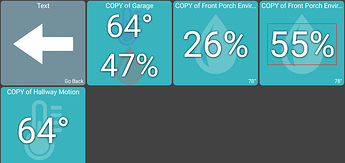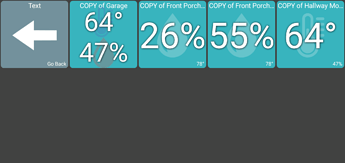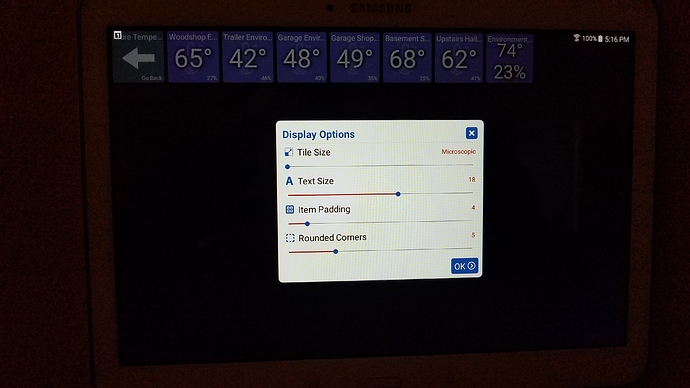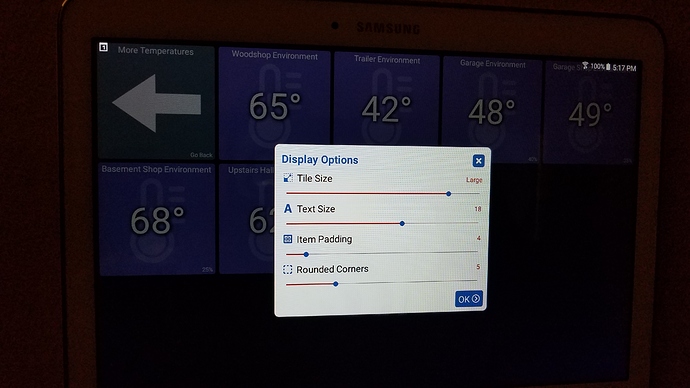I misunderstood; the tiles can't be placed in an arbitrary spot on the screen but must always be adjacent.
You can add 'space' tiles (edit -> add device -> space) and put them to the right of the tiles you want to be on their own rows.
Thanks that will do what I want, very nice! this is what I am looking to do
Top is after bottom is before
Issue: app now cannot be launched from my phone. On tablet it works fine.
All I get is a white screen.
Any ideas? Anyone else having this issue?
1.0.743 is working fine on my Samsung Tab 4 with Android 4.4 and on my Galaxy S7 with Android 8.0.
That is the same version on both my phone and tablet, yet phone (Pixel 4a) does not work at all.
I haven't gotten any crash reports.. sounds like maybe the app is hanging. You could try doing a clear data which would reset the app to defaults and see if it happens again. If so, there's definitely an issue.
Assuming it worked fine in previous versions? I can review what changed and if there's something that could cause an issue
That did work, though now I have to rebuild all of the folders and setup.
Perhaps I will import the configuration from my tablet.
That seemed to work.
Imported settings from tablet.
All good!
My 1.0.743, installed over the previous version, on a Samsung S10e, was going to white screen. I tried clearing cache... no go. So I uninstalled it, then re-installed. Works now.
Clear cache doesn't do much.. the other option, Clear Data is basically the same as a fresh install though.
hmm.. 2 people having this issue though isn't good.. something must be causing issues.
I thought as much. The screen just went white and buttons weren't working (android navigation). I re-installed and hoped to recreate, but it's working. In fact, I cleared and deleted the app, then download a fresh beta and installed. The app just opened with all my settings. I didn't even have to connect to my Hubitat IP. That was unexpected.
That does look smaller than I'd expect. I ran a test myself and while the text does seem like it could be a little larger, there's not too much space on either side of "55%" (which is what I'm targeting for the 'max' size). Basically, the idea is that if you have several temp/humidity/other text values side by side they should all use the same font size. It's a lot more clear in the Large tile size on my phone
XL
L
It's better on my phone but on the old tablet the numbers don't scale up the same.
Maybe it's just Android 8.0 vs 4.4. 
version 1.0.750 (beta)
- tweaks to text views (Temp/Humidity)
- add acceleration device type
I tweaked the text size logic a little.. hoping to fix that white screen / freeze issue seen by 2 people.
There's a new acceleration device type.. it's nothing special right now but I'm open to any feedback on how it should look. I wasn't sure what icons to use so I'm using the motion ones.
Acceleration device type working great, thanks!
Anyone had any luck adding music player for spotify?
Awesome progress on this!
Anyone had any luck adding music player for spotify?
Are you talking about this? I can add support for this to my TODO list. I'd need to do some research (for example.. does album art come from somewhere?)
I'm not sure how this is working -- others seem to be using the Alexa skill - I have Google speakers all over the house. I added a tile to an HE dashboard. The only thing it seemed to do was mute and unmute. It might only be a spotify issue, or it might be a me issue.