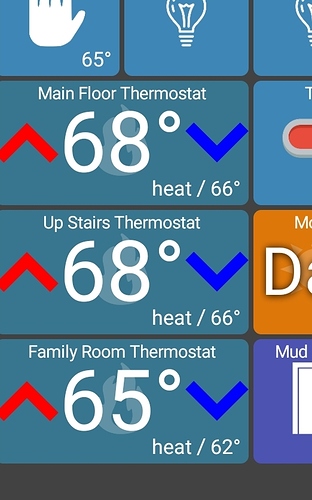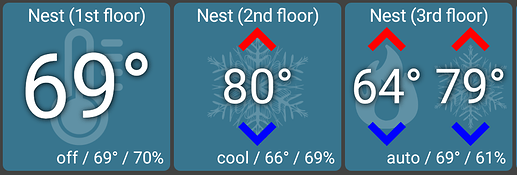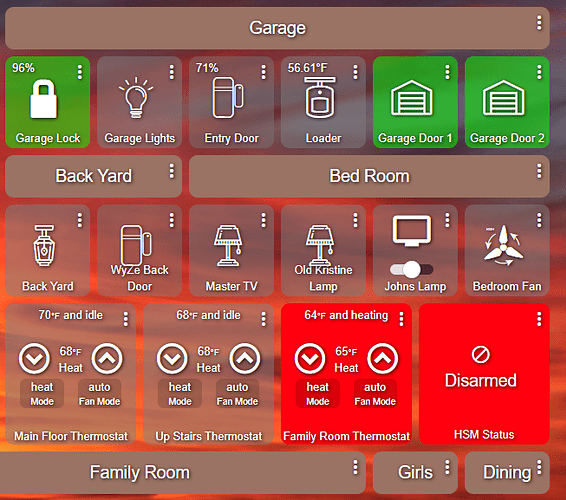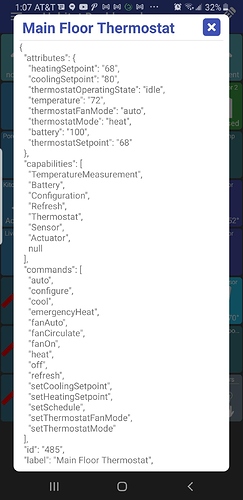Ditto for me
And, we're back 
That worked, at least with the radar.weather.gov URL I tried (the NOAA example URL's seem to be missing in the tile settings).
That seems to have fixed it. I had removed all settings in troubleshooting. But with my older backup it isn't too hard to get things back the way they were.
Thanks for the quick fix!
I started to refactor the image/video dialog a little to fit more options in. The URL examples are still there if you click on the "URL" label (not obvious I know..)
Speaking of this dialog.. does anyone have a use case for a WebView tile? One of the URL Types I was going to add was a WebView (basically a mini browser).. I didn't add it yet but was curious of some use cases before doing it. For example, maybe some weather website.. it would have to look good in a tile which depends on the site itself.. clicking on it would open up a much larger version.
I think that would be useful -- for weather and traffic, at least.
version 1.0.684 (beta)
- add option to copy device tile
There's now a new option in the 'edit device' dialog - "Copy Device". This shows up for any 'real' device and will allow you to have multiple copies of the same device tile in the app. The primary use case was for people with multi-use devices to show different device type views - such as a multi-sensor showing a 'humidity' tile and a 'temperature' tile and so on. But, it should work for any device.
(by 'real' device I mean any device you have in HE and is available in the MakerAPI.. ie: not the app-only 'virtual devices' like date/time, image/URL, folder, etc.. most of these can already be added multiple times)
This may have already been discussed before or I just missed it in this long thread but is there any way to get my furnace to show that it's on like change color to red?
Nice! Works great.
First, outstanding work thank you. Now dumb question: when setting up MakerAPI, what IP is used to allow CORS suppoTiart ?
1.0.684 working fine... and the Relay was able to import my tablet's settings with all custom icon URL's intact with no issues. Dashboards are looking great on all my devices (I just noticed the nice gradient effect on the lux sensor tiles). I've been so used to running ActionTiles (via SmartThings/HubConnect with all that overhead) I'm still not used to the increase in responsiveness with this app.
I checked the code and it's looking for "thermostatFanMode" value to see if the furnace is on. If it's "on" or "circulate" the app should show that status at the bottom. Since I don't see that text in the screenshot, maybe there's another field which shows the furnace is running or not? You can check all values by clicking on the temp field (middle) to bring up device options, then click on Details and look through the attributes.
thermostatFanMode - ENUM ["on", "circulate", "auto"]
Anyway, once I figure out what to use to know the furnace is running - I like the idea of something to make it more clear that it's running. I can change the text color to red or blue as long as it's easy enough to read.
edit -- i also see a minor bug.. the main temp value should have a shadow like these do
Hi, at first I wasn't sure what you were asking but now I see. That CORS section wasn't there when I started this app earlier in the year.. anyway, it's empty for me. I guess this would only apply if you filled in some host names and then maybe everything else would be blocked?
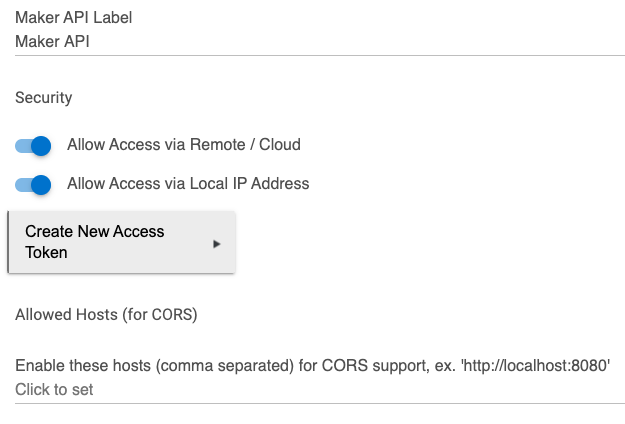
Thanks for the clarification. Next question, how do the MakerAPI selected devices get included in the app ?
Thanks
This system is a Hydronic Hot Water. No Fan. I know within the Hubitat Native Dashboard, When my Thermostat calls for heat, the icon will turn red
Anything in "Devices" shows up in MakerAPI as an option. You can go in MakerAPI and select the devices you want to show up in your dashboard. I'm not local, so I can't verify what I'm saying 
do you have this attribute set for your device?
thermostatOperatingState - ENUM ["vent economizer", "pending cool", "cooling", "heating", "pending heat", "fan only", "idle"]
I have selected the devices, that I want to show up in the dashboard in MakerAPI. The question is how do they get imported into the app ? When I first installed the App, there were some on my devices in the app even before I even setup MakerApi. Obviously I'm missing a setup step
Thanks
Edit: Uninstalled App & reinstalled & viola, magic devices appeared.
Thanks
@jpage4500
I'm not sure what I need to change is anything
Nothing to change - I just wanted to make sure I was supporting the thermostat correctly. I see both "thermostatOperatingState" and "thermostatFanMode" attributes present. The app is currently only looking at the thermostatFanMode one but I think thermostatOperatingState should be used instead (unless someone else knows something different)
I'll change the app to use thermostatOperatingState