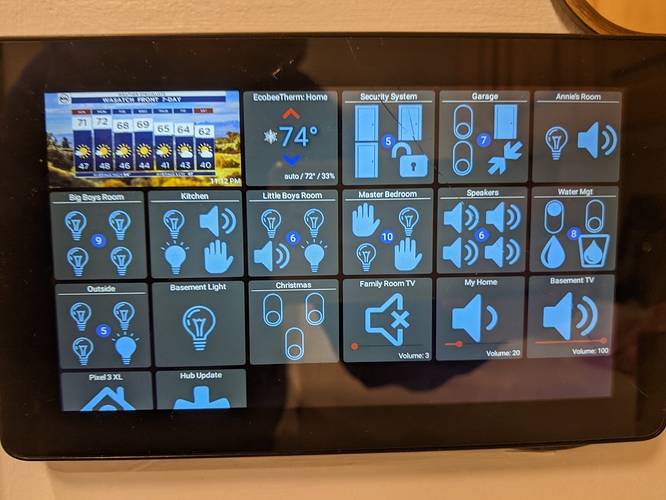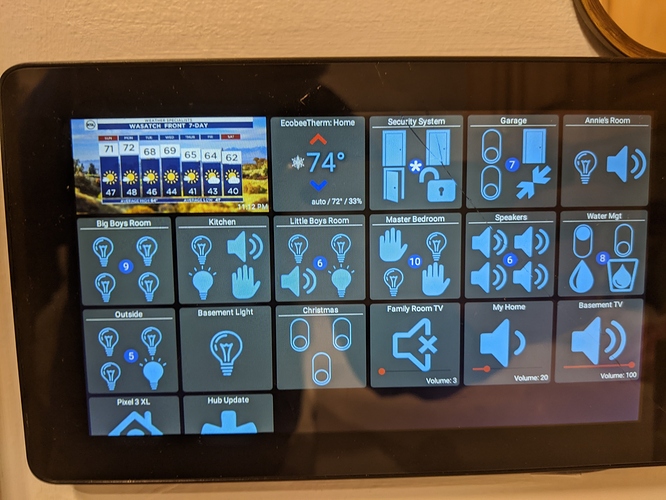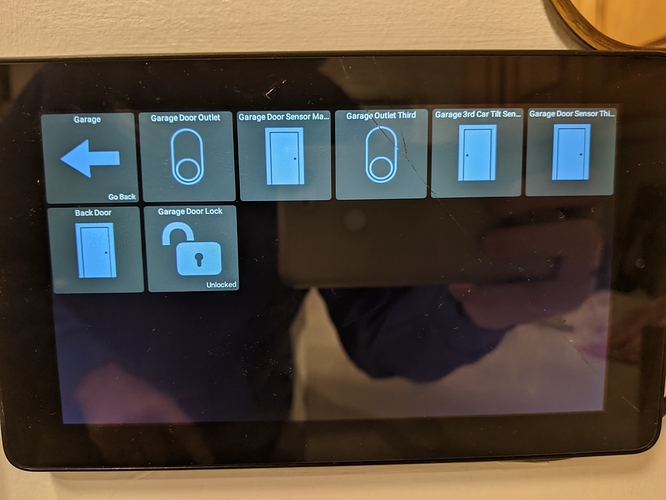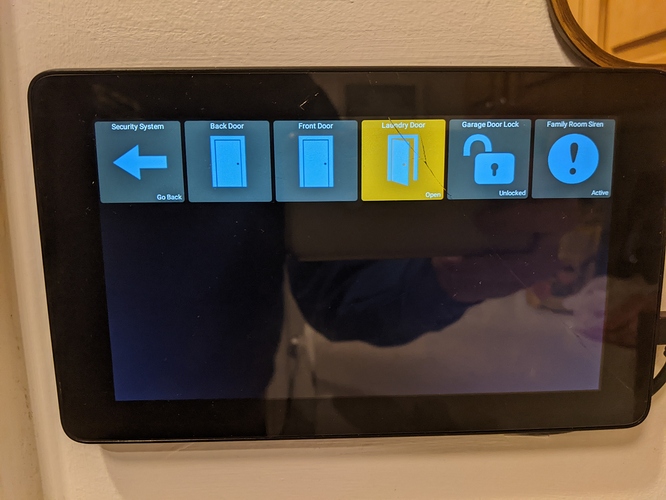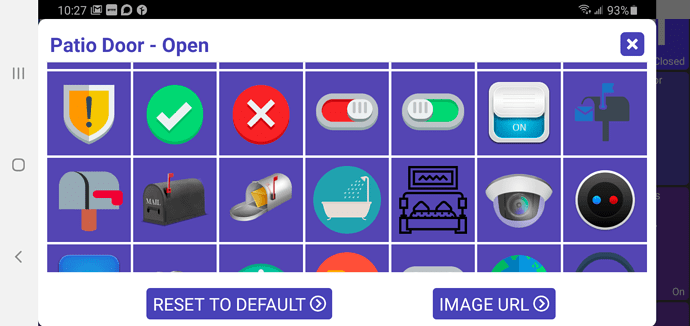Weird.. I see the app was crashing for others but didn't for me when I was testing. I think maybe it had to do with the way the URL was added to the app when building via circleCI vs my local laptop.. anyway, I pushed out a fix which should be available any minute now...
The temp changes after some time on the dashboard. IS there a setting to grab the info from nest?
Hi,
Could you make the icon-search/change also available for app-tiles?
And one stupid question: for the clock is it possible to somehow use 24 hours format? I can't seem to find that option....
sure, i can do that
Try using "HH" for the time. Here's a guide for the date/time format
H Hour in day (0-23) Number 0
k Hour in day (1-24) Number 24
The app will do a refresh every 10 minutes. But, it relies on the /eventsocket/ for realtime updates pushed from HE. If you're changing your Nest device setpoint (coolingSetpoint if the mode is 'cool') and the tile doesn't update right away I'd guess there's an issue with sending out websocket notifications. It's not an issue for other devices (from looking at the log) - I wonder if there's a problem with the pub/sub part of the driver.. but that's just a guess.
Do websocket notifications only work if the devices are on the same subnet? e.g. won't work in cloud mode? I'm not really qualified to ask such questions, but its never stopped me before.
hmm.. not sure about the subnet part but as long as both devices (phone and HE) can reach each other by local IP the websocket notifications will work.
just a heads-up -- not sure what's going on but I wasn't able to view the custom icons on my tablet.. no crash but it should show all of the icons when the dialog is displayed and it's empty. I'll figure it out and get it fixed tomorrow.
I'm also adding a way to enter a custom image URL too and will allow it for app icons as well.. Oh, I also added some mailbox icons too.
I'll look at this too.. they should scale to fit the space available
Looked again -- the Cloud pub/sub API was not enabled. I just enabled it for the hubitat project.
Still same thing. I re-authorized and went through that process. I have the Nest app open. When I lower or raise on the dashboard, it changes on the Nest App -- No update to the dashboard.
At least there is activity in the Google API overview now for pub/sub:
| Smart Device Management API | 174 | 35 | 273 | 504 | |
|---|---|---|---|---|---|
| Cloud Pub/Sub API | 1 | 100 | 196 | 255 |
One request -- 100% error 
WOW installed on a Fire 7 over the weekend and loving this. A couple bugs I thought I'd make you aware of @jpage4500
- As mentioned more recently, I also cannot get #FF0000 to save as a color. Wanting to make Red the background for an open door.
- When in folders, the outer folder displays the default icon. In my case, I have a tilt sensor for one garage sensor but this is changed inside the folder. See imgs below.
- One request: On the parent folder, can the icon color change when a value change occurs? My use case is in the Security System folder, I open the door and would like to see the icon within the folder change color. Right now I get the asterisk and and open door icon which is helpful, but color change icon would be ideal.
- Thanks for the garage join tip from post 526, I'm applying this as well.
I just pushed an update (1.0.570) to fix the custom icon dialog.. this one should work so please let me know if you don't see a bunch of custom icons when you first open this up.
-- there's also a new "IMAGE URL" button at the bottom which lets you enter an image URL as well
I see the problem here.. there's not a lot of pixels on the Wink Relay to begin with (pretty low resolution -- similar to the Fire tablets). But, I'm adding a fixed amount of padding between the device name and the status text regardless of what size the tiles are displayed at. It looks fine in higher resolution devices or when the tiles are larger - but that's too much padding for small tiles (resulting in tiny icons).
I'll have a fix out for this today or tomorrow!
Could you describe how you set this tile up? I'd like to do something similar...

I went to my local ABC TV channel's website, In their "Weather" section, there are many images, one of which is an extended 7-day forecast. I just right-clicked on that image and grabbed the URL. This becomes the URL for a tile type Image / URL.
@danabw I did exactly what @genelevi63 said. The only change I made was in the refresh rate. No need for this to refresh every 60 seconds, so I refresh mine every hr.
To be more precise on setup: Click on the edit pencil, then add Img / URL, then paste the image url from your local news weather website. Click the Wide Tile option, then done and done.
Thanks, guys.
So annoying, none of my local stations' web sites have a nice graphic for their extended daily forecast like the one you have. They are either horizontal listing of days, or a page w/each day as a separate item and no one URL for the extended forecast...
What Zip code do you live in? Maybe you can find something that's close enough? I take it for granted being in Chicago area...
I think I found what I need after digging around a bit on the local ABC site...giving it a shot. 
Yup, got it. Set it for an hourly update initially. Nice! I keep forgetting how useful/simple that URL link capability is...
Thanks for the help!