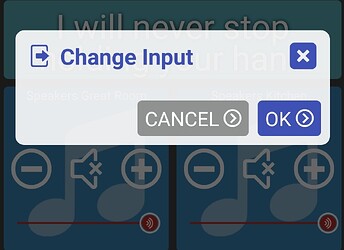It's a limit. It was 4 buttons originally but I expanded it to 6 later on. I'm not sure how feasible it'd be to show all 8 buttons on a single tile but I'll look into it.
That would be great!
Thank you.
A max of 10 buttons would be helpful also.
If 8 or 10 buttons is too much, I could create multiple button controllers and have multiple button tiles.
That would work also.
Tested and working well. Thanks so much!
Have you tried Remote Builder? It is part of the overall Tile Builder app that is super handy for building complex tiles and remotes.
I saw that and have donated so I have the full version, just haven't tried it yet but will give it a shot!
Thanks!
I used a 6 button tile for a long time - I still have it in my dash but 'hidden'.
in a 2x2 tile it fit, but it does seem like 8 buttons would be more balanced.
Here - unhidden just to share.
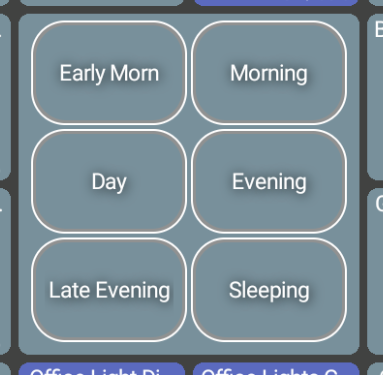
I now use Remote Builder to create a fancier look (and it saves 2 two tile spaces!):

Running 1.0.2591 (should it say beta?) and no changes in speakers source choice. It still looks the same as before. Except, I do get the choice to choose source if I long-press the speaker icon. Just no options available.
Any way I can get the apk for the previous version 1.0.2585 in order to get RTSP working again. The website only links the current file which won't load my Hikvision cameras. Thanks.
Great app! I was looking through the docs and tinkering around with the app and still cant figure out if this is possible...
I can have a virtual button in hubitat with 100 buttons. I can use that device to pass a button number that is pushed (i.e. 1, 2, 3) and have that trigger something to happen. In other dashboard apps, I can configure a button to pass whatever number to this virtual button and change the label on the button.
This allows me to have less devices in hubitat instead of cluttering the device list.
I can't figure out exactly how to do this in HD+. If I add that button, it tries to put all the little buttons on the tile. Any thoughts on getting me started?
Thanks
I do get the choice to choose source if I long-press the speaker icon. Just no options available.
I haven't pushed the fix yet but will soon. The problem was I was using the attribute from the docs but this driver is using something else that's not documented.
I'm testing with the JSON you posted a while back but that's also not documented anywhere (and not valid JSON either) so while it should work for this device it probably won't work for any other devices that implement that MediaInputSource capability. I'll just try to support them as I can when I see what other values exist
It looks like I check first for
MediaInputSourcecapability and then ifsupportedInputsattribute exists. I was using this driver capabilityI just went back to your screenshot and it looks like you've got something different which is why it's not working... I'll support both in the next version
I'm now just getting a black screen and I don't see it try to connect (no message). If I click the tile to go full screen I see live video as expected
hmm.. if it works when you click on the tile that's a good sign at least. The only difference between the main dashboard tile and the full screen version is I allow sound to be heard on the full-screen version. Maybe that's causing a problem? Does it always work fine full-screen? If you send me a device log maybe there's something in there that I can change
Any way I can get the apk for the previous version
I do now save the previous few builds. There's no way to list them but if you know the version number you can access them directly. like this: https://jpage4500.s3.amazonaws.com/hubitat-dashboard/hd-1.0.2585.apk
I used a 6 button tile for a long time - I still have it in my dash but 'hidden'.
in a 2x2 tile it fit, but it does seem like 8 buttons would be more balanced
A max of 10 buttons would be helpful also.
I'll increase the support to 10 buttons
I did recently get a few super cheap remotes from AliExpress like this one below..
I never really had any multiple button devices before so it's not something I really see on my own dashboard. Now that I have a couple I'll spend some time testing and try to improve what's there today
Thank you so much!
I'll give it a whirl!
This is for my adjustable bed frame that I have created a button controller for and my Roborock vac that I have also created rooms to vacuum/mop and routines.
I just had a thyroidectomy ( complete thyroid and 5 lbs. mass removal). so I cannot do much of anything, although I try and I REALLY have to be careful on how I move and lift!
I was opened up like open heart surgery without the heart. Adam's apple to below my sternum.
My surgeon is wonderful!!!
HE has really come to my aid and I use your HD+ TONS!!!!! to vacuum, adjust my bed, thermostat control, on and on.....
I have HD+ on 5 different Fire HD10 tablets around the house. I can't talk yet so Alexa is no use, hence the tablets running HD+ !
A real life saver and help!
hmm.. if it works when you click on the tile that's a good sign at least. The only difference between the main dashboard tile and the full screen version is I allow sound to be heard on the full-screen version. Maybe that's causing a problem? Does it always work fine full-screen?
Hi Joe - Thanks. It's always worked fine full screen. The 'small' tile is 7 wide x 4 tall and points to a 720P H264 sub stream (quite a high resolution for a sub stream but its always worked well at 10 FPS). Audio never worked using the default Hikvision codec, but I noticed quite some time ago after changing the codec to AAC to get audio working in Homekit that it also got it working in HD+ (unfortunately using AAC stops 2 way audio working in the Hikvision Hik Connect app)
I do now save the previous few builds. There's no way to list them but if you know the version number you can access them directly. like this: https://jpage4500.s3.amazonaws.com/hubitat-dashboard/hd-1.0.2585.apk
Great, that's good to know. I'll grab a copy of the previous version now in case I cannot sort it.
If you send me a device log maybe there's something in there that I can change
Thanks I'll have a mess around first and delete, recreate the tile, see if different sub stream settings do anything. I'll forward a log If I don't get anywhere.
So before I even got as far as putting the old version back on, I've got the video working again. All I did was switch the type to ExoPlayer that doesn't work with that stream, then switch back again to the RTSP (custom) and it works (I'd previously tried deleting and re-adding the url but that hadn't worked)
What I seem to see now is that with the main dashboard tile, the stream is clear until there's some movement but when for example a car passes, it blocks up terribly, as though I've set the bit rate too low for the stream. If I put it full screen the quality is fine and doesn't break up with motion in the image.
version 1.0.2597 (beta)
- support inputSources attribute for changing inputs
- bring back album art for music player if supported by driver
- button improvements: display up to 10 buttons
A couple of small fixes and some button tile improvements. Notably I removed the vertical layout (seen in bottom-right screenshot below) and it's now always 2-column.
A 1x1 tile will just show a single button image. A 1x2 or 2x1 tile will show up to 6 buttons. 2x2 tiles or larger will show up to 10 buttons.
I did also fix a small issue. If you want to click on an individual button (ie: "1") on the main dashboard and have the command sent right away -- instead of opening up a popup. That can be done by going into Edit mode -> click action -> change to 'toggle'.
I can have a virtual button in hubitat with 100 button
I'm not positive but I think you can select any 10 of the 100 buttons to display on a tile. You'd need to edit the device tile -> manage buttons. It's not ideal since I don't have a (de)select all option. But, if you de-select the first 50 buttons, I imagine buttons 51-60 would show up on the tile. Haven't tested that though
Thanks for the album art fix!
Not a fan of the button change though. I have several dashboards with a mix of 2,3,4 and 5 button tiles that always followed the verticle format which IMO, were a much more practical size. Now they've all gone to a side by side small button format. Is it possible to add the 10 button support as a per tile option for those who want it?
Okay, thanks for the answer and all your hard work for this app. Wondering if there would be a way to have a pop up screen that would overlay the dash so when closed the dash is still there?
Wondering if there would be a way to have a pop up screen that would overlay the dash so when closed the dash is still there?
yeah, that might be the next best option. I'll look into how I could implement something like that