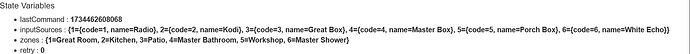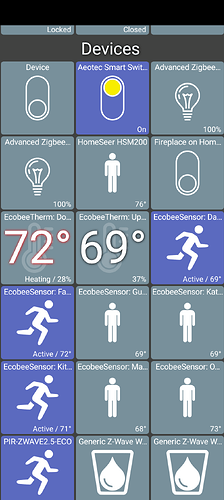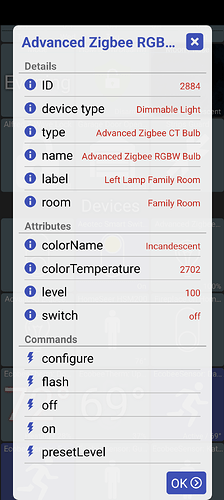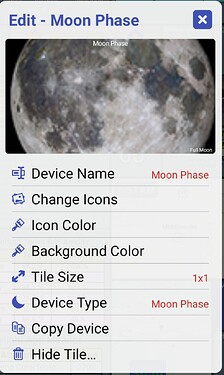Are stock tiles not working anymore?

Mine is still working. I can look at device logs if you'd like -- just first enable debug mode, then long press on the tile to open the dialog (like screenshot below). Then, long-press on the tile again. That will force a refresh. Send the logs after that and hopefully something will be in there to indicate the issue.
I think I figured it out, "finnhub.io" is hosted on Cloudflare and somehow shares the same IP addresses with some DoH hosts: DoH-IP-blocklists/doh-ipv6.txt at 8b2c4d038f98092a2955dab21db46d4a445e7750 · dibdot/DoH-IP-blocklists · GitHub
My router automatically refreshes these lists and blocks traffic to these IPs.
Silly me. I spent a couple of hours programming speaker buttons in webcore and put them on HD+. Just now realized that the HD+ speaker tile works as well if not better than mine. ![]()
My home audio speaker zones can be set up like this. One of the attributes is mediainputSource. How do I get access to and change that attribute using these tiles?
I'd have to add a way. From the driver docs I see
supportedInputs - JSON_OBJECT
setInputSource(inputName) - inputName required (STRING) - Input to select
What is the value of supportedInputs attribute? I can't see it fully in the screenshot. From there hopefully it's obvious what inputName is as the param sent to that setInputSource command
hmm.. this could be tricky. Assuming the below text matches your image it's not valid JSON and I wonder if this format is specific to the driver or if it's used elsewhere too. Is this a built-in driver? I'll ask a question and see if anyone knows.. I can always just parse the specific format seen here but I just want to know if it'll work or break for others that have a similar device
{1={code=1, name=Radio}, 2={code=2, name=Kodi}, 3={code=3, name=Great Box}, 4={code=4, name=Master Box}, 5={code=5, name=Porch Box}, 6={code=6, name=White Echo}}
Can you try one of those out in the Hubitat driver page and let me know if it worked? The document seems to say use the inputName which I'd think is that name field.. But, code does make more sense
It is a specific driver that @mike.maxwell wrote recently for the Russound home audio controller that I have. I have been testing the driver for him. But I think it will be released on HE soon, if not already.
I control the Russound using webcore and I can use either "Radio" or "1" as the source in my webcore code.
I see an odd thing: The device label is not on the dashboard.
Instead, the device type is listed in the dashboard.
I've been messing around settings thinking it was DNS or something like that but that doesn't seem to be the case. I also noticed I have the radar and it does not seem to be showing time lapse in that either. Now. I'm not sure if this was due to a habitat firmware update. That's beta.
Feature request -
On the moon phase tile which has lately been much improved - the tile is a 'special' type. Can we have an option to hide title like most other titles?
Thanks for your consideration!
New Issue to report when upgrading to latest android 15 security (feature) update. Got notice to reboot android and updated to 15 build # AP4A.241205.013.C1 For a Pixel 7A.
Immediately after that upgrade and reboot (and I tried two additional reboots), my video tile RTSP feeds are tearing up horizontally/vertically and eventually pixelate to black. Every time I open HD+ I start with a clean video screen view of camera for a second or two, but then they immediately tear up.
On the same device and over the same wifi network, the video feeds play just fine out of my Camect DVR, and they also play just fine directly streaming the rtsp from the camera local ip webserver (Amcrest IP cameras).
Anyone else seeing this? I'm on the Beta HD+, I was one version back so upgraded and tried upgrading to latest beta version (1.0.2585).
I didnt go digging into whats included in the last Android update, but maybe a possible conflict with the video rendering stack for HD+.
Anyone else seeing this?
Joe,
I am always tweaking my Dashboad to better fit my needs. Thank you for the great job!
Today, I ran into an issue...
I use Section Dividers. When I changed the Name Text Size in Display Options, the section dividers no longer kept the tiles separate. It was like "justification" in word. The tiles spread across sections . I can't find a way to keep the section separate at this time? Can you assist?
I am trying to get Sonos to work on my dash. Does the preloaded dash link go to the S1 or S2 app? I have S1 and it is not seeing my devices.
Hi Joe, I finally got a chance to update to the latest version of HD+ on my screens, and greatly thank you for adding the "Hide Advanced UI" option for Window Shades. Unfortunately, I have to report a bug: when that function is activated, it successfully hides the percentage slider and percentage buttons, but the basic open and close buttons that remain no longer work; i.e., they can be pressed, but don't send open or close commands to the devices in question. When I turn off "Hide advanced UI" those open and close buttons send the proper commands again. Here's hoping this is an easy one to fix! Thanks in advance!
Wow. Nobody is seeing the video tile tear up? For me it is 100% fail since the Android 15 Security/Feature Update.
Using FireOS so unaffected, Are you using Exoplayer or the RTSP option? Try the alternative of what you are using currently.
Thanks, Good call!
I was using the custom rtsp player because I originally had problems getting Exoplayer to work with my streams when I last setup the tiles. I just tried switching the tiles over to Exoplayer, and they play ok there.
So there must be some conflict with new Android 15 update and the custom rtsp player. Maybe most people are using the (default) Exoplayer.