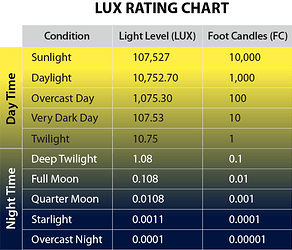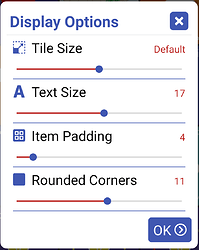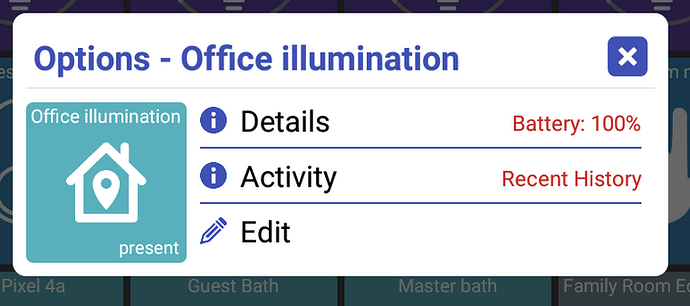I also created animated gifs of the fans too.. I'll make that an option at some point but the crappy thing is the gif format can't have a transparent background.. so, that background color would have to match the tile background color.. and that wouldn't look great with all of the themes ![]()
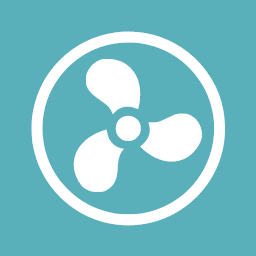
I left it stock -- installed the play store for the app.
I went in to developers options and flipped the don't sleep when charging switch and it stayed on all night. It does dim, but didn't not have the ad based wake screen.
I also ordered two of those lastnight.
Is there a glass break icon available?
I use Rufus for all sorts of bootable USB creations.
imageUSB.exe works well for many things, too. (using Windows)
Right now on the more or less stock dashboard page, they are just text. Here is what I have:
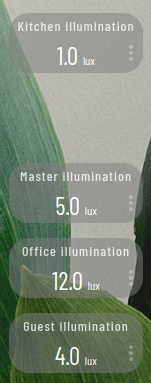
I have been trying to come up with a idea of how I would like the icon to look. Maybe the background color ls darker as the LUX is lower and gets lighter as the LUX rises? Maybe the icon color is clear and the color yellow starts rising from the bottom of the icon as the LUX rises. To be honest, I would be fine with just text at least to start.
The presence attribute is something separate. It's really a internal value markus uses to keep track of the connectivity to the device. He uses the same concept in his other drivers for devices that have a habit of dropping off the network. Based on the what I've seen so far, mine have stayed connected without issue,
I use these sensors as part of my motion lighting automations. If there is motion AND if the LUX value is low enough, turn on the light until the motion stops.
Maybe I can do both.. a sun icon with text inside.. and the color of the icon (or background) could change based on the lux value. Next question is - what's the range of the lux values? Is this chart accurate?
What is the easiest way to dupe to a second tab, export - email?
I use Google drive
I must not have installed it on the tabs  Thanks -- These fire tabs are pretty darn awesome for cost and the job they do.
Thanks -- These fire tabs are pretty darn awesome for cost and the job they do.
When importing: Import Failed - Index 3 out of Range
My sensors are all indoor so I'm not sure how close that table is. I'll capture some values and post them for different times during the day.
Sorry to hear that.. the hard part now is figuring out which field is causing this. I don't think the logs will show this today so I might have to add some extra logic to find out. If you are able/willing to send me the device log I'll look (do the import again right before to make sure it's in there). Or, if you send me the import file itself I'll try importing it myself
I emailed the file to you.
I appreciate your help.
version 1.0.536 (beta)
- add light sensor device type
- add slider to adjust item corner radius
- fix import bug
- fix persisting preferences after importing
The light sensor device type uses the IlluminanceMeasurement capability as reported by the device driver so let me know if that doesn't always work. I'm using @N4IRS's idea of showing a gradient color (though I had trouble reversing the color scheme so for now it's Yellow -> Grey) as a percentage of the illuminance value from 0 to 700.. I can explain it but I thought it'd be better to just get feedback on if the actual colors match what you'd expect and I can adjust.
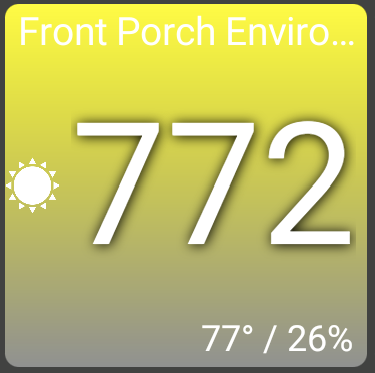
-- you can disable this gradient background too if you edit the tile
You can now adjust how rounded the item corners are.. from square (0) to pretty rounded.. it'd be possible to eventually go all the way to a full circle but you'd lose the text at the top and bottom.
Last but not least.. I fixed some bugs in the import logic.. @dabber - you should be good to go with this version
I was thinking about this a little.. given how popular Fire tablets are (as low as $25 on sale) and how hard they are to root - I'm wondering if I can come up with some alternative display option where the screen is on full brightness between X and Y (ie: 8 AM - 10 PM) and then display some simple screensaver instead of just letting the tablet turn itself off (which requires the user to swipe to unlock to turn it back on again). I don't know if screen burn-in is a problem and these aren't exactly pricey iPad's either.. but, I personally like not having them light up the room overnight anyway.
By keeping it "awake", the screen stays on 24/7, without having to swipe -- that just takes getting in to the developer options. However, it does dim after a few minutes. I haven't dug around in the settings to see if I control the brightness of the device when it dims. However, it would be slick to have a screensaver that just showed HSM status and perhaps the time, if it's possible.
My sensor is still reporting as a presence detector. Here is the json:
{
"attributes": {
"restoredCounter": "1",
"batteryLastReplaced": "2020-08-19 18:40:17",
"presence": "present",
"illuminance": "17.0",
"notPresentCounter": "0",
"driver": "v0.8.1.0830",
"lastCheckin": "2020-10-09 17:50:55",
"battery": "100"
},
"capabilities": [
"IlluminanceMeasurement",
null,
"Battery",
"PresenceSensor",
"Refresh",
"Sensor",
"Initialize"
],
"commands": [
"forceRecoveryMode",
"initialize",
"refresh",
"resetBatteryReplacedDate",
"resetRestoredCounter"
],
"id": "1121",
"label": "Office illumination",
"lastUpdateTime": 1602281942014,
"name": "Zigbee - Xiaomi Mijia Smart Light Sensor (Zigbee 3.0)"
}
can you hit Edit and then change device type? the presence type is likely used first in this case