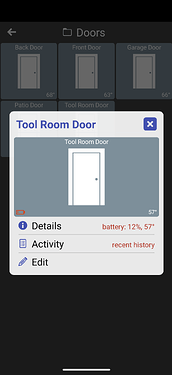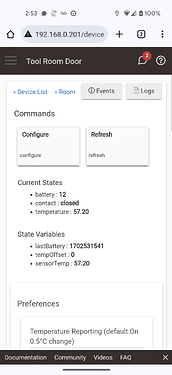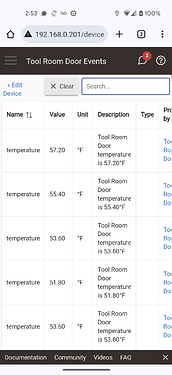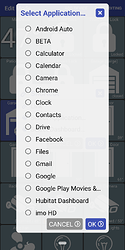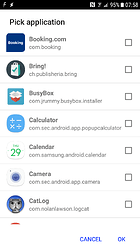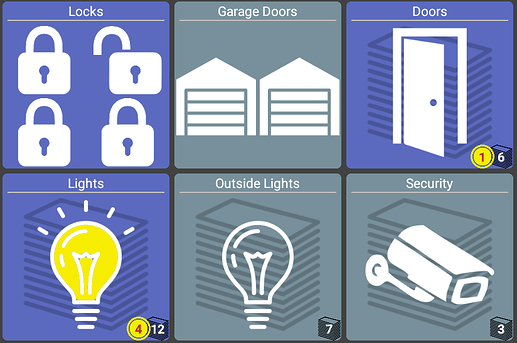I wonder if that's the key.. I don't use location monitoring myself (presence monitoring is good enough) so I haven't tested it much outside of my house. Maybe there's some limit to the payload size. Or, it's also possible when you're out there's some other value that's sent which isn't 'valid' (but not sure what it could be from the logs you've sent)
I just released v0.1.10 of the myLocation driver that checks for the encoded packet and decodes it before passing it to the parser. Assuming the packet is accurate once decoded (the test packets I used were based on your error log and they worked OK) then it should work.
Edit:
I dug back in my logs and I found 2 encoded packet errors, both from by daughter's phone who's away at vet school. So it seems to be cloud related, albeit a small sample size it does seem to be that when the error occurs it's on a remote device). Anyway, I plugged those packets into the updated driver and they decoded OK, so ![]() .
.
I don't really use it yet either. I'm mostly use the presence monitoring as well. I'm testing it to see what it's like and to see if I can get any useful information from it.
yeah, it's really weird.. I know HD+ URL encodes the JSON string so it can be passed as a command-line param. I'd expect that param would be URL decoded by MakerAPI before it calls the driver method but maybe something's preventing that from happening.
If we do find out it's a max string length I could remove one of the values.. that "ss" could be a candidate
Since the entire message is still received, I'd have to guess it's not a limit thing. Unless Maker's decoder skips packets over xx bytes, but that seems unlikely. Some other oddity must be causing it, if the updated driver covers that issue then it's probably not worth spending time on trying to pinpoint it. But, if you want to dig in and need anything from me then let me know.
version 1.0. 2269 (beta)
- add long-click to device details and activity settings to open Hubitat device page in browser
- better support for "HD+ Tile" - Hubitat device driver
Not much in this release. I fixed some issues I was having with the HD+ Tile driver -- notably the pollen tile.
I did also add a quick way to open a browser to the Hubitat device info page. If you long-click on the Details setting (screenshot below) it'll open the device details page. If you long-click on the Activity setting it'll open the events page on the Hubitat. Note that this will only work if you're local though (I don't think there's a way to view these pages from outside your home today -- at least not without the Hubitat Subscription AFAIK)
question -- does anyone use HD+ to launch other Android apps?
The Google Play store rejected my last submission because HD+ allows users to pick any installed app on the phone for the shortcut tile. This is a feature that's been there for years so not sure why now Google decided to reject the app. I've learned Google just randomly does stuff like this for no particular reason ![]()
The permission I'm using is called QUER'Y_ALL_PACKAGES and I explained it's use on the help page as well as a Youtube video showing it's use.
So, I can try to explain (again) why it's needed and wait (and wait).. or, I can just remove it for the Google Play builds and be done with it. I first wanted to see if there's enough people even using it.
There are some lesser alternatives that can be done.. I can declare specific apps that HD+ can look for.. like the Camera, Browser and anything else I predefine. It's not really the same functionality though. You could also just type in the full package name of the app too and that would work.. but the whole point of this permission is to make it easy for users to just select an app from a list.
That's strange that it was okay before and now, (for whatever reason) it's not. I do have a few tiles in HD+ that call other Android apps. Is a a show-stopper for me if it no longer works that way, no... but it does take away some functionality from the app.
@jpage4500 I would if it actually worked when HD+ is pinned. It's not a necessity but it would be great to use some apps within HD+. One that comes to mind is Drone Mobile which is my remote start for my car. When HD+ is pinned I can't access it on my dashboards.
This however isn't a problem if you use Fully Kiosk to lock HD+ as a dashboard. This also has slowed me to use your dashboard as my phones UI, which I have been doing for almost two years now.
Example of HD+ as phone UI using funny kiosk.
Am I the only one that has done this? Joe your dashboard actually makes a better UI then Google for a phone.
Yeah I’ve always used this on my HD+ dashboards. I have tiles to launch Sonos, Hik-Connect etc.
@jpage4500 I would like to do but without opening any web browser or any HD+ side. Just to get an option to start another app would be great. Currently using sharp tools on one tablet because I figured out a way to do without starting a web broswer. Would like to move over to HD+ on this tablet as well.
I use this a lot on my HD+ Dashboards.
Mainly to open our national weather app (I live in Europe), and the app for my security cameras.
You're right.. Android app pinning is great for locking the device to a single app.. but doesn't let you open other apps (which I guess is part of the appeal too but there's no flexibility there).
I think Fully Kiosk gets around this by registering itself as the default launcher. There was a moment when I wanted to try and allow HD+ to be set as the default launcher too and that could be another option as well - avoiding the need for a separate app like Fully.
Anyway, judging from that screenshot you definitely use the app launcher feature! I'll appeal Google's rejection.. it's stupid because I did this years ago and apparently it was just fine back then.
I appealed.. we'll see how long it takes to get back (if ever).
This won't be an issue with the direct apk. Worst case if I do remove this permission it'll just be from the google play store version. I already had to do this with the 'check for updates' feature -- that's why the direct apk version of the app can do updates but the Play store version can't.
Also this permission is just for fetching a list of user-installed apps which I display to select from. Since you've already created several shortcuts they'll continue to work regardless. It would only affect creating future app shortcuts.. not that that's much consolation but just wanted to mention it.
I'm sure it'll get resolved.. plenty of other apps also have this permission. Just looking at Fully Kiosk in the Play Store and they've got a screenshot of it too ![]()
Is there a way to force the icon padding on folder tiles to be the same as regular device tiles? I suspect the issue has to do with folder tiles not having a text field below the image but the visual difference is wreaking havoc with my OCD.
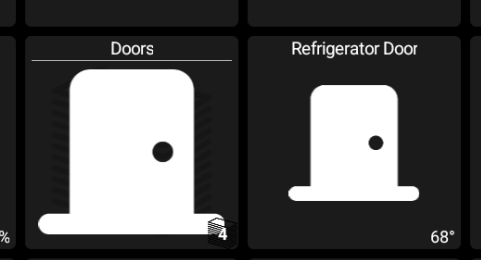
So why not put all the door sensors in the folder I hear you asking ![]() . It's because we have an LG refrigerator with an outer door that frustratingly doesn't latch like a normal fridge door and it's frequently left open so I'd like the that tile to have it's own place on the dashboard. For the remaining doors, I'm fine with the folder showing that one or more doors is open.
. It's because we have an LG refrigerator with an outer door that frustratingly doesn't latch like a normal fridge door and it's frequently left open so I'd like the that tile to have it's own place on the dashboard. For the remaining doors, I'm fine with the folder showing that one or more doors is open.
Did you adjust the image padding from the default? If so you're right - folders don't use that value.
The folder is a tough one because there's a lot of different views you can have. I just want to be careful not to mess up the others. By default I believe you'll see up to 4 icons and the reason I didn't use the use the same padding as a normal tile is to maximize the space for all 4 icons. But, I can try it and see how it looks.
(side note: that unlock icon has always bothered me a little.. instead of being centered it should probably align vertically with the locked icon)
Yes, I'm using a value of 20 for image padding and 6 for text padding.
Maybe adding another "Show Contents" option that's a variant of "Stacked" but uses the same icon and padding as a single device? This would leave room below the icon to show the number of devices in the folder and the number that are in an active (open, on, unlocked, etc.) state.
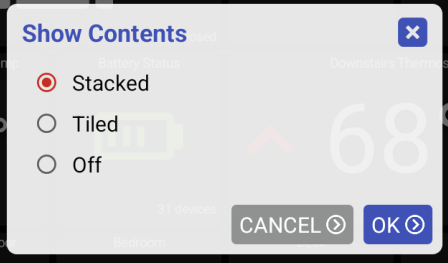
EDIT: Or maybe adding an option that allows padding to be overridden at the tile level?
Yes! I use HD+ to call media-related apps: Sonos and Kore.
Well, they got back to me and they rejected my appeal:
We’re reaching out in response to your recent appeal regarding enforcement of your app. We are unable to approve your app’s use of QUERY_ALL_PACKAGES permission because the declared task can be done with a less broad app-visibility method.
The thing is -- I've done a lot of reading and there's no other way to get a list of user-installed apps on your device. You can get system apps (ie: calculator, browser) and you can detect specific apps that you predefine.. but, no other way to get a list of user installed apps.
I can try to pre-define a list of known applications and let you select from one of these or enter your own manually (yuck!).
Unless I can find some other way around it I'll have to remove that permission from the Google Play Store version of the app. Don't worry if you have app shortcuts already setup -- they will still work. The problem isn't launching another app - it's just getting a list of installed apps on the device to display to the end-user.
Looks like Google is hurt about having its app store being held to be an illegal monopoly,