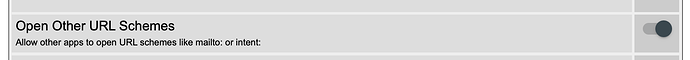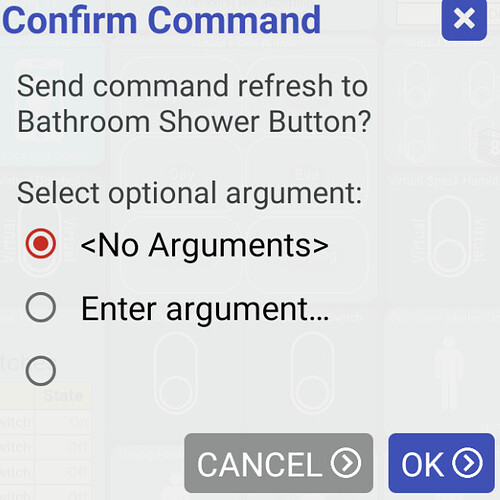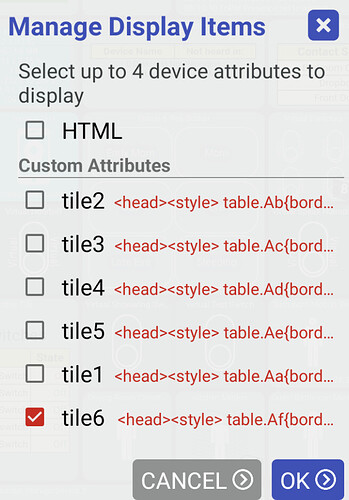Yes.
Here I made sure to activate the motion sensor both before the screensaver started and after:
08/02 15:25:21 I Utils setDebugMode: true
08/02 15:25:33 D HubitatManager checkIfAllResponsesReceived: DONE: LOCAL: 1359ms: updated:0, devices:112
08/02 15:27:42 D HubitatManager checkCloudMode: NO_CHANGE: LOCAL, mode:MODE_OFF, hasPermission:true, SSID:null, TOKEN:false
08/02 15:27:42 D HubitatManager syncDevices: full refresh: last:20m:32s
08/02 15:27:42 D HubitatManager fetchAllDevices: DONE: 407ms: LOCAL: updated:2, devices:92
08/02 15:28:36 D HubitatManager checkCloudMode: NO_CHANGE: LOCAL, mode:MODE_OFF, hasPermission:true, SSID:null, TOKEN:false
08/02 15:28:36 D DeviceView scheduleRefresh: Date / Time: rate:1m, delay:none
08/02 15:28:37 D HubitatManager checkIfAllResponsesReceived: DONE: LOCAL: 1005ms: updated:0, devices:112
08/02 15:30:27 D HubitatUtils click: Master Closet, showPrompt:false
08/02 15:30:27 D DialogHelper showTogglePrompt: no toggle action: {"attributes":{"motion":"inactive","temperature":"69.37","customName":"Master Closet","battery":"100"},"capabilities":["MotionSensor","Configuration","Refresh","Battery","TemperatureMeasurement","Sensor"],"commands":["configure","refresh"],"id":"2340","label":"Master Closet Motion","name":"Generic Zigbee Motion Sensor","type":"Generic Zigbee Motion Sensor","lastUpdateTime":1690936324535}
08/02 15:30:27 D DialogHelper showDeviceOptions: TYPE_SENSOR_MOTION, {"attributes":{"motion":"inactive","temperature":"69.37","customName":"Master Closet","battery":"100"},"capabilities":["MotionSensor","Configuration","Refresh","Battery","TemperatureMeasurement","Sensor"],"commands":["configure","refresh"],"id":"2340","label":"Master Closet Motion","name":"Generic Zigbee Motion Sensor","type":"Generic Zigbee Motion Sensor","lastUpdateTime":1690936324535}
08/02 15:30:36 D HubitatManager checkCloudMode: NO_CHANGE: LOCAL, mode:MODE_OFF, hasPermission:true, SSID:null, TOKEN:false
08/02 15:30:37 D HubitatManager checkIfAllResponsesReceived: DONE: LOCAL: 1042ms: updated:0, devices:112
08/02 15:31:01 D HubitatManager checkCloudMode: NO_CHANGE: LOCAL, mode:MODE_OFF, hasPermission:true, SSID:null, TOKEN:false
08/02 15:31:02 D DeviceView scheduleRefresh: Date / Time: rate:1m, delay:none
08/02 15:31:02 D HubitatManager checkIfAllResponsesReceived: DONE: LOCAL: 965ms: updated:0, devices:112
08/02 15:33:01 D MainActivity startScreensaver: START SCREENSAVER! 120000
08/02 15:33:01 D ScreenSaverActivity onCreate: wakeOnMotion:false, sen:3, bright:13, closeOnMotion:true, idList:["2029"]
08/02 15:33:01 D HubitatManager checkCloudMode: NO_CHANGE: LOCAL, mode:MODE_OFF, hasPermission:true, SSID:null, TOKEN:false
08/02 15:33:02 D HubitatManager checkIfAllResponsesReceived: DONE: LOCAL: 983ms: updated:0, devices:112
08/02 15:33:33 D HubitatManager checkCloudMode: NO_CHANGE: LOCAL, mode:MODE_OFF, hasPermission:true, SSID:null, TOKEN:false
08/02 15:33:33 D DeviceView scheduleRefresh: Date / Time: rate:1m, delay:none
08/02 15:33:34 D HubitatManager checkIfAllResponsesReceived: DONE: LOCAL: 910ms: updated:0, devices:112
08/02 15:33:43 D HubitatManager checkCloudMode: NO_CHANGE: LOCAL, mode:MODE_OFF, hasPermission:true, SSID:null, TOKEN:false
08/02 15:33:44 D HubitatManager checkIfAllResponsesReceived: DONE: LOCAL: 962ms: updated:0, devices:112
No disconnectWebsocket this time and the screensaver remained active.