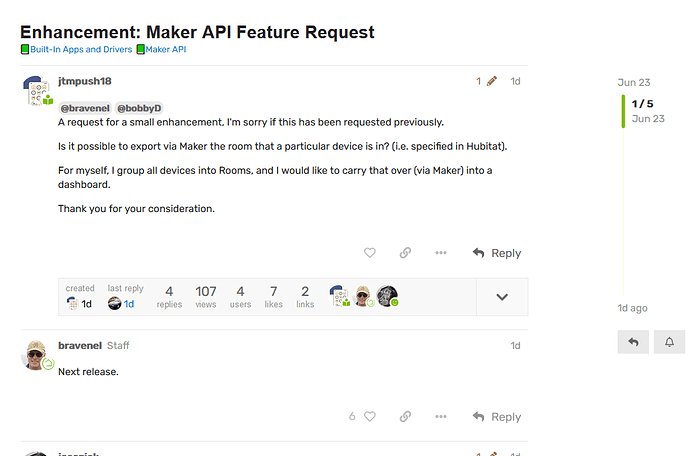Now I'm seeing this (copy tile out of sync) behavior as well-- this time on my 'always on' wall mounted device. Though this is the same behavior I reported in January 2021, back then I noted it usually manifested on my devices that did not always have the app running. This incarnation of the bug now seems to affect always on devices as well (I see that @jshimota also mentioned his affected devices is always on). I haven't yet noticed the behavior on my phones and tablets where I usually terminate the app after interacting with it.
Works well, thanks for the fix.
I downloaded 1562 this morning. Here's my impressions so far. (Edited from the original. The more I play with the more........ I'm not sure.
- When I paste something into the rtsp url field, it seems there is no way to save or modify it. I can only cancel and try again. If I type a url, I can save it just fine.
- My Reolink camera works on both the Exo and default drivers. The Exo driver is the more stable of the two in the long run. Originally it looked like the default driver was better but that is when I was trying to get more than one rtsp stream to display. The problem with Exo driver is the 5 to 10 second delay. The default driver will always eventually crash the app.
- It looks like I can only have one rtsp video playing. When I add a second one, pretty much everything goes south with the app crashing regularly. The Exo driver is pretty smooth with the one video tile. With the one rtsp video tile I also have two http video tiles going.
- There are message overlays (Error Opening "URL") on the video displays that don't go away even if the video restarts after a lockup. I'm not sure if they occur when there is only one rtsp video or if I have to have more than one. Its just that they occur so frequently when I have more than one rtsp video trying to display.
- I'll toss this out even though I'm not sure it means anything. I said I can only have one rtsp video tile running. I can have more rtsp video tiles in the same folder if they are all from the same camera. I tried three. I don't know what good that info does but it does work.
All I got for now. Hope this helps
version 1.0.1564 (beta)
- fix issue with copied devices not being in sync
- minor UI tweaks
I haven't been able to reproduce this issue on my test device but I did make a small change that could fix it if any of you are able to help test. Otherwise, if you're able to figure out what I can do to reproduce it that would also help me get it fixed. What I tried was copy several device tiles in the app and then watched as the device was updated to make sure the copy stayed in sync. Granted, I was testing with my updated version so maybe it was just fixed ![]()
V 1.0.1564 fixed the issue I had with tiles of device copies not being in sync.
Thank you for your efforts.
Chris
I searched and didn't find anything in this thread... is there a way to custom sort within a folder? I can click and drag in edit mode outside a folder, but can't figure out how to do that within a folder. Thanks!
I haven't seen a recurrence of the out of sync issue with the latest version, however on my Relay it seems to be crashing after running for a dozen hours or so.
I tried uploading the logs and even though it said "device not found" it then said successful but I'm not sure they actually went anywhere.
I see the crash logs but they don't make sense to me.. happening in one of the Android API's
I tried uploading the logs and even though it said "device not found" it then said successful but I'm not sure they actually went anywhere.
I added that option to be able to send device logs for devices which don't have any email accounts setup (such as wall mounted tablets).
I see the logs and I do see lots of these entries about the device being out of memory.. the app does have an opportunity to reduce memory usage when it receives these entries so I'll see if there's anything I can do to free up memory
*TRIM_MEMORY_RUNNING_CRITICAL*
You can custom sort in a folder. Just view the folder, put the app into edit mode (nav menu -> edit) and drag and drop the tiles around
hmm.. I can't reproduce that. I am using the latest version 1564 if that matters. It's also possible that different versions of Android handle pasting text differently. I'm using a Pixel 4a running a fairly new OS but I can try later on a Fire Tablet with a much older OS
The URL "OK" button is enabled when there's a valid URL entered. If it doesn't get enabled after pasting text, you could try just entering a space at the end and deleting it to see if that enables the OK button
I had 3 different video feeds on the same screen (that was the screenshot I posted back here). But, this was also a fairly decent device (Pixel 4a) too and I can see how each of these video tiles would take up a good amount of memory
Do you have a way to lower the video resolution through the use of different URL's? I know my Reolink camera had 2 feeds and the high-def one was a lot slower.
I'll see if I can't figure out how to implement something like this.. starting off with either an image or a low resolution video and showing the higher resolution version when opened
Do you happen to know which video driver you were using where this happened? If I can detect the video started I clear that status message but maybe not all cases are handled
The nice Amazon man was here a few hours ago with my second Reolink Camera. What I found is where I was unable to run more than one camera at a time using a Reolink/Wyze combination with either of the two rtsp drivers, now I can easily run 2 separate Reolink cameras with no problem using the Exo driver. If I switch to the custom rtsp driver everything goes south quickly. South means both cameras eventually lock up, trying to switch the camera on the custom driver back to the Exo driver is very difficult, and the app crashes within 10 seconds of trying to edit anything. Trying to switch back to the Exo driver would usually result in showing that the mpeg driver was selected when I go back into that option next time or simply crash the app. As long as I stay with the Exo driver, all is well. Only complaint I have with it is the 5 second lag. For the short time the custom drive works, there is almost no lag.
After messing with this I think that most of the things I told you in that earlier post about this revision was pretty much crap. When I was doing all of this I was trying to get the Reolink and Wyze going. I can't reproduce the copy/paste problem anymore. I also haven't seen the persistent error messages since I quit trying to make the Wyze cam work with RTSP directly to your app. My feeling right now is that the Wyze cams are causing most of the problems. People are constantly complaining about the Wyze implementation of rtsp on the wyze form and other places. They pump out 15 fps with no options to change it. Even tinycam has trouble with that. Tinycam reports very high frame loss on the Wyze cams. Using the same fps and similar resolution settings with my Amcrest camers tinycam usually has no problems. Thats why I now have two Reolink cameras and two less Wyze cams.
version 1.0.1564 (beta)
- fix issue with copied devices not being in sync
- minor UI tweaks
Thanks Joe.
What you did fixed the copies getting updates. Even seems a little faster.
feature request
Heya @jpage4500 - I have an annoyance thats in need of a magical solution. The radar tile I have is doing a wierd 'display of a hurricane in mexico', then reverting back to my local radar.
I'm all for monitoring hurricanes and understand you have no control over what comes from a feed - I was hoping there is an 'off/on' switch within the tile so I could get it to stop flashing. (the hurricane image is black back'ed, the local weather is white so its like having a light go on and off at my desk!) thanks! for now, i've moved the tile to a folder and put a dummy tile in it's place.
Thanks for bringing that up. I have the same hurricane displayed on my tablet too.. it showed up a while back and my first though was that weather.com must be returning 2 image URL's in the results for my weather. I'll figure out why it's there and remove it.. and maybe I can create a new 'hurricane tile' too lol ![]()
Hub Filemanager not loading icon images from hub today?
Here's an update on my experiences with using RTSP feed. First thing I'll say is, this is great. By far the best solution to viewing those RTSP cameras on Hubitat I've found. Right now, I'm running 2 Reolink E1 Pros and one older Amcrest camera in RTSP video tiles with very few problems but with limitations. My Tinycam server is shut off now. Before everything went through TinyCam.
Earlier I was commenting on the problems that I was having with my WyzeCam cameras. I felt the biggest problem was that there is no way to slow the frame rate down. I still feel that way and I'm even more convinced that is an issue.
Reolink cameras: For the two Reolink cameras, I'm using the ExoPlayer(default) driver. The RTSP(custom) driver works but I get a lot of hangups with it. Frame rate can be an issue. I'm using 4 fps on the clear (higher resolution) main stream and getting very few hangups. If I go to the next allowable increment of 6 I start getting all the problems I had with the WyzeCams; hangups and app crashes. Thats the main thing that makes me think the problem with WyzeCam is it's high frame rate. I can not get the lower resolution sub stream to work at all with the Reolink cameras. It just sets thaere "Connecting". The substream URL is a good URL. It works on VLC Player, it just dont work with this app it seems.
Amcrest Camera: I've always had trouble finding an RTSP URL that works for this camera. It turns out, I'm using the right one which I verified on VLC Player. I finally got the URL to work using the ExoPlayer driver for this camera also. When I try to use the other RTSP(custom) driver, I just get disconnected flashing on the screen. If I go beyond the same 4 fps I use for the Reolink cameras, I start getting the hangups and crashes with this one also.
All of the works on my Lenovo tablet and my old Samsung S8 as well. When messing with changing drivers for the different cameras and trying to increase the frame rate, I get the same results on both devices.
A few queries regarding this app. Apologies if they're covered elsewhere in the thread but I've not found the answers.
Multiple dashboards - I have a main dashboard for commonly used devices with links to device dashboards such as 'lights', 'security', 'heating' etc. Do I use a separate instance of maker API for each individual dashboard? On my first attempt I authorised all devices. That was a pain as the app added all of the devices automatically. It would have been preferable if I could have authorised all devices, but then pick individually what I wanted added, rather than have to go through manually removing everything I don't want visible.
Device names - On my first attempt the app seemed to display the Device Name rather than the Device Label. I assume this can be changed?
Multiple Devices - I have 3 tablets and each has an individual 'Room' dashboard. But the other linked dashboards are identical. Can I export dashboard(s) from 1 tablet to another and have that tablet use the same instance of maker API?
Thanks
My husband and I have a separate version of makerAPI each, as we each are interested in a different set of devices. Other people just use one makerAPI and use the "hide" option on devices they don't want to see on any particular layout. It's up to you.
Yes it's an option to use Name or Label. Somewhere in the settings.
I am using the same copy of the layout save file for my phone and my chromebook. It's not ideal but it can be done. When I get around to it I will make each one their own layout. Basically just back up your layout from one device then restore the backup to your other device.
And the version released yesterday, 2.3.2.131, includes this new feature