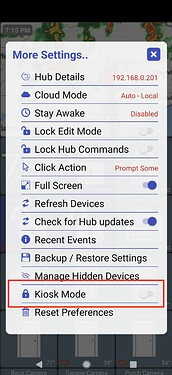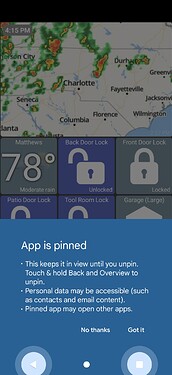AND yes! It works like a DREAM! Thanks. (I am referring to backup/restore the dashboard to different devices.)
FWIW - I pushed a small change just now to allow zooming and panning on the full screen radar popup. I also noticed that I'm not setting a tile name for the radar tile - which is why when you open it full-screen there's no title bar to close the dialog. It'll be created on future radar tiles so you might want to just set a name (long-press -> tile name)
I'm not really worried about it ever since I put the SSID in and it started working. I do wonder still, on a fresh install, before any SSID is entered - with Token and Cloud Only - if it would work. It did not for me, and I can't reproduce it because I can't go back to no SSID entry at this point without clearing data. But like I said, I don't have any concerns about it. Thanks for following up.
version 1.0.1483 (beta)
- add new kiosk mode
I added a new option called "Kiosk Mode" which will prevent the app from being exited and the user from accidentally navigating out of it. It's not a full kiosk mode where it's impossible to get out of the app - but at least on my test device it works really well. I haven't tested on older devices or Amazon Fire tablets yet to see if they support this or not yet though.
Anyway, here's the option and what enabling it looks like - at least on a Pixel device
Interesting, I'm in the beta (and confirmed in play store) but only 1.0.1.1480 is available to me
There's a couple other apps that allow screen sharing any app through AA, I'll see if I can find the links.
So I read through the previous posts on multiple instances of the app on one device. I'm not sure if that was implemented yet, if at all. I want to view two different folders on the same wide screen. Is that possible?
Can you apply the same zoom coordinates for the pinched image to subsequent images (I'm assuming they all start off at the same size). It would stay at that zoom level until zoomed back to 100% (or perhaps also it can change back if double clicked).
It takes several hours before it's available to everyone.. you can sometimes 'force' google play to check for updates if you close and re-open the app (try swiping it away in the task list)
It's possible.. the only thing I'd worry about is that the animation wouldn't look very good (not sure if the 'next' image would be zoomed in at the same place right away or if it would take a second to adjust). I can try and and see. The image itself isn't super high quality though either
That's not possible today.. the only way to have a separate instance of an app with separate settings would be if the app had a different package name.
Is there some way to get the view you want in a single folder?
I don't know how hard it'd be yet but I was just thinking of being able to group several devices together - like a folder - but display them all with just a thin border around them and a label. It'd be easier to show an example but I can't find anything at the moment.. the closest example I found would be like this (ignore the radio buttons but just imagine a border and label like that around a group of devices.
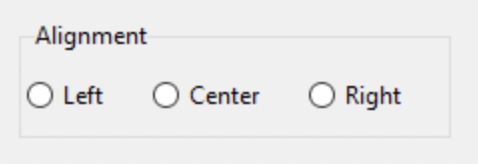
Joe, I started using this app when it first came out, and man have you done a fantastic job. App is very fast and the functionality is amazing.
I noticed the "recent events" from the hidden menu's "more settings" is only capturing when I turn a light on, but not the "off" right after the "on". The activity for the device itself does list all events, both the "on" and the "off". I don't know if this is purposeful
Hmm.. the app should capture the last 50 or so events (both received by the hub and sent from the app). That's what that 'recent events' screen shows. It's just in memory only so if you restart the app it'll start over too.
The device activity screen is populated from the hub - there's a MakerAPI call to get recent events for a given device. That's going to capture events outside of the app too - like manually turning a light switch off / etc
Using the app on Google TV, I'm no longer seeing a way to enter Edit Mode while inside a folder.
Just a thought that might help difficult navigation within Google TV - when editing a tile there is an option to "remove from folder" - how about a folder picker so you don't have to deal with trying to drag and drop it?
Apologize as I havent read the full thread. Can this go to sleep and then wake when camera sees motion?
No, not that I'm aware of, but you can use tasker to probably accomplish that
I installed the Radar tile right after you shared it and it worked for 1 day or so. Then it quit. The radar image is there but no longer getting motion/changes and the time in the upper left.
There have been several updates since I started using it and I wonder if something broke it?
That's normal.. from my limited testing it seems like weather.com returns a single image if there's not any real upcoming changes and a series of images if there's some weather event in the area.
You can test it yourself by going to: https://weather.com/weather/today/l/LAT,LONG?par=apple_widget (replace LAT,LONG with your coordinates).
In my case right now it's just a single image (shows "NOW" in top left corner). But, yesterday it was animated because we had rain in the area.
My plan has been to allow any Hubitat device to wake up the screen but I haven't gotten there just yet. For example, a motion device could wake the screen when it's 'active' and let it sleep otherwise. Or, maybe a presence device would wake the screen when it's 'present'. Part of the reason I haven't implemented it is I haven't quite figured out how the UI for this would look.. I want to make it flexible but also easy to configure and this area's getting complex.
The other option like you mentioned would be using the device's camera to wake the screen. That might be easier to layout in the UI but implementing it might be harder.. I can look into it.
I did change this with a recent update. Before, I had logic so if you navigate to the LEFT and were focused on a device on the leftmost column, it'd open the nav drawer (so you can hit edit). But, there was a bug with that logic where it didn't work if you had a device that was wider than 1x so I removed it. But, the MENU key should also open the nav menu. Do you have a MENU key on your google TV device? There's one on my Fire TV stick and NVidia Shield. I think that works unless it somehow backs out of the folder.. I probably never tested that