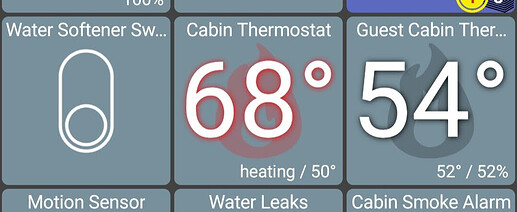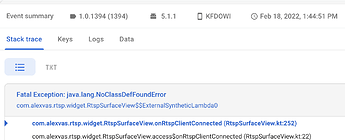I can't agree, @John.Herron, because the old radio did not require you to take your eyes off the road. This is the thing I hate about modern vehicles. For many things the touchscreen is great but for "necessary while driving" things like audio, HVAC, etc. I find it much safer/better to just do it by feel and muscle memory.
I primarily brought that up because I didn't think Google would even allow/approve an app that doesn't fall under these categories. Guessing they're trying to prevent apps that could distract user from driving - even though as I agree with - it's really all about the driver and when/how they use it. I personally don't have android auto but I do have a phone mount so pretty much the same thing (although the phone screen doesn't stay on unless it's navigating somewhere)
Are you going to do an iphone/ipad version?
Request : Boolean variables - Can we change the background color based on state (true/false)?
I have just donated to this project again and I encourage others to do the same. This project is amazing and is improving nearly every day.
Just noticed the "won't every"....
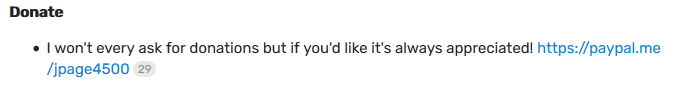
I see the problem - I'll push a fix here shortly
I added the video tile and the required rtsp info, but now the app closes itself as soon as I try to open it? Any way to resolve this without a reinstall?
fixed with the latest version, 1.0.1398 (beta)
How do I update to 1394 or later? I tried to check for updates from within the app, but it fails.
How are people getting nice radar and weather info into the Dashboard. I see some great examples from a review of this thread. Also, I am not looking to embed windy.com
Are you enrolled in the beta? Regardless it takes a few hours sometimes for the new version to show up in Google Play.
The in-app update check also doesn't work for me when using the Google Play version - I need to figure out why. The exact same apk installed directly works just fine..
Thanks very much.. This is very good! I'm not sure I'll be needing the original app much in the future.
The satellite/radar images are already in the app. Just add "Image/URL" tile and click on Example URLs. Choose your area and resize the tile to fit.
@jpage4500
Is the behavior shown the intended result for thermostats? In certain situations the thermostat tile will not display the current temperature. I can't figure out what the logic is.
No actual temp on either:
One shows actual temp, the other doesn't:
Both show actual temp (maybe because both are actively heating??):
I use this Hubitat weather driver which leads to a pretty nice looking weather tile (IMO). I tried to document how to set it up here. It results in a tile like this one:

I also use a radar image tile that updates every few minutes (the URL is in one of the built-in examples).
Another option is to search for a local TV station weather image that updates.. for example there's a 7-day forecast that I found for Charlotte here. They have several images at the bottom that keep updating so I'll add the URL in an image tile with some 5 or 15 minute refresh rate.
I'll dig into the logic to find out exactly. Are the "68" and "51" in the first image what the thermostat is set to? (ie: setpoint)
I believe I'm showing the setpoint as the main text when the thermostat is on (in heat or cooling mode) and the current temperature when the thermostat is off.
Also, the general idea is that if the setpoint and current temp don't match, the current temp would be displayed in the status line (the smaller text).
That last image - the red "68" in heating mode looks right to me. The one to the right of it doesn't seem like it's actively heating so maybe the app is seeing some status that it doesn't understand.
I will say I almost never use the fan only or auto modes for my thermostats so both of these probably aren't as well tested. What would really help me is to see what the app 'sees' for these thermostats - esp when it's showing the first set of tiles. You could send a device log or if you want to send just the MakerAPI response for each device.. I've got a page showing how here.
thanks! FWIW while testing this just now I'm running into some image cropping issues.. by default the image should be cropped to fit the tile space. There's options to change how the image is cropped - for example if you're primarily interested in the top part of the NOAA image and don't want it cropped out. Anyway, it's not working great so I'll try to figure it out and get it fixed
I'd love to but I don't think I have the time needed to make it as good as the Android version! My iOS skills are a little rusty too. Anyway my original goal with this app was for a wall mounted tablet and I didn't think I'd ever want to put an iPad on the wall when I can get a cheap Android tablet (specifically Amazon Fire tablets -- ie: $50 for a 10"; $25 for 7") that would work just as well.
yikes.. sounds like a crash. Did you ever get it working? I'm afraid if the crash happens on startup the best way to resolve is to do a 'clear data' but that'll reset everything. If you had the settings backed up somewhere outside of the app you could restore it. I'll look to see if I can find/reproduce the crash and if I can - I'll fix the app so it won't crash in the future.
@fshelton - I see a crash that's only affecting 1 user.. looks like it's happening on a Fire 8". Is that you? If so I wonder if RTSP video isn't supported on Fire OS.. I do have a couple of Fire tablets which I can try it out on too
Great app. Just recently moved over from smartthings. Very happy with the customisation.
Thank you @jpage4500 for all your hard work. Willing to help others if needed :slight_smile