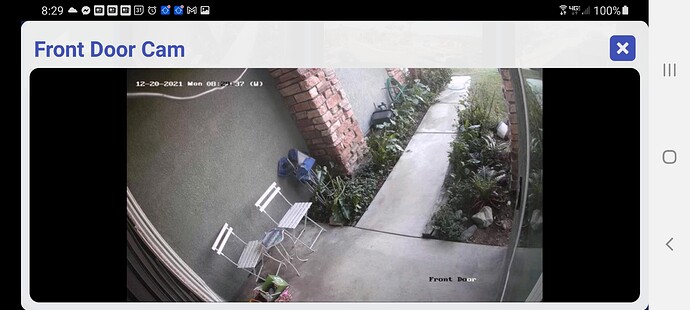hmm.. good question.. yeah, the app will cache images so they doesn't have to be downloaded again. I can look at adding some kind of advanced 'clear cache' option
It only supports changing the color per device - so all of the buttons for that device would use the same color.
It is possible to use custom icons though. If you look on iconsdb.com you can find just about every icon I use and there's an option to change the color too. You could put any custom icons on the hub's filemanager and select it
http://admin:password@ip/cgi-bin/mjpg/video.cgi?channel=5&subtype=1
and this is working perfectly on all of my pads.
Your app already works with live video feeds. I had to come up with a way for my NVR because it doesn't do RTSP, so I run VLC on my computer to transpose the videostream so it would show up on my Webcore dash. Turns out it works with your app as well. 
@fshelton , you might want to look at my write-up to see if it helps you.
Seems great, but will hold out for something more direct. rtsp works from the tablet with VLC, so I have hope that the Dashboard app will have support at some point.
I have another strange thing that I noticed with your app only.... Up until this most recent update, I was using a few widgets (which worked great). After I updated to the latest version, I can no longer create widgets. I go through the process, and when I click create, it sits there for about 5 seconds and no widgets are created. Any ideas? Thanks!
I just created a widget for a light fine; can you send me a device log? Maybe there's an issue with the device type you're creating a widget for
ok, that's the MJPG stream.. good to know that one works!
Yeah, you should be able to view an RTSP stream directly in the app and esp since it works on the same tablet using VLC.
I'm currently using an open source library here for RTSP. I built and uploaded the demo app for the project here if you want to test it out. If it works with your video stream, the Hubitat Dashboard should also work with it. I will say implementing it is somewhat complex so it's very possible I'm missing something - which is why I think it's good to try the demo app first and then the dashboard.
The only difference is the demo has separate fields for username/password where I'm requiring everything in the URL (ie: rtsp://user:pass@server:port/path/video).
Also - here's the 2 URL's I built into the app (under examples) which I use to test RTSP:
"rtsp://wowzaec2demo.streamlock.net/vod/mp4:BigBuckBunny_115k.mov",
"rtsp://demo:demo@ipvmdemo.dyndns.org:5541/onvif-media/media.amp?profile=profile_1_h264&sessiontimeout=60&streamtype=unicast"
(note that BigBuckBunny one will go away on Jan 1st though)
Hmm. I didn't test Mjpg streams - only RTSP. two totally different beasts!
Eeek! Suddenly I can't open the app. I mean it flashes up and closes again. I had just changed one of my heater switches to a new icon I had made that was the last thing I did before I closed it and couldn't open again. I had another home-made icon working fine, and the new one was the same size and everything. So I am not sure if that's what caused it. I have cleared cache but was reluctant to clear storage quite yet
This sounds like a crash.. do you know how to get an android device log? I have a feeling this is the same crash that happened earlier and I'd love to figure it out. I tried earlier to find the easiest app to get a device log and I didn't find anything but there's got to be something.
I will say if you do end up resetting the app, can you send a device log from the app? Even if you send it to yourself and look through it for "Exception" and send me that part.. it should be logged in there
Not sure what happened, but my widgets disappeared and I can no longer open the app either. It comes up with an all white screen and then I get the app has crashed error message.
Tried force stop and clearing cache, but no luck. Not sure what changed?
This was my experience too. I finally cleared the storage and restored the data, but still can't use or add widgets. They just "disappear" when I try to add them.
Ok I think I have a log you can use. I'd prefer to send it privately. Do you have an email address I can send to?
The demo app does not work with the rtsp. The tile has the message "ERROR_CODE_IO_UNSPECIFIED. To double check, I use the same URL with VLC and TinyCam without issue.
thanks for trying this out. I heard from a few people with the same error.. that's too bad. However, I have noticed that the RTSP library I'm using has had several updates lately so I'm working on updating the app with the changes.
I think I see the issue.. I didn't change anything regarding widgets but I did change the version of Android that the app 'targets' and apparently that's causing a problem on newer versions of the OS:
Unable to create service com.jpage4500.hubitat.services.WidgetService: java.lang.IllegalArgumentException: com.jpage4500.hubitat: Targeting S+ (version 31 and above) requires that one of FLAG_IMMUTABLE or FLAG_MUTABLE be specified when creating a PendingIntent. Strongly consider using FLAG_IMMUTABLE, only use FLAG_MUTABLE if some functionality depends on the PendingIntent being mutable, e.g. if it needs to be used with inline replies or bubbles.
android.app.ActivityThread.handleCreateService
I should have known.. every time I try to target a newer version of Android I feel like something breaks..
version 1.0.1345 (beta)
- update RTSP (video streaming) library
- fix widget crash on newer devices
- ensure app doesn't continue to run while in background
This version hopefully fixes widgets. I also updated the RTSP library to the latest and would love to get feedback from anyone using it. The author of the video library I'm using has made several recent changes so this would be a good time to report any issues. I'll look at picking up an RTSP supported camera one of these days so I can test it myself.
After installing this update, I lost all organization of my devices. I successfully restored from a backup, but every time I close and relaunch the app, I constantly loose all previously saved organization of my devices. The organization of the devices stay if I just minimize and not close the app.