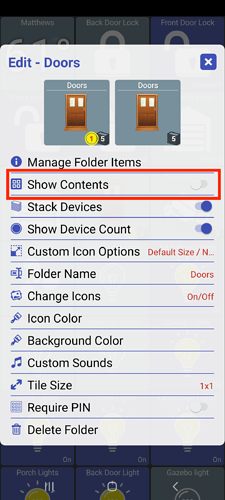Probably an easy thing, I just could not figure out how to change the color of each of the icons on a button.
I haven't implemented that yet but can add it. It would likely be per device though and not per each button - just so I can re-use the current text/icon color logic. Also, when changing the color of icons, I only modify png images (jpg wouldn't work well) and also only replace the white color with the selected color.. just mentioning that because that green button would likely stay green
I think I went back and forth on that one originally.. tile is what it actually is but I was thinking 'device' seemed like it might make more sense to some.. but, I'm good with 'tile' too
well - +1 on the vote for tile here! I bet originally it WAS all devices... but you've expanded so far!!!
Possible cosmetic issue? I created a Folder on my main page and labeled it Rooms. Then within that folder I have a folder for each room. This way I can quickly see what is on and in which room. I would love to change the icon for the main page "Rooms" folder. However when I go through the process and select the icon, it never actually changes. It stays as a Folder icon. Is this by design because there are Folders within my Folder group? I did this for Motion Sensors, placing them all in a different nested folder, and was able to change that icon.
Can you try unchecking 'show contents'? I tested with a folder that had a nested folder inside and it's working for me
Wink Relay specific request-- would it be possible to increase the time that the blue 'update available' banner persists on the bottom of the screen (when 'about > check for updates' is selected). Right now it appears and then vanishes within a second; it usually takes two or three tries before my slow reflexes manage to stab it before it disappears
Yes, I think I can do that.. it's a standard UI widget 'snackbar' but there's a couple of options for how long it stays on the screen.
I know the Wink Relay doesn't really make it possible to view system notifications (swipe down from the top) as that's the other way to update if you miss the snackbar
Now that you mention it, I think that I have seen a notification on the Relay for Hubitat Dashboard update by swiping down from the top... was this added in later updates? I don't seem to recall it doing it until I happened to notice it yesterday.
When an update is found, a notification is added. That's always been there but I know the Wink Relay doesn't really allow notifications or makes it very hard to access.. I still have my Relay but I stopped trying to use the touchscreen lately.. just keeping it for the 2 smart switch's.. I think mine stopped turning on when I'm nearby so I have to touch the screen to wake it up which isn't ideal
version 1.0.1335 (beta)
- allow setting button icon colors
- long click on folder to show option to toggle all on/off
- change "Add Device" to "Add Tile"
- update RTSP video library
- play RTSP audio when in full screen
Lots of smaller changes in this one --
- You can now set the icon colors of button images - the same as you would for any other tile (edit -> change icon colors)
- If you long-click on a folder and the folder contains 2 or more devices that can be toggled on/off (ie: lights, valves, switches, etc) - you'll get a dialog with "All On" and "All Off" options. This is a fast way
- I updated the RTSP library and made sure the example URL's are working again. I'd like to focus on video streams more but unfortunately I don't really have many ways to test this.
- In addition to working on streaming video, I am now playing audio (for RTSP) streams when you open the video tile fullscreen
Crashes on launch
hmm.. that's not good.. I updated several libraries and I do always worry about backwards compatibility. What device are you running on? I'll update my fire tablets and see if I can reproduce
Edit: Both Fire tablets updated and run fine
Pixel 6 pro
I normally get notified of crashes but I don't see anything - this can happen though if the crash happens on startup (no time for the app to report the crash). Are you able to get device logs? That would tell me exactly what's happening. Since the app doesn't start, you'd likely have to connect the device to a PC though and use an app or command-line "adb".. I wish this were easier to explain but I'll look for a guide
There's an option to generate a bug report from the device, from the developer options screen (settings -> search for bug report). I think it generates a lot more than I need but I bet it would contain the crash info
If you can provide instructions, I'm happy to try to dig up the logs.
I cannot seem to get this to work. All icons on the button are assigned the same color. Maybe I am missing something, but I have attempted several methods without success.
Any thoughts on this? Is it difficult to implement? Or maybe it's already done and I just haven't seen how to do it.
Ver. 1.0.1335 installs without issue on the Wink Relay, however I'm noticing a couple of issues:
-
The arrangement of tiles in every folder has changed; not sure I'm seeing any pattern to how they are now laid out, but they don't restore to their original order even when 'Restore Settings' from a backup is done (this also affects which 4 device mini-icons get displayed on the folder tiles). However, the order of tiles on the main screen is still correctly maintained; just the folder devices have lost their arrangement.
-
Second issue, on one folder tile, one of its four mini-icons (the left one on the 2nd row) is now set to an incorrect icon, meaning not any of the icons associated with devices within the folder itself. It happens to be set to the icon of the device tile which is positioned to the right of the folder tile on the main screen (this incorrect mini-icon of the folder also uses the correct on/off representation of the adjacent main screen device tile as well, but reflects the on/off state of the actual folder device, rather than the state of the adjacent main screen tile).
I see the same behavior on devices using other Android versions as well.