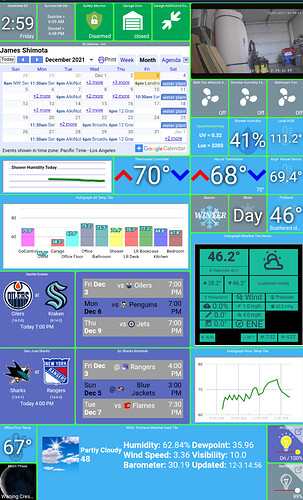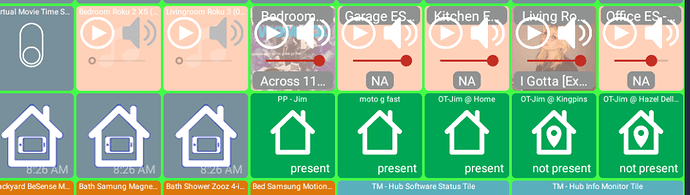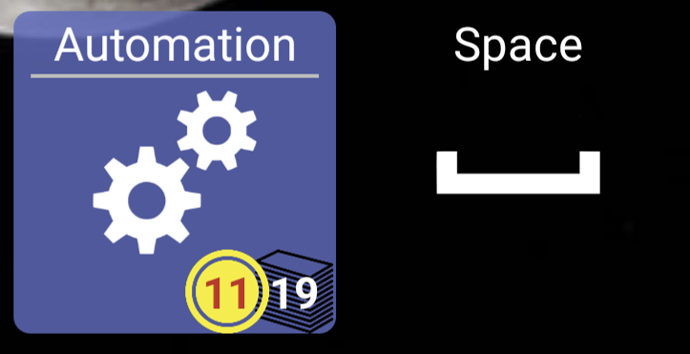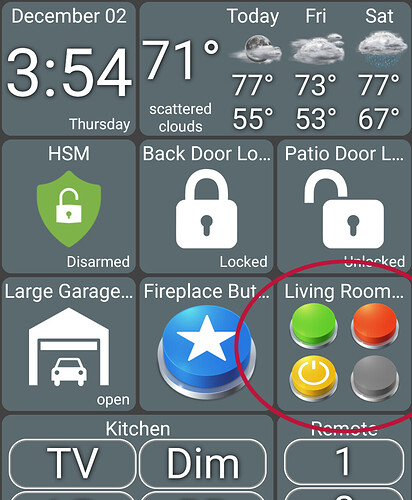check it with Game Time tiles - I use 1 for Gametime and one for Gametime schedule.
I also have 3 Gametime tiles displayed on my dashboard too.. all 1x1 and I have to click on them to view the schedule.
Did you happen to copy the device (in the app) and have the copy display the schedule? I found and fixed a problem with device copies in the last release where some attributes from the copy were getting replaced with the original.. it's an edge case but figured I'd ask since the GameTime tiles don't display the schedule by default.
Okay. I'm... flabbergasted at your efforts constantly!
first - I had a helluva a time getting the tiles to go away. I wasn't offered to 'delete' the tile, only hide it. but that was on 3 of the tiles... not all 4. Recall I have 2 GT tiles, and 2 GT Schedule tiles.
I pushed, pulled, hid, then took them out of Maker api,. Even rebooted the VM. I can't explain what worked, but in the end I got a 4 tiles gone gone.
Then I went back into Maker API for the dashboard and re-enabled the devices.
No tiles appeared.
I found them in Hidden. I unchecked them and only one came up. the other didn't. There seems to be some legacy interaction between my two tiles - and I can't offer debug on it.
Regardless. In the end - I got 2 tiles on screen. The main HTML tile for GT Kraken and GT Sharks.
I then used Copy Device to create a second of each of my 2 teams.
Again. it worked on one. but not the other. I repeated it on the missing one and it showed up.
Now in the COPY tile select 'Select Field to display'. Choose the SECOND choice Div statement and you get a face tile of the schedule!
It is now currently holding shape.
As to Kudo's ... I see you gave us back the 14.89% of the title area! WTG ! That's huge. It immediately paid dividends - the tiles now look perfect. dead center and smooth. The schedule ALSO nailed its side and shape. Here's a snip for you to enjoy how your efforts are put coming through:
Keep in mind the GT space BELOW the 'today at cxxx" line - is used by the GT tile for real-time game status - which was previously clipped off! Dude. You. Rock.
with all your efforts did you stumble over why the time is opacely (is that a word) on a transparent BG image? IMHO there are enough time / date tiles!

opaquely?
I show 'hide' for devices that comes from MakerAPI and 'delete' for any tiles that you add from the app - including when you copy a device. The reason is I'm going to get every device back from the hub API call anyway so the best way to remove a device from the dashboard (for good) is to remove it from MakerAPI
I got 2 tiles on screen. The main HTML tile for GT Kraken and GT Sharks.
I then used Copy Device to create a second of each of my 2 teams.
Ok, that makes sense.. I think the reason the schedule tile was randomly changing its size was a bug that was fixed in the last release. But, let me know if you see it happen again.
That's not the current time but the last time the image was updated. I think one of the bigger uses of the Image tile is to have an image auto-refresh like weather/traffic and I wanted to make it possible to tell the last time the image was updated.
I can add an option to hide this time though
An option would be really nice - I can see the value but as I use spacer tiles for layout its... well .. honestly - annoying!
Just finished a hub update - and my presence icons went backwards.
I'ma go check the HE dashboard see if it happened there too ...
FYI...
Any idea why the space tile is now being displayed? It seems like this was reversed too. It's not displayed while editing, but is displayed when not editing.
Any idea why the space tile is now being displayed?
I just pushed a few minor fixes yesterday and didn't think it was worth the post. Looks like it introduced that one - I'll get it fixed
Hello,
You mentioned earlier that you might add the possibility of configuring the sort order of values in a multi-sensor tile. (that would allow me to put the battery level at the bottom of my Withings Steps, Weight, Blood Pressure tiles) Any prospect of this?
Could we maybe also have the possibility of configuring the units for these values?
P.S. Love the app!
Just wondering if it's possible to use biometrics from my phone's fingerprint reader with door locks instead of a PIN?
I wanted to look at how hard it'd be to support as well as what size increase it'd add to the app (every library added to an app typically adds some size to the overall app - some more than others). It doesn't look too difficult to add support for fingerprints but I'm curious how many users would actually use it. It probably wouldn't be used for wall mounted tablets unless I'm missing something. I have a fingerprint reader on my phone but once it's unlocked already I don't think I'd personally want to have to re-validate with my fingerprint.
Personally, I would never use a fingerprint scanner.
3 questions/issues for you Mr. @jpage4500
I added a 5 button Controller. I can't seem to have it display 5 buttons... only 4. I saw your video but can't seem to get 5 buttons to show - what have I missed?
As a feature thought - It may be an improvement for some if we can 'tick' which buttons on a controller we want to display. Your thoughts on this?
Lastly, I can click on the button controller tile to get to the change button names screen but can't seem to find a way to click the button tile settings without going into Edit mode. Is this by design?
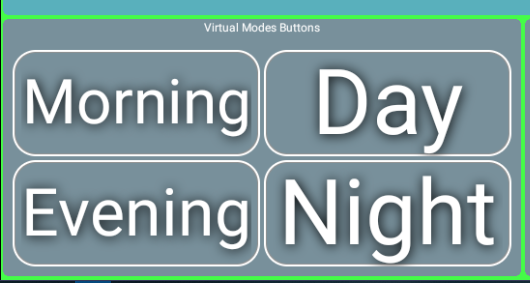
I can't seem to have it display 5 buttons... only 4
The 5+ button device has been difficult for me to figure out.. for now 4 buttons can be displayed on any tile size. I did implement a 5 button layout but only tiles that are 1x wide and 2+ tall..
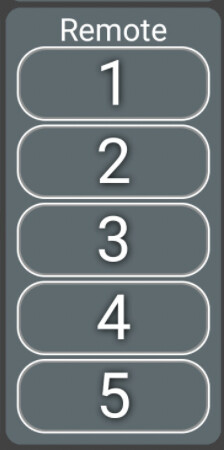
As a feature thought - It may be an improvement for some if we can 'tick' which buttons on a controller we want to display. Your thoughts on this?
Yes, I think this would be 1 way to keep the same UI with only up to 4 buttons. Part of the button redesign I did in the last update was to allow per-button configuration so this should be easy(ish) to add now
Lastly, I can click on the button controller tile to get to the change button names screen but can't seem to find a way to click the button tile settings without going into Edit mode. Is this by design?
Yeah, that's the downside of using a long-click to show the button popup dialog (which handles double clicks and hold events). Technically, if you are able to long-click on the title the Options dialog will still open but I know there's not a lot of space to do that.
I think what I can do is add a way to get to the options screen from the button popup dialog
I have a fingerprint reader on my phone but once it's unlocked already I don't think I'd personally want to have to re-validate with my fingerprint.
Yeah it's not a big deal, just that I have a widget to unlock my door and it'd be easier one-handed to poke the back once rather than enter a PIN.
I guess it depends on how convenient it is to use the reader on your phone.
Regardless, thanks for checking.
Me either. Once unlocked 1/2 the time I go directly to and or use a widget from your app.