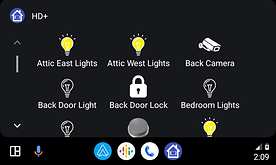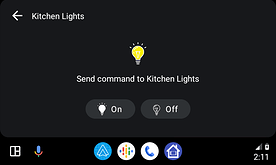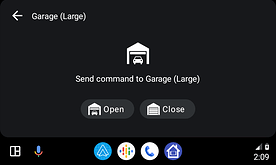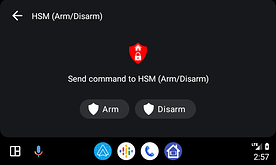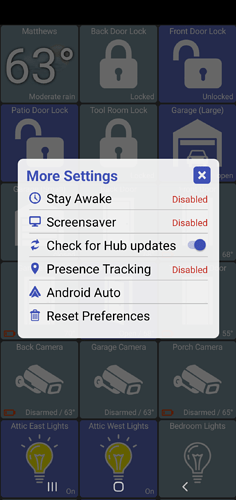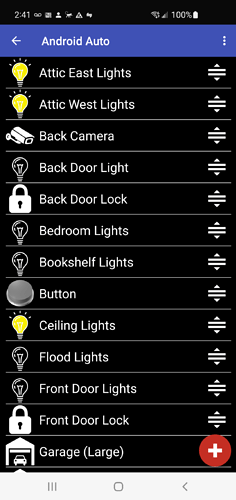Quick update on Android Auto support
Here's the car-side UI:
Here's the phone UI for configuring the auto side:
- Android Auto option only shows up if you've connected the app to an Android Auto device at one point. I can remove that but figured anyone w/out the car part wouldn't be interested in this option
- You can add or remove devices using the "+" button.
- You can also re-arrange devices by touching and dragging the little icon on the right side
Here's some other notes:
- I'm only supporting (showing) devices that I can display in some way with the very limited options that I have. Generally speaking any kind of switch or sensor.
- By default I'm showing all switches and sensor-type devices but you can configure it using the phone app
- I don't handle every possible device type just yet. I started with the simple ones (lights, switches, valves, locks and similar)
- I'll try to handle any other useful device type one by one.. for example, HSM lets you 'arm' or 'disarm'; The thermostat device type lets you send UP/DOWN commands
- It'll continue to evolve.. my wife's car has Android Auto support but I don't so I won't be using it that often.. so feel free to give feedback or suggestions!
- In order to use an app with Android Auto you must be using the Google Play version of the app. This is something built-into Android Auto
- The tabbed UI I mentioned in my last post isn't actually available on any cars yet.. I can't even test with it. But, I'll be ready to add it when it is.
Last note - I will try to test this for a little while before pushing it to the Google Play Beta channel. In the meantime, there is an internal test track on Google Play. If you have a car with Android Auto support and want to test - send me a DM with your email address and I'll add you to the list.